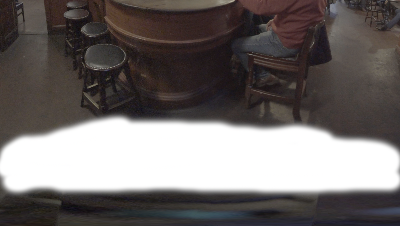Re-applying Corrections to a Warp
Working collaboratively can mean that work applied in parallel while a stitch is a work in progress occasionally needs to be re-applied when the warp changes. An inverse ppass_map can be used to re-apply corrections, such as localized GridWarp or RotoPaint, to a new version when the warp changes.
For example, if you're given a warp as shown, add paint, and then the GridWarp changes, your paint doesn't warp correctly.
|
|
|
|
The original warp. |
Paint applied to remove the rig. |
|
|
|
|
The same paint when applied to a new warp is offset. |
|
C_Stitcher generates ppass_map layers for all inputs by default, but you can create the ppass_map layer using C_GenerateMap if your source image is prestitched.
Placing the C_GenerateMap between the source and the warp, passes the warp down the node tree in the ppass_map layer, which can then connect into a C_STMap node. Make sure that the Output of the C_STMap node is set to Warped src (inverse).
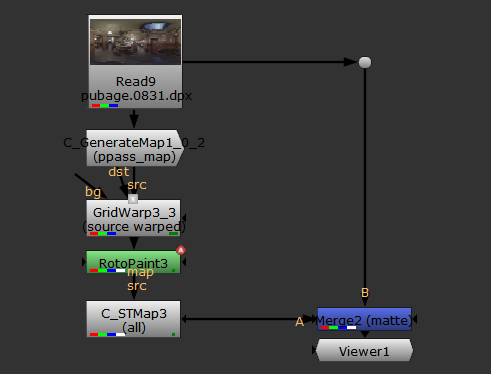
Using the ppass_map as the C_STMap's map input creates a faster and more accurate inverse result, which can be reused easily throughout a script.
|
|
|
|
The paint repositioned with the new warp. |
The merged result. |