Rendering Your Scene
Katana was developed from the ground up to address the problems of scalability and flexibility. Solving both problems was essential for dealing with the demands of highly complicated modern productions.
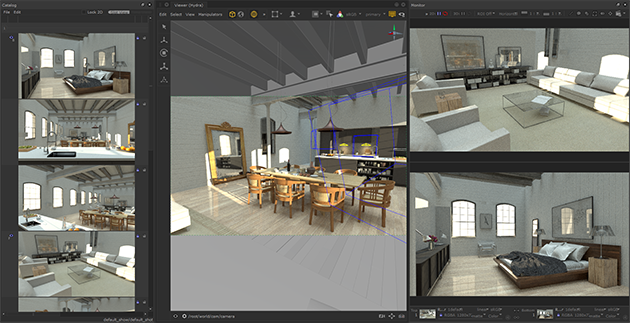
When it comes to rendering, Katana’s renderer-agnostic nature provides the flexibility to allow CG supervisors and pipeline engineers to select the appropriate renderer for the show or shot. The renderer connects to Katana through a renderer-specific plug-in. Currently, Katana ships with the 3Delight renderer and accompanying renderer plugin, and an API that allows developers to support other renderers.
Scalability is also at the heart of rendering in Katana. Many renderers support procedurals that can be evaluated on demand. These are often called deferred evaluation and are able to recursively call other procedurals. At render time, they are passed scene descriptions in the form of a procedural recipe to be run inside the renderer. Through this approach, very large scenes are easier to manage, and the resources needed to deal with them are reduced. In addition, deferred evaluation significantly simplifies pipelines by removing the need to write large scene data files such as RenderMan .rib and Arnold .ass files, for each frame before rendering starts. Renderers that don’t support these features are still usable with Katana, but they don’t leverage its full benefit.
Discover Katana's render options including Preview Rendering, Live Rendering, Disk Rendering, and rendering using Render Farms.
Learn how to start each render type and in Katana and integrate them into your workflow.
Learn how to configure your renders to suit your requirements.
Find out how to view your renders using the Monitor, Catalog or Hydra Viewer tabs.
Discover how to define custom render resolutions to supplement or replace Katana’s pre-defined resolutions.
Learn what key nodes you can use to influence your renders by setting the render camera, resolution, render outputs and more.
Discover how you can control Live Rendering behavior.
Learn how to set up render passes in Katana using the RenderOutputDefine node.
Find out how instancing can help you when needing to render a single piece of geometry multiple times in a scene.
Learn how you can add arbitrary metadata to OpenEXR headers.
Discover how to batch render sequences of frames from a Katana scene all at once through a command line.