UsdPreviewSurface in the Hydra Viewer
The Hydra Viewer in Katana allows you to view geometry loaded in your scene. By default, the geometry is drawn using a Hydra shader which doesn't interact with lights in your scene, or provide a preview of your materials.
UsdPreviewSurface is one of many USD shading nodes that allow you to view materials, lights and shadows in the Hydra Viewer. This is very useful as it provides artists with a preview of what their scene looks like without needing to perform a render. It allows you to experiment with material properties, such as roughness or specularity, and immediately see the changes you make in the Hydra Viewer.
Video: For a full tutorial series on using USD Preview Surface materials, take a look at our Setting Up USD Preview Surface Materials course.
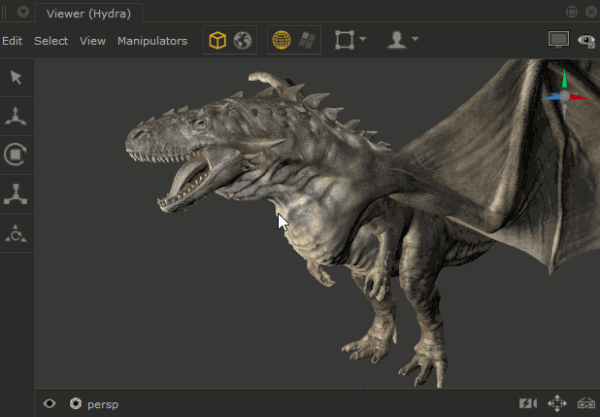
Find out how to load the USD plug-ins into Katana.
Discover how to assign UsdPreviewSurface materials to your objects and view them in the Hydra Viewer.
Learn how to set up USD lights in your scene and view them in the Hydra Viewer.