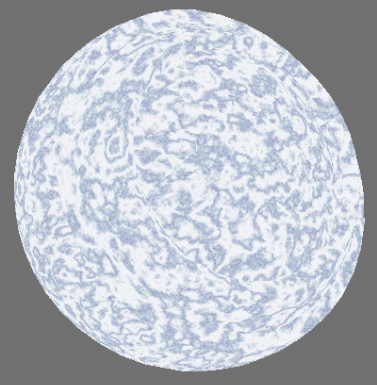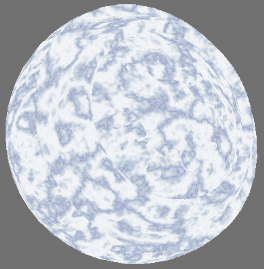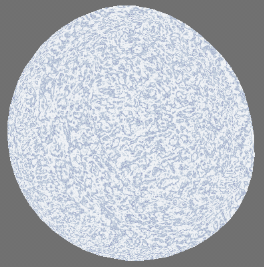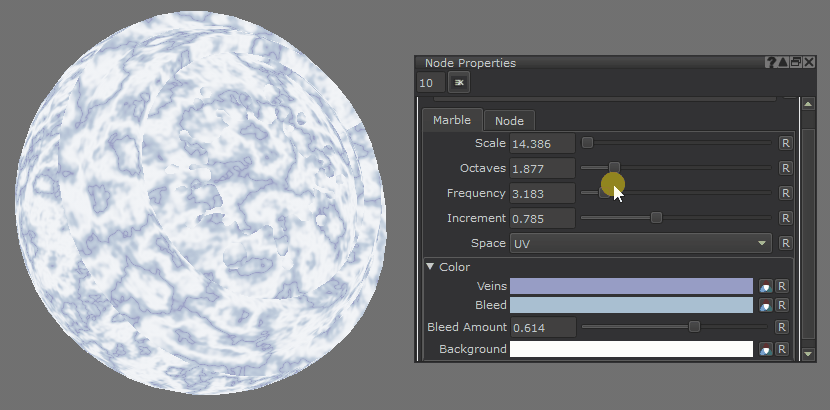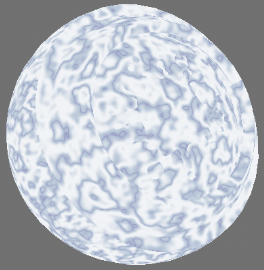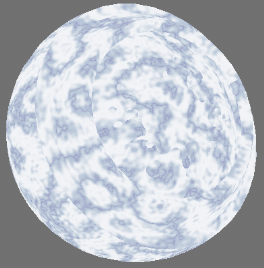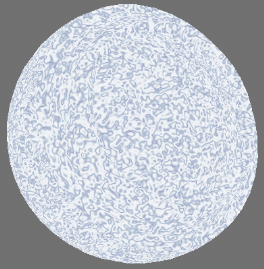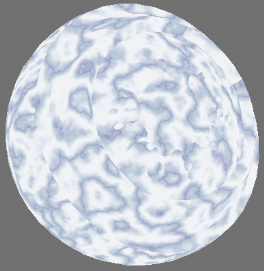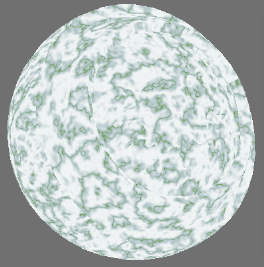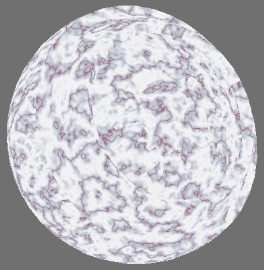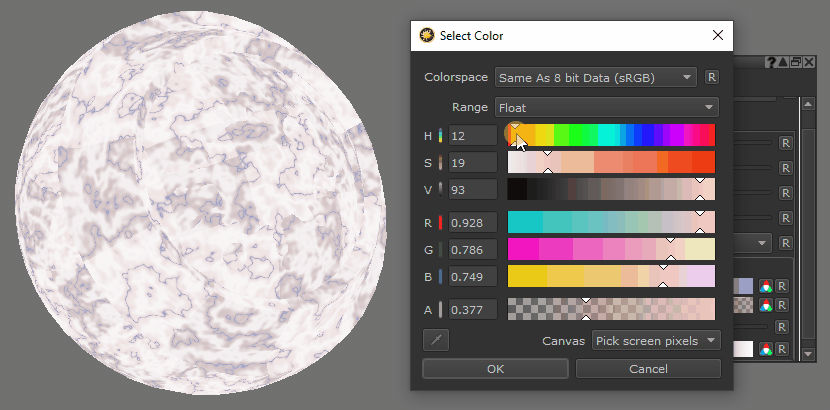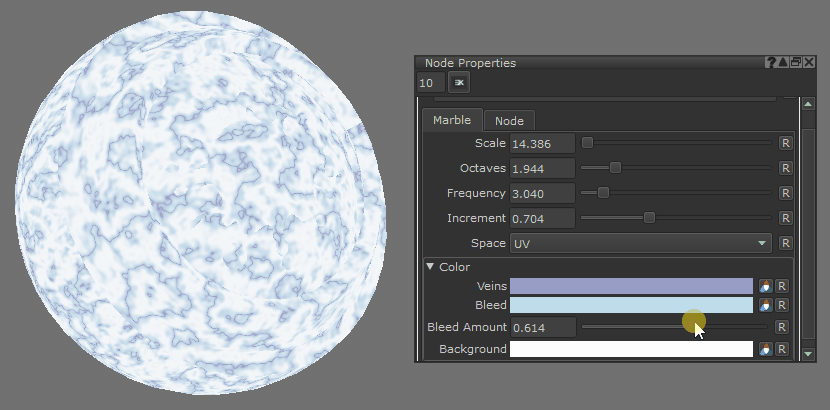Search is based on keyword.
Ex: "Procedures"
Do not search with natural language
Ex: "How do I write a new procedure?"
Marble Node
Access: Nodes > Procedural > Fractal
The Marble node is a procedural node which creates a marble-like effect on a surface.
Marble node displayed on an object in Mari.
Marble Node Inputs
Position: Samples the marble effect at the input position. Defaults to standard surface position when Space property is set to 3D and standard surface UV when Space property is set to UV.
Veins: Uses the input value as the veins.
Bleed: Uses the input value for between the veins and background.
Background: Uses the input value as the background.
Marble Node Properties
|
Scale text field, slider |
Controls the overall scale of the effect.
|
||||
|
Octaves text field, slider |
Controls the density of marble effect lines on the surface. Higher values result in more densely packed lines, lower values result in sparser lines.
|
||||
|
Frequency text field, slider |
Controls the crinkling of marble effect lines on the surface. Higher values result in more crinkled lines.
|
||||
|
Increment text field, slider |
Controls the density of marble effect crinkled lines on the surface. Lower values result in more densely crinkled lines.
|
||||
|
Space dropdown |
You can specify whether the marble effect should use 3D space, or UV space coordinates. |
Color
|
Veins swatch |
Specify the color to be used for the marble veins.
|
||||
|
Bleed swatch |
Specify the color to be used between the veins and background.
|
||||
|
Bleed Amount text field, slider |
Specify how much of the Bleed color should appear. A lower value shows less bleed, a higher value shows more bleed.
|
||||
|
Background swatch |
Specify the default color to be used as the background of the marble effect. |
Related Nodes
• Oil node
• fBm node
Sorry you didn't find this helpful
Why wasn't this helpful? (check all that apply)
Thanks for your feedback.
If you can't find what you're looking for or you have a workflow question, please try Foundry Support.
If you have any thoughts on how we can improve our learning content, please email the Documentation team using the button below.
Thanks for taking time to give us feedback.