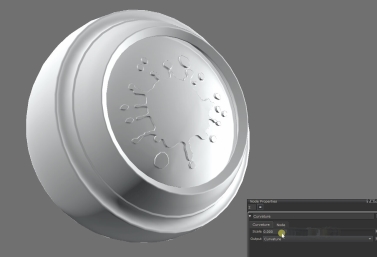Curvature Node
Access: Nodes > Geometry > Curvature
The Curvature node approximates curvature, concavity and convexity on a surface of a piece of geometry in screen space. It is not intended to be an accurate representation of surface curvature, instead it aims to provide a quick approximation without the artist having to bake a curvature map. As this is the case, it can save time and aid workflow efficiency, as baking a curvature map can be heavy and time consuming.
|
Curvature generated from a Curvature node. |
Curvature generated from a Geo-Channel node. |
Curvature Node Inputs
|
Input |
Description |
|
Normal |
Allows the user to feed in a normal map to get extra curvature information from it. |
Curvature Node Outputs
|
Output |
Description |
|
Output |
This outputs whatever is specified by the Output attribute in the Node Properties. |
|
Curvature |
This outputs the surface curvature. |
|
Concavity |
This outputs the surface concavity. |
|
Convexity |
This outputs the surface convexity. |
|
Both |
This outputs both the surface concavity and convexity. |
Curvature Node Properties
|
Scale text field, slider |
This defines how pronounced the curvature effect is. Curvature node with a Scale of 0. Curvature node with a Scale of 10. |
|
Output dropdown list |
Select what to output. Note: These will only change what is being output if you are using the Output port. The output ports override this Output in the Node Properties, so if you are using the Curvature, Concavity, Convexity or Both outputs, you will not be able to switch what is output using this dropdown. Curvature - Shows the surface curvature with concave areas tending towards black and convex areas tending towards white. Flat areas tend towards gray. Concavity - Concave areas tend towards white. Flat and convex areas tend towards black. Convexity - Convex areas tend towards white. Flat and concave areas tend towards black. Both - Convex and concave areas tend towards white. Flat areas tend towards black. |