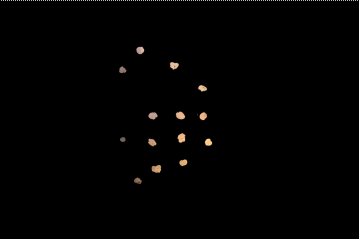Adding Paint to the Source
The Smart Vector toolset minimizes the paint work needed to create your final comp by propagating paint through a sequence from a single source frame.
To add paint to your sequence:
| 1. | Scrub through your sequence to find a good reference frame. Good reference frames should: |
• be at the point of least motion, also known as the motion apex,
• contain minimal motion blur, and
• avoid areas of occlusion.
| 2. | Add a RotoPaint node and apply your paint corrections to the selected reference frame. Ensure that all your paint is sourced from the background image by navigating to Stroke > source and selecting background once a stroke has been added. |
|
|
|
|
Original image |
Premultiplied background paint |
|
|
|
|
Merged result |
|
| 3. | Proceed to Applying Motion Vectors to the Source. |