Restoring Snapshots
To restore a snapshot:
| 1. | Locate the sequence in the bin view. |
| 2. | Right-click the sequence and select Snapshot > Restore Snapshot. |
| 3. | Select the required snapshot from the list. |
A warning displays reminding you that edits since the snapshot was taken are lost.
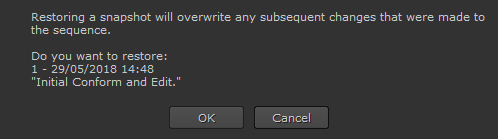
| 4. | Click OK to restore the sequence to the point at which the snap was recorded. |
