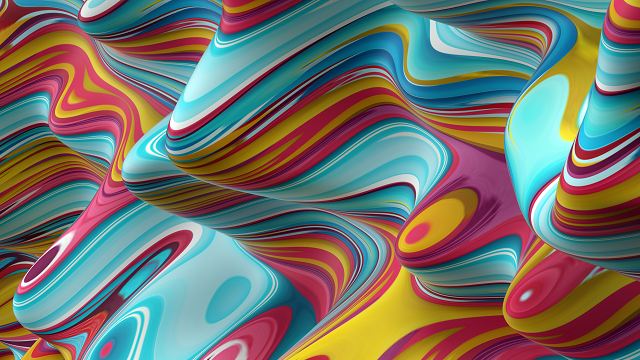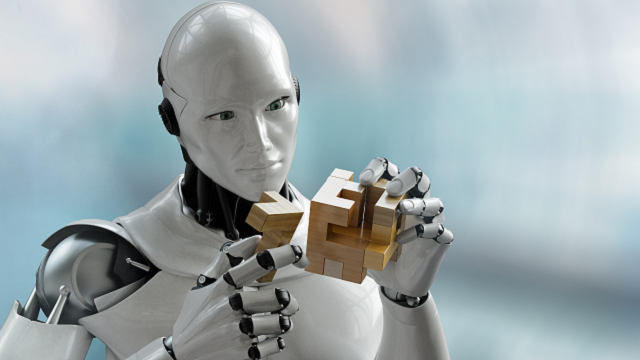Colorway Documentation
FEATURED ARTICLES
UI OverviewA quick introduction to the main components of the Colorway UI.
Working with ProjectsLearn how to create projects, export your work, add items, work with variants and variations, and use dynamic items.
Deep Color Images & SVGDeep Color Images (.dci) are assets generated by a 3D application that you can use in Colorway. Learn how to add and edit .dci files.
Learn how to export a scene from Modo to Colorway, using the Colorway Kit.
Colorway Kit for C4DThe Colorway Kit for Cinema 4D allows you to tag objects in a scene and render them from C4D for use in Colorway. Learn how to prepare your C4D scene to work with Colorway.
Colorway Tutorials
FEATURED ARTICLES
Inserting an SVG from Adobe IllustratorYou can import vector art into Colorway. This tutorial shows you how to import an .svg file created in Adobe Illustrator, and drag colors, textures, and materials onto it.
Importing/Exporting PalettesA short tutorial on importing and exporting Adobe Swatch Exchange palettes.
Transparent ObjectsLearn how to prepare transparent parts of your objects in Modo and then color them in Colorway.
Learn how to use 2D projected and 3D wrapped textures, layer them over each other, and blend them.
Dynamic TablesTables can display information dynamically about the items on your sheet, such as parts of the item and the various swatches assigned to them. This video shows you how to create a dynamic table.