Search is based on keyword.
Ex: "Procedures"
Do not search with natural language
Ex: "How do I write a new procedure?"
Transparent Objects
This video shows you how to set up a transparent object in Modo and import it to Colorway.
In the video:
• You can tag specific parts in Modo so that their transparency is adjustable in Colorway.
| 1. | In Modo, click the material, then in the Render Properties on the right, go to the Material Trans tab. |
| 2. | Change the Transparency Amount to the maximum amount you want the user to be able to edit. 100% means that your item can be made completely transparent in Colorway. |
| 3. | In addition to tagging your objects as normal, tag the transparency, then render your project. |
Note: Make sure to toggle Enable Reflections and Refractions on in the Render Settings tab for the transparency to be rendered into the DCI correctly.
• To edit the transparency of the part in Colorway:
| 1. | Select your item, and in the right dock, open the Materials tab. |
| 2. | Use the Opacity slider to adjust the part's transparency. |
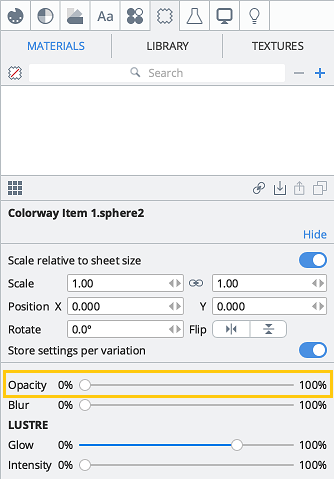
The Opacity slider in Colorway.
Sorry you didn't find this helpful
Why wasn't this helpful? (check all that apply)
Thanks for your feedback.
If you can't find what you're looking for or you have a workflow question, please try Foundry Support.
If you have any thoughts on how we can improve our learning content, please email the Documentation team using the button below.
Thanks for taking time to give us feedback.