Release Notes for Colorway 5.0v3
Release Date: 8th July 2021
Supported Operating Sytems
macOS: 10.14 Mojave, and above
Windows: 10 64-bit (SP-1), and above
Colorway Hardware Requirements
A stable internet connection is required for login-based license installation.
|
|
Minimum |
Recommended |
|
CPU |
Dual-core processor |
2.5+ GHz quad-core processor |
|
RAM |
4 GB |
16 GB |
|
Hard drive space |
4 GB |
16 GB |
|
Display |
1280x720 pixel resolution |
1920x1080 pixel resolution |
|
GPU |
2 GB RAM, Vulkan 1.0 |
4 GB RAM, Vulkan 1.0 |
Colorway Kit for Modo Requirements
|
|
Minimum |
Recommended |
|
Modo Version |
14.0v1 |
15.0+ |
|
CPU |
Intel processor(s), Core i3 or higher |
2.5+ GHz quad-core processor |
|
RAM |
4 GB |
16 GB |
|
Hard drive space |
10 GB |
250 GB |
|
GPU |
1 GB RAM, OpenGL 3.2 |
2 GB RAM, OpenGL 4.4+ |
Colorway New Features
• ID 428982 - The performance of the texture widget working on multi-selections has been improved.
• ID 474050 - SVG items: You can now select multiple parts directly in the viewport (same logic as for DCI items).
• ID 476297 - Improved the tooltip positioning algorithm so that tips under the mouse cursor close to the bottom-right corner of the screen are shown at the top-left side of the cursor.
• ID 479305/479570 - The GPU VRAM size calculations for memory management have been improved. The graphics cache preferences have been reset to default for all users as part of this work.
• ID 479426 - SVG and DCI item editor: Right-click now changes selection only if the part under cursor is not yet selected, otherwise selection is preserved regardless of the modifiers used.
Colorway Fixed Issues
• ID 467388 - Table Item: After double-clicking a cell in a dynamic table it was not be possible to select another cell in the table.
• ID 467899 - Fixed issue where tab names used the full path to the project instead of just the name.
• ID 468897 - Colorway Kit: Aborting a Build Render Passes operation disabled all Render Settings buttons.
• ID 473397 - Material Editor: Setting invalid color values did not revert the swatch to the default value.
• ID 473401 - Fixed removal of multiple selected materials, sub-materials, or texture layers using the Items Tree context menu.
• ID 473774 - SVG and DCI: Improved normal > AO map conversion for bump strengths in the 1+ range.
• ID 474045 - Table Item: Applying a color to a part and then using the dynamic table to expose it displayed it as a new color.
• ID 474209 - Colorway Kit: Fixed overexposed DCI files regression related to Modo colorspace management changes.
• ID 474838 - Fixed issues with reordering variations of linked sheets and tracked variations being overwritten during certain undo operations.
• ID 476336 - Tooltips were not always shown on top of all Colorway windows.
• ID 477192 - macOS only: Selecting quit from the context menu caused Colorway to crash.
• ID 478617 - DCI: NaN pixels grew bigger when DCIs were reduced in size.
• ID 478684 - Opening projects from the Finder or Explorer with the Open existing dialog open caused Colorway to crash.
• ID 480678 - Loading item masks in projects from Colorway 5.0v1, or later did not work as expected.
• ID 481300 - DCI files with transparency at locations with no refracting parts tagged behind the transparent part did not work as expected.
• ID 481406/481416 - Colorway Kit: Fixed bugs in Render Passes workflow that lead to unexpected render results.
• ID 481461 - Filtering of texture effects supported by the SVG items did not ignore disabled layers as expected.
• Fixed duplicating/consolidating DCI files with sublights (e.g. grouped lights or if multiple lights have been untagged and their metadata has been stored as sublights of an untagged light).
• Fixed consolidation/cloning of Texture Layer exclusion list (the list that says which variants have this texture layer hidden).
• Fixed a few regressions in operation of Variants and Looks panels.
• Fixed issue with degraded quality of part textures on project load. They are now properly redrawn once the texture mipmap is ready.
Colorway Known Issues
• ID 480699 - Colorway Kit: Rendering DCI files using mPath in Modo 14 does not always produce the expected result.
As a workaround, use Modo 15 to render your scenes using mPath.
• ID 477081 - Hiding the first sheet in a project and then saving your work causes thumbnails to render incorrectly.
• ID 476532 - Licensing: Selecting Cancel on the license login does not return to the previous screen.
• ID 473664 - MDI: Selecting tabs too quickly causes Colorway to jump back to the first tab.
• ID 473212 - Performance: Applying materials to multiple selected parts across several sheets is occasionally slow, and may become slower with each subsequent material added to the stack.
• ID 472716 - The eyedropper tool doesn't work as expected with multi-monitor setups.
• ID 469932 - Colorway Kit: Reflections tinted in Colorway do not match the output from Modo renders with the same tints applied.
• ID 467874 - Windows only: The Google Drive icon overlays occasionally appear low-res in the Source Browser.
• ID 466994 - KPI: Accessing a folder containing a large number of files in the Source Browser causes Colorway to become unresponsive.
• ID 466705 - MDI: The mouse cursor does not align with the tab during drag-and-drop operations.
• ID 466698 - Performance: Switching between projects with large local palettes is slow.
• ID 454790 - Dynamic Tables: Automatic font size does not fill all available empty space.
• ID 448732 - SVG: Hiding a part of an .svg file causes the item tree to collapse.
• ID 444349 - Part Sub-tree: Pasting a part sub-tree to multiple variations does not store the variations correctly.
• ID 442277 - Text: Right-align occasionally crops text contents.
• ID 440699 - Table Item: Setting textures to display as images does not update the selected visible column.
• ID 440055 - Colorway Kit: CW Kit doesn't read diffuse color from Modo procedural textures as expected.
• ID 435520 - Wacom: The right-click context menu can not be accessed as expected using a tablet.
• ID 432009 - Colorway Kit: Textures seen though transparency are occasionally distorted.
As a workaround, use the mPath renderer in Colorway Kit.
• ID 427416, 414523 - Colorway Kit: Some .dci files have Modo material colors burned into the textures.
As a workaround, try resetting Modo's Preferences to default.
• ID 408993 - Deadline: Multiple tagged UVs are not rendered as expected using Deadline.
• ID 405372 - Canvas: Using the mouse wheel to change sheets does not skip hidden sheets.
• ID 401807 - UI: The context menu is occasionally clipped if the window is too small when dropping colors.
• ID 396513 - Windows only: The crash reporter is not appearing 100% of the time.
• ID 396246 - Preferences: Importing another user's preferences file does not update the Source Browser correctly.
• ID 394303 - Texture Widget: The texture widget behaves erratically when a non-uniform scale is applied at the part-level.
• ID 391834 - Colorspace: There is a minor discrepancy in RGB values between colors applied to parts and the same color in the rest of the application.
• ID 390699 - macOS only: The correct swatch is not picked when using the macOS color picker in the AdobeRGB colorspace.
• ID 389505 - Windows only: The General Display preferences are cropped incorrectly on monitors using high DPI scaling.
• ID 386980 - Colorspace: There are occasionally minor differences in RGB / Hex values when a color swatch is added from the color picker into a palette.
• ID 328951 - UI: Sheet masking allows an item to span multiple sheets incorrectly.
• ID 105803 - Colorway Kit: Setting the Intensity >1.0 for luminous materials causes the tint to be incorrect.