Release Notes for Colorway 5.0v1
Release Date: 19th April 2021
Supported Operating Sytems
Mac OS X: 10.14 Mojave, and above
Windows: 10 64-bit (SP-1), and above
Colorway Hardware Requirements
A stable internet connection is required for login-based license installation.
|
|
Minimum |
Recommended |
|
CPU |
Dual-core processor |
2.5+ Ghz quad-core processor |
|
RAM |
4GB |
16GB |
|
Hard drive space |
4GB |
16GB |
|
Display |
1280x720 pixel resolution |
1920x1080 pixel resolution |
|
GPU |
2GB RAM, Vulkan 1.0 |
4GB RAM, Vulkan 1.0 |
Colorway Kit for Modo Requirements
|
|
Minimum |
Recommended |
|
Modo Version |
12.2v1 |
14.2+ |
|
CPU |
Intel processor(s), Core i3 or higher |
2.5+ Ghz quad-core processor |
|
RAM |
4GB |
16GB |
|
Hard drive space |
10GB |
250GB |
|
GPU |
1GB RAM, OpenGL 3.2 |
2GB RAM, OpenGL 4.4+ |
Colorway New Features
Note: Colorway now uses Vulkan graphics API instead of OpenGL. If you experience errors when starting Colorway, make sure you have the latest GPU drivers installed.
Note: There were some changes in the Colorway project format so projects saved in 5.0v1 will not properly open in Colorway 4.1v2. We encourage you to create backup copies of any projects that you will try to open in this beta release.
Texture Recoloring
In this version of Colorway we have introduced a new tool that allows users to subdivide and recolor textures applied to parts (either via Texture Layers or Materials from Material Library). Users can access this new tool from both the Texture properties panel in the main UI and from Material Editor.
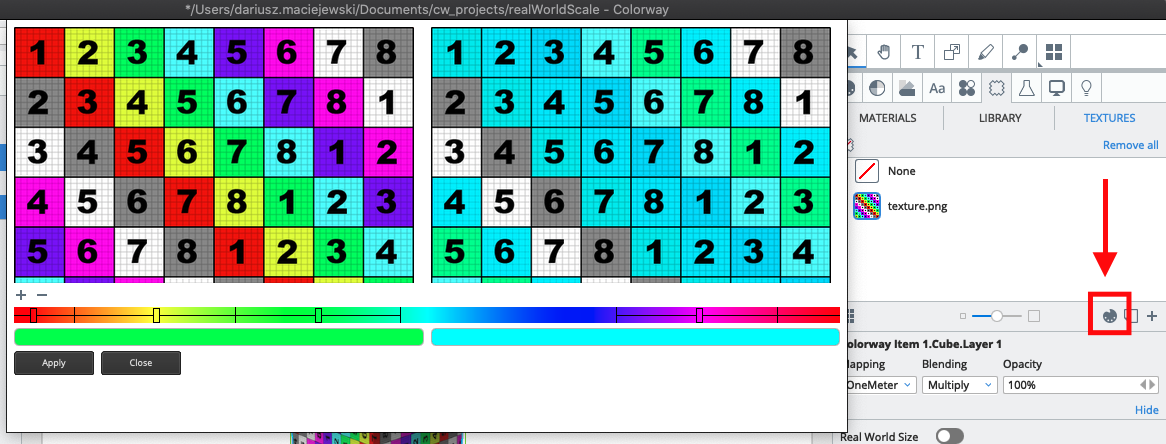
The tool allows the user to define several recolor ranges based hues or grayscale values. After subdividing the texture user will be able to recolor each of those ranges by dropping colors to those slots using the same workflow as would normally be used when applying colors to materials made out of several masks. To make picking the source values to recolor easier, users can zoom into the texture shown in the recolor editor preview using the mouse wheel.
- clicking the [+] button (aka “Add range”) will enter color picker mode where the user can pick the color from the original texture or wherever on the screen. Press [Esc] if you wish to exit this mode without adding a new range.
- you can modify existing ranges the same way by triggering the color picker mode with the icons placed next to the source and target swatches.
- there are now HSV, RGB, CMYK and HEX input boxes that allow more precise tuning of both the source and target swatches.
- There are two ways of matching source colors - by Hue or by Value. The ranges will be automatically using one or the other mode depending on the Saturation of the source color. If the color is desaturated then the ranges will be matched by Value and will be presented on the new grayscale bar.
- Texture subdivision editor is now also accessible form the Material Editor. The ranges will be stored in the MaterialLibrary CSV in the “RecolorSetup” column using the following format for individual range: {LEFT_THRESHOLD}-{SOURCE_COLOR}-{RIGHT_THRESHOLD}-{TARGET_COLOR} Multiple ranges are separated with the `;` character.
- {TARGET_COLOR} might be omitted if it is equal to {SOURCE_COLOR}
- {RIGHT_THRESHOLD} might be omitted if it is equal to {LEFT_THRESHOLD} and there is no {TARGET_COLOR}
- Colors are stored in #RRGGBBAA format
- Thresholds are stored as 0-360 from source color Hue or Value (depending if the color is a grayscale one or not)
Multiple Projects
Users can now open multiple projects at the same time. They will be shown as separate tabs visible at the top of the Colorway viewport.
When working with multiple projects users can:
- Copy individual selected items or entire sheets between projects (together with their consolidated assets if there were any)
- Copy and paste color and material palettes between projects
- Copy and paste color and material assignments between projects
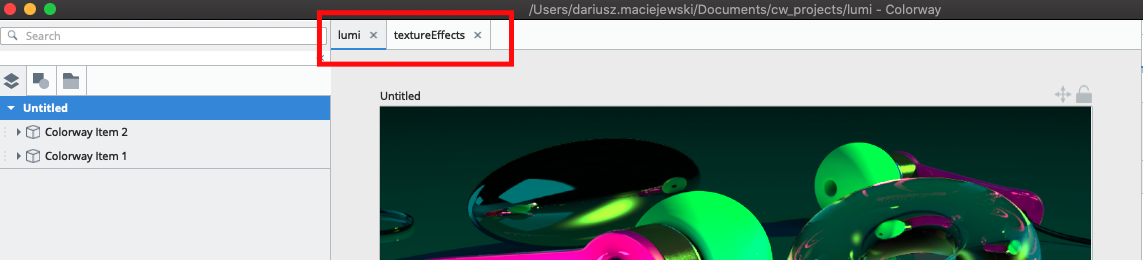
Themes
Colorway now brings 3 new color themes (Dark Gray, Gray and Light Gray). There is also a new theme selector available in the Preferences dialog.
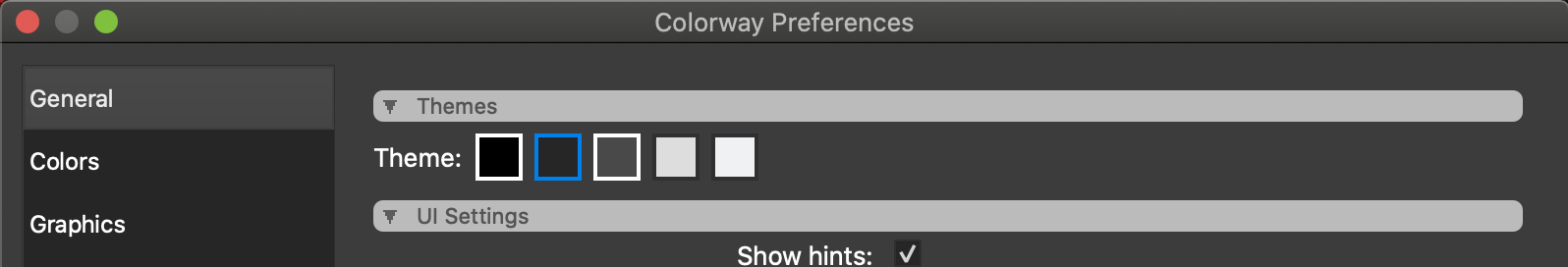
Live Source Browser
This version of Colorway brings a completely redesigned Live Source Browser that is now consistently used across the entire application. You can now also create folders and remove files using the Source Browser context menu or toolbar buttons.
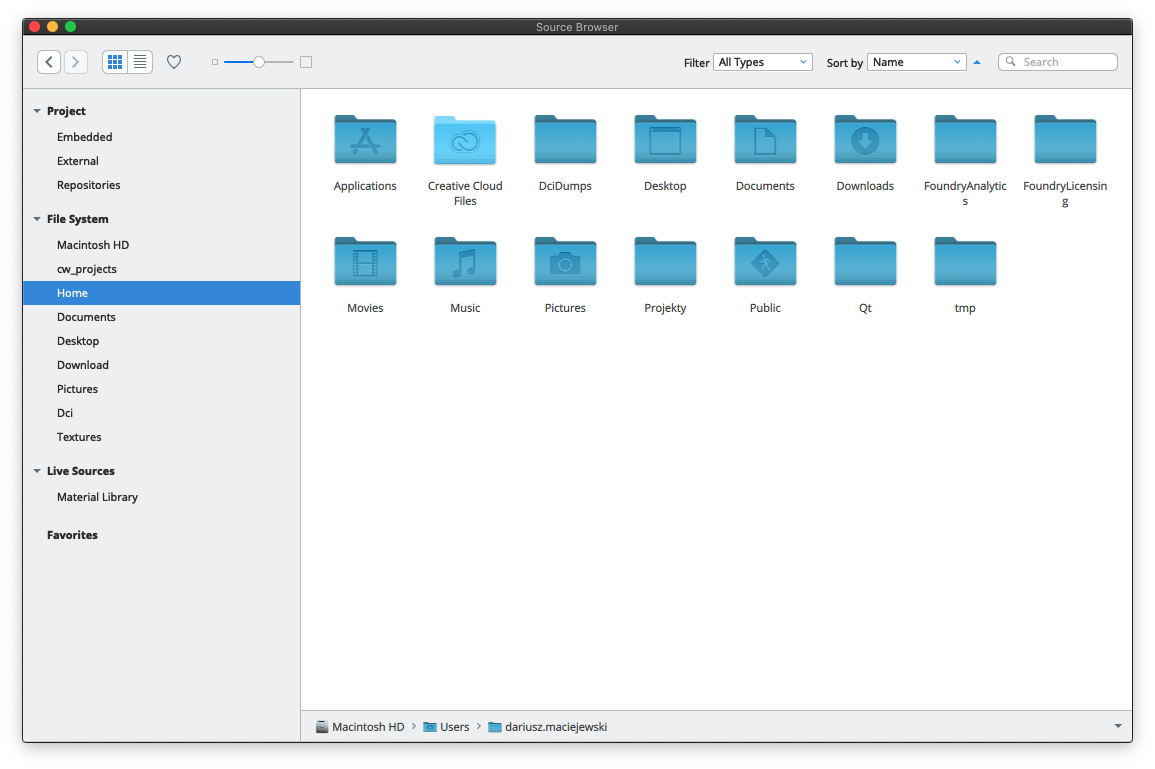
Exporting Sheets with Transparency
Users can now choose to force their sheets to be transparent when exported to PNG or TIFF file formats.
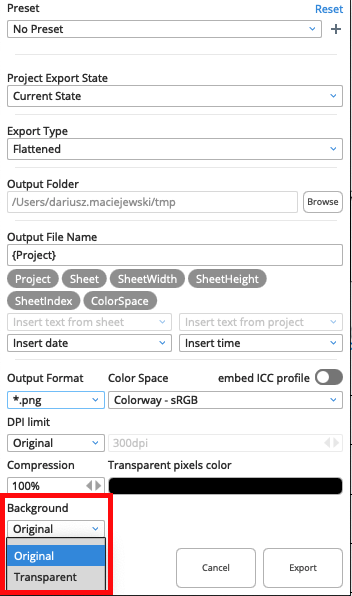
Sorting Tables
Users can now sort their data by any column. This can be done by simply clicking on the column header (if in Table/Flipped view mode) or by selecting column name and order from the Table Item properties panel. Notice that no order is selected by default (gray arrow) so selecting column to sort by will not have any effect until ascending or descending order is selected. This can be also done by clicking the column header multiple times.
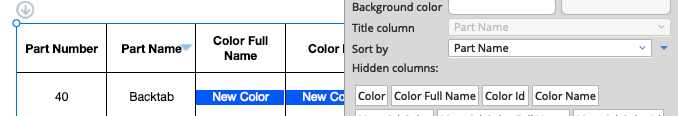
Vulkan
We have rewritten the entire Colorway rendering code and ported it from OpenGL to Vulkan rendering API. This next generation API will allow us to support future versions of Apple operating systems but also opens many paths for potential performance improvements and better memory management.
Process Dialog
Colorway now has a new progress dialog that is shown when no project is loaded yet or when the main window is not active. If a project is already opened and we stream additional assets, Colorway will now show a less intrusive progress bar in the bottom-right corner of the viewport.
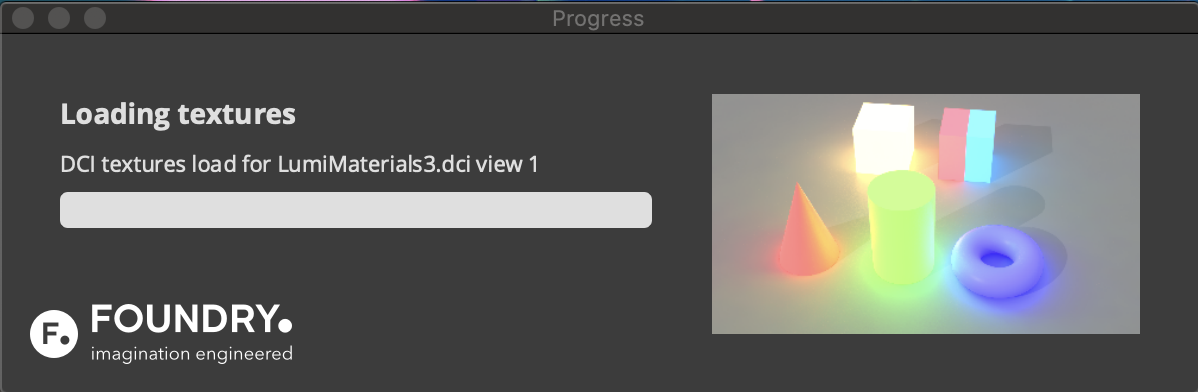
Select Same
Added “Part by Material” selection mode
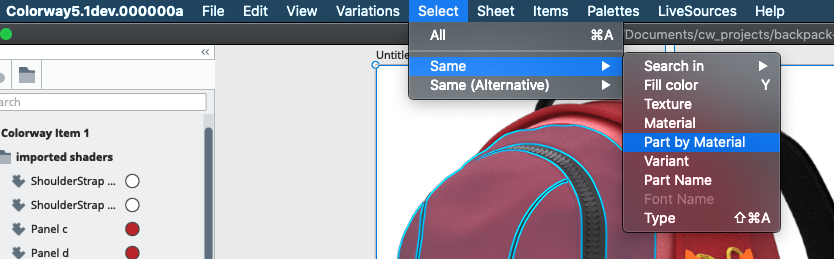
Material Library
Implemented thumbnail only tint mode - colors applied to texture layers when this mode is selected will only be shown on material thumbnails and the materials will be applied with no predefined tints when dropped on parts.
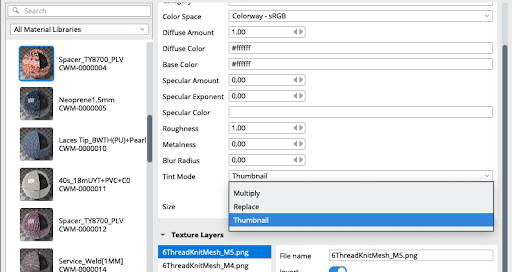
Added functionality to collapse/expand all nodes in the material library tree view.
- Changed initial states of nodes to be collapsed
- Added cache to remember/restore the expanded state of nodes when switching between views.
Licensing
Colorway now uses a new Foundry licensing backend and UI (same one that the latest release of Modo uses too).
Colorway Kit for ModoRedesign
This release includes also a redesigned Colorway Kit for Modo that allows users to divide the rendering process into two stages - preparation and rendering. If users decide to enable this mode, they are able to preview what rendering passes Kit creates and can tweak some of them if required.

To enable this mode, turn off Bundle DCI file(s) when complete in the Render Settings. Upon render completion, you can investigate the render passes in the folder you selected for save during the render process. If you are happy with the render passes, you can click Bundle DCI(s) to create a .dci file from your passes.
Instanced Materials
Added support for exporting instanced materials from MODO
Added support for removing child colors/textures/submaterials from Sheet node context menu in the Items Tree (will remove all colors/textures/materials used on a given sheet)
Colorway Fixed Issues
Changes since 5.0v1 Release Candidate
- [Callouts] Fixed highlighting pins when Manual Callout tool is active
• 472438 - [Canvas] Allow selecting locked & movement locked sheets
• 468987 - [Export] Block main window when exporting as otherwise UI might become locked if user opens another dialog before export process is finished
• 468331 - [Gradients] Improved mouse handling when dragging stops
• 472807 - [Gradients] Fixed issue where clicking gradient stops would remove them from the UI
- Fixed rendering Material thumbnails on Windows machines that use Intel GPU
- [Metadata] Fixed extracting list of available keys used by other parts in the project documents
• 454352 - [Performance] Improved performance of applying colors to SVG items
• 473055 - [Performance] Improved performance of loading projects whose Texture Layers share same list of variants
• 460205 - [Preferences] Fixed positioning of tooltips for the Material Library Preview
- [SplashScreen] Restored version number on a splash screen
• 472884 - [TableItem] Fixed highlighting rows of a sorted table in table edit mode
Changes Since 4.1v2
• 449945 - [Canvas] After importing new assets only the last one has been selected
• 468903 - [Canvas] Improved logic responsible for laying out items when user drops them into Colorway
• 465158 - [Canvas] Fixed adding folder of images as source of a new image item variants
• 438731 - [Canvas] Fixed issue with sheets being moved on load if they were placed closer than 100px to each other.
• 469680 - [Crash] Fixed crash in the memory manager
• 459963 - [Crash]Fixed crash of Material Editor when setting color space for a material that doesn't have a diffuse swatch defined yet.
• 470147 - [Crash] Fixed crash on using "Remove All Layers"
• 468366 - [Crash] Fixed crash on removal of a DCI Item and a Palette Item that references it
• 468349 - [Crash] Fixed deadlocks during project consolidation
- [Crash] Fixed various crashes on application end or reopening of projects
- [Crash] Fixed various sources of random deadlocks
• 467994 - [Export] Export button was not working if the current preset had no target format selection stored
• 463845 - [Export] Fixed quality of transparent sheets being exported to BMP or JPG formats
• 450957 - [Export] Replace new line characters with spaces in the target file names
• 459989 - [Highlighter] Do not call undo on finishing an empty highlighting operation
• 471667 - [ItemsTree] Disable ungrouping icon if selecting group of SVG parts
• 459559 - [ItemsTree] Hiding/unhiding a group of SVG parts locked those parts
• 463680 - [Items Tree] Show color assignment dot for sheets if they are either transparent or have nondefault (non-white) background color.
• 467376 - [Kit] Applying rainbow sometimes failed on certain projects
• 466690 - [Kit] Colorway Kit UI commands were not always functioning
• 394046 - [Kit] Fixed delays in detection of newly added UV maps
• 623630 - [Kit] Fixed Modo hangs on startup after a Deadline render farm job has completed.
• 436548 - [Kit][LPE] Migrated to Modo's built in Intel denoiser
• 622390 - [Kit] Store more Kit preferences per scene
• 465747 - [Kit] The Kit will no longer warn that no UVs are selected when pressing render even if they are
• 467208 - [SourceBrowser] Implemented single-click functionality for changing directories using breadcrumbs.
• 393971 - [Kit][UVs] When rendering multiple UVs from Modo into Colorway, any materials using specific UV maps were ignored (the first UV map in the list has been used instead)
• 469933 - [LinkedItems] Fixed an issue where linked items would sometimes not propagate texture layer changes to other sheets
- [MissingResources]Fixed Broken Handles Manager operation if one of the broken resources has been a missing link
• 469417 - [Performance] GPU memory management improvements
• 468836 - [Performance] Improved performance of texture widget operation when used for positioning DCI item textures
- [Preferences] Sort event logger categories shown in Colorway Preferences dialog.
• 467875 - [Screen] Fixed scaling of Checkboxes and Radio Buttons if user changed Windows screen scaling ratio without restarting Colorway
+ fixed some scaling issues in Consolidation dialog
+ force menu bar recreation to ensure that it is properly resized on screen scaling ratio changes
• 472148 - [TextItem] Fixed list of available dynamic Part properties to link to with from Dynamic TextItem
• 470148 - [TextItem] Select entire text item content on entering edit mode
- [UI] Added support for closing Live Source Browser, Material Editor and other dialogs with [Esc]
• 432462 - [UI] Adding a sheet required the user to press OK twice.
• 429954 - [UI] Allow changing Select Same preferences even if nothing is selected
• 445171 - [UI] Elide long paths of recent projects on Windows
• 460228 - [UI] Fixed dropping colors onto Palette popover
• 460198 - [UI] Fixed dropping materials onto Material Palette popover
- [UI] Fixed misleading warning message when removing item and texture variants
• 462479 - [UI] Fixed multiple undo steps being created when user changes variation selection
• 431250 - [UI] Fixed Palettes panel thumbnail size slider
• 466600 -[UI] Fixed showing both name and id of gradients in Palettes UI
• 468182 - [UI] Hide tooltip if its source is being hidden or destroyed
• 463593 - [Viewport] Allow selecting multiple sheets by Shift/Ctrl clicking on the sheet name in the viewport
+ improved selection of sheets via Items Tree to handle Ctrl as selection toggle
+ fixed random issues related to selection changes
• 471299 - [Variations] Fixed infinite resize loop of variations panel when scrollbar appears and reappears
• 471425 - [Variations] Fixed issues with Stored Variations thumbnails not being updated if user constantly moves the mouse
Colorway Known Issues
• 405372 - [Canvas] Hidden sheets are not skipped when using the mouse wheel to change sheets.
• 386980 - [Colorspace] There might be a minor difference in RGB / Hex value when color swatch is added from color picker into a palette.
• 390699 - [Colorspace][Mac] The correct swatch is not picked when using the Mac OS color picker in AdobeRGB colorspace.
• 391834 - [Colorspace] There is a minor discrepancy in RGB value between colors applied to parts and the same color in the rest of the application.
• 431674 -[Crash][LiveSource] Selecting a whole folder from the live source browser might cause a crash.
• 469926 - [Crash][Qt] Colorway might crash if Qt runs out of GPU memory (opening multiple dialogs and resizing them)
• 396513, 371022 - [CrashReporter][Qt] Crash reporter is not appearing 100% of the time on Windows.
• 408993 - [Deadline][Multi UVs] Multiple tagged UVs are not rendering over Deadline.
• 473401 - [ItemsTree] Selecting multiple materials and selecting remove will only remove one of them
• 440055 - [Kit] CW Kit doesn't see diffuse color with modo procedural textures.
• 414523, 427416 - [Kit] DCI files can sometimes have Modo material colors burned into its textures (cleaning Modo settings seems to resolve this issue).
• 105803 - [Kit] Intensity >1.0 for Luminous materials causes tint to be incorrect.
• 468824 - [Kit] Transparent parts tinted in Colorway will not match output of Modo renders with same tints applited (this bug will be fixed in 5.0v2 release)
• 469932 - [Kit] Reflections tinted in Colorway will not match output of Modo renders with same tints applited
• 473397 - [MaterialEditor] Thumbnails might not update right away after changing some properties of a material
• 473212 - [Performance] Applying materials to multiple selected parts across several sheets might be slow (and gets slower with each subsequent material added to the stack)
• 466698 - [Performance][Palettes][MDI] Switching between projects with large local palettes is slow
• 467148 - [Performance][Qt] Dragging the window between screens on Windows might be laggy
• 396246 - [Preferences][Import] Importing another users preferences file does not update the source browser correctly.
• 328951 - [Sheet] Sheet masking should not allow an item to span multiple sheets.
• 467874 - [SourceBrowser][Win] Google Drive icon overlays might appear pixelated in Source Browser
• 440699 - [TableItem] When setting 'textures' to display as 'images' the selected visible column will not update.
• 467388 - [TableItem] After double clicking a dynamic table it will not be possible to select other parts of the table until it has been deselected
• 442277 - [Text] The text alignment can cause the contents to become cropped.
• 401807 - [UI] The context menu when dropping colors can be clipped if the window is too small
• 432009 - [Kit][Texture] Textures seen though transparency might be distorted, this effect increases with multiple layers of transparency. Enabling use of mPath in the Kit solves this issue.
• 394303 - [TextureWidget] The texture widget behaves erratically when a non-uniform scale is applied at the part level.
• 435520 - [Wacom][UI] It is impossible to get the right click context menu with a Wacom.