Inserting an SVG from Adobe Illustrator
You can import an .svg file created in Adobe Illustrator, and drag and drop color, textures and materials onto it, just like you would with a .dci file. Vector artwork created inside Adobe Illustrator can also be used to generate Dynamic Tables, Contact Sheets and Color Palettes.
In the video:
• How to export your artwork from Adobe Illustrator to an .svg.
• Insert the artwork into a Colorway sheet by pressing I.
• Parts of the artwork are listed in the Item Tree.
• You can tint each part using the color palette.
• Artwork can be used to create variations.
• As the .svg is a LiveSource, any changes you make in Illustrator will be applied in Colorway.
• Matching layer names in Illustrator to shapes in Colorway guarantees automatic update.