Selecting UV Items
This video shows you how to select UV maps in the Colorway for Modo Kit for each Colorway part.
In the video:
• In Modo, go to the Render layout > Colorway tab.
• Click on Parts, and in the UV list, select which UVs you'd like to use for each part.
• You can share UVs across multiple parts or keep the type as Auto Cubic.
• In Colorway, you can create a reference list of UV and part names in a dynamic table.