Selecting a Variant per Variation
This video shows you how to update variants within variations.
In the video:
• In the Variations tab, you may have several variations with the same object but the object can be presented in different views.
• To change the variant of an object in a variation:
| 1. | Select an object, open the Variants tab and select a .dci item. |
| 2. | Refresh the variation by clicking the Update selected variation button. |
| 3. | You can apply this change to all variations by clicking the Update selected variation button for each variation. |
Note: The size and position of the item on the sheet change for all variations.
The variants used are updated on the Contact sheet.