Flattening a 3D Item
This video presents how to turn 3D DCI (Deep Color Image) assets into flat illustrations.
In the video:
• To flatten or unflatten 3D DCI assets:
- Click the asset, then in the right, docked menu, click the Display tab and click the Flat toggle.
- Click the asset in the workspace and press Ctrl/Cmd + F.
• Press the [ and ] (square brackets) keys to navigate through the variants.
Flattening SVG Images
SVG assets with textures applied to them can also be flattened or unflattened. SVG images with bump, normal or specular maps will appear as a flat color with all lighting or heigh data removed, while any color data from diffuse maps (such as patterns) will be preserved.
To flatten or unflatten SVG assets:
-
Select your assets, then in the right docked menu click the Display tab
-
In the Display tab, click the Flat toggle
Your asset is now flattened.
|
|
|
|
Unflattened SVG with a normal map applied |
The same SVG, with the normal map still applied, but flattened. |