Release Notes for Colorway 6.0v2
Release Date: 16th May 2022
Supported Operating Sytems
• macOS: 10.14 Catalina, and above
• Windows: 10 64-bit (SP-1), and above
Colorway Hardware Requirements
A stable internet connection is required for login-based license installation.
|
|
Minimum |
Recommended |
|
CPU |
Dual-core processor |
2.5+ GHz quad-core processor |
|
RAM |
4 GB |
16 GB |
|
Hard drive space |
4 GB |
16 GB |
|
Display |
1280x720 pixel resolution |
1920x1080 pixel resolution |
|
GPU |
2 GB RAM, Vulkan 1.0 |
4 GB RAM, Vulkan 1.0 |
Colorway Kit for Modo Requirements
|
|
Minimum |
Recommended |
|
Modo Version |
14.0v1 |
15.0+ |
|
CPU |
Intel processor(s), Core i3 or higher |
2.5+ GHz quad-core processor |
|
RAM |
4 GB |
16 GB |
|
Hard drive space |
10 GB |
250 GB |
|
GPU |
1 GB RAM, OpenGL 3.2 |
2 GB RAM, OpenGL 4.4+ |
New Features
• ID 506815 - Table Item: You can now use the Highlighter tool to override the default font color drawn over swatches in vectorized PDF output.
Bug Fixes
• ID 488544 - Fixed order of item selection if items from two sheets overlap in the viewport.
• ID 506815 - Table Item: Fixed issues with editing/highlighting cells if column sorting was in use.
• ID 506911 - Modo Theme: Dim checkboxes when they are disabled.
• ID 507705 - Recent Projects: Do not truncate '#' and anything behind it from project name.
• ID 507787 - Gray Theme: Improve readability of TableItem column selector.
• ID 508561 - Fixed text items "text per variation" being overridden by a variant with index 0 on load.
• ExportWindow: Fixed some issues with storing/restoring working presets
• Improved readability of Tooltips, Hint Bubbles and Group/Ungroup icons when using dark themes
Known Issues
• ID 504984 - [Canvas] Grouped items won’t resize when resizing multiple selected items at the same time.
• ID 502850 - [VectorTools] Vertices did not appear if parts were merged.
• ID 493642 - [Kit] UVs renamed with batch commands or scripts are not updated in the Colorway Kit UI.
• ID 493080 - [VectorTools] When separating parts from an SVG the item tree will collapse.
• ID 488355 - [Kit] “Select a Texture First” error message appears when rendering some projects.
• ID 476532 - [Licensing] Selecting Cancel on license login will not return to the previous screen.
• ID 473212 - [KPI][Performance] Applying materials to multiple selected parts across several sheets might be slow (and gets slower with each subsequent material added to the stack).
• ID 466994 - [KPI][SourceBrowser] Colorway froze when accessing a folder with many files.
• ID 466698 - [KPI][Palettes][MDI] Switching between projects with large local palettes was slow.
• ID 454790 - [DynamicTable] Automatic font size is not filling all available empty space.
• ID 440699 - [TableItem] When setting 'textures' to display as 'images' the dynamic table tags will not update.
• ID 440055 - [Kit] Colorway Kit doesn't see diffuse color with Modo procedural textures.
• ID 432009 - [Kit][Texture] Textures seen though transparency might be distorted, this effect increases with multiple layers of transparency. Enabling use of mPath in the Kit solves this issue.
• ID 408993 - [Kit][Deadline][Multi UVs] Multiple tagged UVs are not rendering over Deadline.
• ID 405372 - [Canvas] Hidden sheets are not skipped when using the mouse wheel to change sheets.
• ID 401807 - [Canvas] The context menu when dropping colors can be clipped if the window is too small.
• ID 396513 - [CrashReporter][Qt] Crash reporter is not appearing for all of the crashes on Windows.
• ID 396246 - [Preferences][Import] Importing another user's preferences file does not update the source browser correctly.
• ID 394303 - [TextureWidget] The texture widget behaves erratically when non-uniform scale is applied at the part level.
• ID 391834 - [Colorspace] There is a minor discrepancy in RGB value between colors applied to parts and the same color in the rest of the application.
• ID 390699 - [Colorspace][Mac] The correct swatch is not picked when using the Mac OS color picker in AdobeRGB colorspace.
• ID 386980 - [Colorspace] There is a minor difference in RGB / Hex value when color swatch is added from color picker into a palette.
• ID 105803 - [Kit] Intensity >1.0 for Luminous materials causes tint to be incorrect.