Blending Items
This video shows you how to blend items in Colorway.
In the video:
• You can create different composition effects by blending the assets together.
| 1. | Select an item on your sheet and move it underneath another one. |
| 2. | Select the top item, and click the Display tab in the right dock. |
| 3. | Set Blending to Multiply. You can also change the Opacity here. |
Colorway automatically updates all variations.
• Applying color to linked items updates all of them.
• To update a variation with your changes, click the Refresh button on the existing variation, or add a new one.