Flattening a 3D Item
This video presents how to turn 3D DCI (Deep Color Image) assets into flat illustrations.
In the video:
• To flatten or unflatten a 3D .dci assets:
- Click the asset, then in the right dock, click the Display tab and click the Flat toggle.
- Alternatively, click the asset on the sheet and press Ctrl/Cmd+F.
• Press the [ and ] (square brackets) keys to navigate through the variants.