Dynamic Color Palettes
This video shows you how to create dynamic color palettes.
In the video:
• A dynamic color palette displays all colors in an active palette.
• To add a dynamic palette:
| 1. | In the right dock, right-click the More tools |
| 2. | Drag and drop the palette on your sheet. |
• In the Palette Properties tab in the right dock, you can change the look of your dynamic palette and choose what information to display.