Shadow Catchers
This video shows you how to add shadows to your objects in Modo, which are preserved when viewing the .dci in Colorway.
In the video:
• To create an asset with a shadow in Modo:
| 1. | Add a mesh to your scene, then create another mesh and rename it to Shadow. |
| 2. | Go to the Render tab. |
| 3. | To edit the shadow, in the Shader Tree, click the Directional Light and edit the Directional Light properties in the Render Properties panel. |
| 4. | In the Item Tree, click the Sphere and press the M key to create a material. Do the same for the Shadow mesh and name it Shadow Catcher. |
| 5. | In the Shader Tree, click the Shadow Catcher and click Add layer to add a shader. |
| 6. | In the Shader Tree, move the Shadow Catcher above the Base shader. |
| 7. | In the Shader tree, select the Base shader and in the Render Properties panel, set the Alpha Type to Shadow Catcher. |
| 8. | Change the black color of the Directional Light to a dark gray, to make it more transparent. |
| 9. | In the Shader Tree, click the environment group and in the Render Properties panel, and disable the Visible to Camera option. |
• Render in Modo:
| 1. | In the Colorway tab, tag the Sphere, all lights (Directional and Environment), and the camera. |
| 2. | Click Render. |