Transparent Objects
This video shows you how to set up a transparent object in Modo and import it to Colorway.
In the video:
• You can tag specific parts in Modo so that their transparency is adjustable in Colorway.
| 1. | In Modo, click the material, then in the Render Properties on the right, go to the Material Trans tab. |
| 2. | Change the Transparency Amount to the maximum amount you want the user to be able to edit. 100% means that your item can be made completely transparent in Colorway. |
| 3. | In addition to tagging your objects as normal, tag the transparency, then render your project. |
Note: Make sure to toggle Enable Reflections and Refractions on in the Render Settings tab for the transparency to be rendered into the DCI correctly.
• To edit the transparency of the part in Colorway:
| 1. | Select your item, and in the right dock, open the Materials tab. |
| 2. | Use the Opacity slider to adjust the part's transparency. |
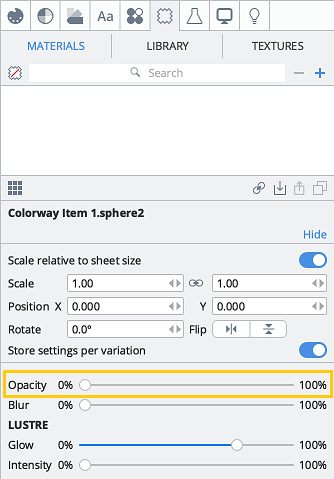
The Opacity slider in Colorway.