View Multiple Product Lines in One Sheet Using Line Review
In Colorway 5.1 and later, you can use contact sheets to view multiple projects, along with their variations, dynamic text, and tables within a single project.
This allows you to consolidate multiple variations of multiple assets into a single sheet and gives a broad overview of multiple assets within a collection or product line.
To use Line Review:
- Using the Contact Sheet Tool in the right-hand menu, click and drag on your canvas to create a contact sheet
- In the Contact Sheet menu, change the Source Type to External Project
- In the browser window, navigate to where the project you want to be referenced is saved, and select it.
- The selected project, alongside any variations, tables, text, or additional contact sheets becomes available in your project.
- Additional external projects can be added to your sheet or project by clicking the + button in the Contact Sheet menu and selecting an additional project from the browser window that appears.

Once drawn, the Contact Sheet menu is available in the right-hand menu.
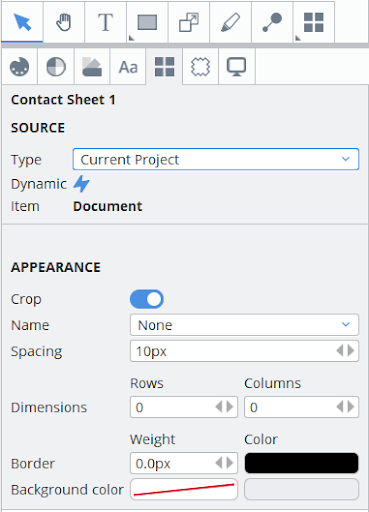
Once changed, a browser window opens
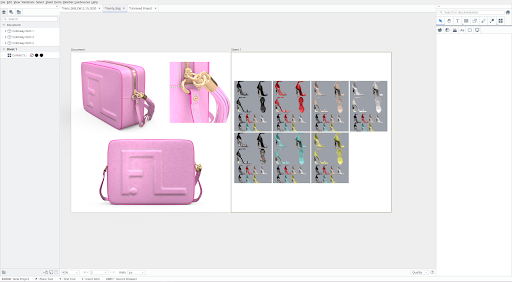
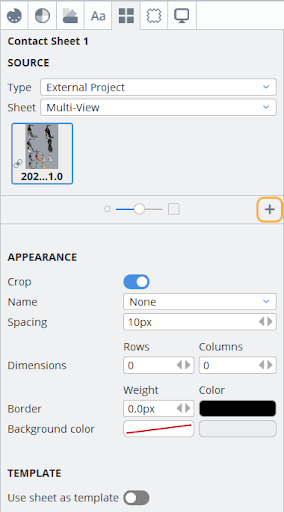
The appearance of external projects contained within a contact sheet can also be adjusted within the Appearance tab of the Contact Sheet menu.
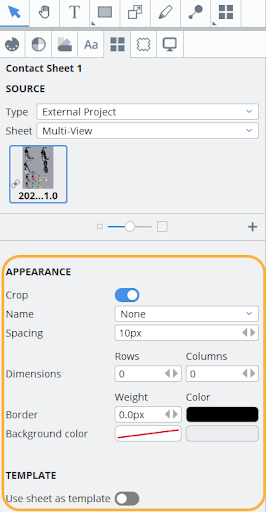
Name: The names of variations that have been saved within the external project
Spacing: Determines the number of pixels between each variation displayed within the contact sheet
Dimensions: Lets you organize your variations into rows and columns.
Border: The weight and color of the border around each variation.
Background Color: Assign a background color to the whole of your contact sheet