Variant Selector
This video shows you how to display the Variant Selector and how to use it.
In the video:
• To enable or disable the variant selector, navigate to Edit > Preferences and check or uncheck the Show variant selector option.
• The Variant Selector disappears when clicking off the item.
• When navigating using the Variant Selector, it updates in the Variants tab as well.
Tip: Hold Shift then click and drag left or right to switch quickly between variants
Viewing Original Materials of a Variant
Your .dci or .svg items may have had colors and materials assigned to it in the application in which you originally rendered the file. With the item selected, enable Use Original Materials in the Variants ![]() tab to see the embedded colors and materials.
tab to see the embedded colors and materials.