Search is based on keyword.
Ex: "Procedures"
Do not search with natural language
Ex: "How do I write a new procedure?"
Contact Support
Panel Libraries
The Panel Libraries pane is located on the right-hand side of Flix 5, directly beneath the Viewer Controls pane. In addition to the thumbnails contained in the library, it also consists of an Import button
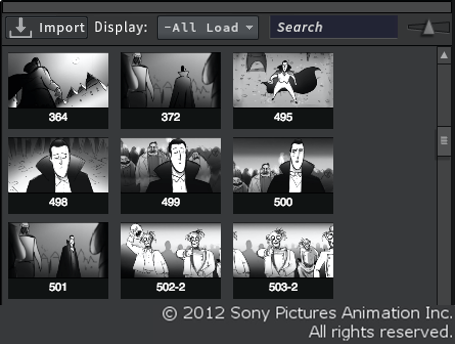
The thumbnails are organized in the Panel Libraries according to their ID numbers, and not based on their order in the sequence. You cannot re-order the thumbnails manually, however, you can select which are seen in the Panel Libraries by selecting one of the options in the Display dropdown:
• AllLoaded,
Note: The All Loaded option doesn't necessarily display all the panels in the sequence. Unless you view the relevant libraries (a, m, p, ref, rlo, s, and so on) first, there may not be any panels visible in All Loaded. Only those libraries that have been viewed in the current session are displayed.
• None,
• a (animated),
• m (master),
• p (panel),
• ref (reference),
• rlo (rough layout), and
• s (staging).