Search is based on keyword.
Ex: "Procedures"
Do not search with natural language
Ex: "How do I write a new procedure?"
Contact Support
Menu Bar
The menu bar, which appears in both the Edit and Dialogue workspaces, includes these controls:
|
Control |
Action |
|
|
Select the project, sequence, version, and branch (if applicable) from the Project Browser dialog that appears. The Flix 5 Project Browser |
|
|
Enter comments in the entry box when saving edits made to a sequence. |
|
|
Saves changes as a new entry in the version dropdown menu. |
|
|
The Editorial Plug-in Group is used to send the current version of the sequence to Editorial using any of the following plug-ins: • • • •
•
• Note: Click and hold the Editorial plug-in Group button until the list of plug-ins appears in a dropdown menu and select the plug-in you want. |
|
Edit |
Switches to the Edit workspace. |
|
Dialogue |
Switches to the Dialogue workspace. |
|
Pitch |
Switches to the Pitch workspace. |
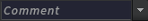
 StoryBoard Pro
StoryBoard Pro