Search is based on keyword.
Ex: "Procedures"
Do not search with natural language
Ex: "How do I write a new procedure?"
User Management
Creating a User Account
As an administrator using the Flix User Management system you can create user accounts and assign them to specific groups. Only admin users can create or edit users and groups.
To create a user account:
| 1. | Navigate to File > Management Console. |
| 2. | In the User Management tab, in the Create user section, fill in the User name, Email address, Password, Confirm password and Groups fields. |
Note: To create a group, see Creating, Editing and Deleting a User Group.
| 3. | Select whether you want to give the user an Admin status. |
The toggle turns green to indicate the admin permissions.
| 4. | Click Create. |
The new user account is added to the User Management table.
Editing and Deleting User Accounts
To make modifications to existing user accounts:
| 1. | Navigate to File > Management Console. |
| 2. | In the User Management tab, select the user account in the table. |
The selected user account is highlighted in yellow. To deselect a group click it again.
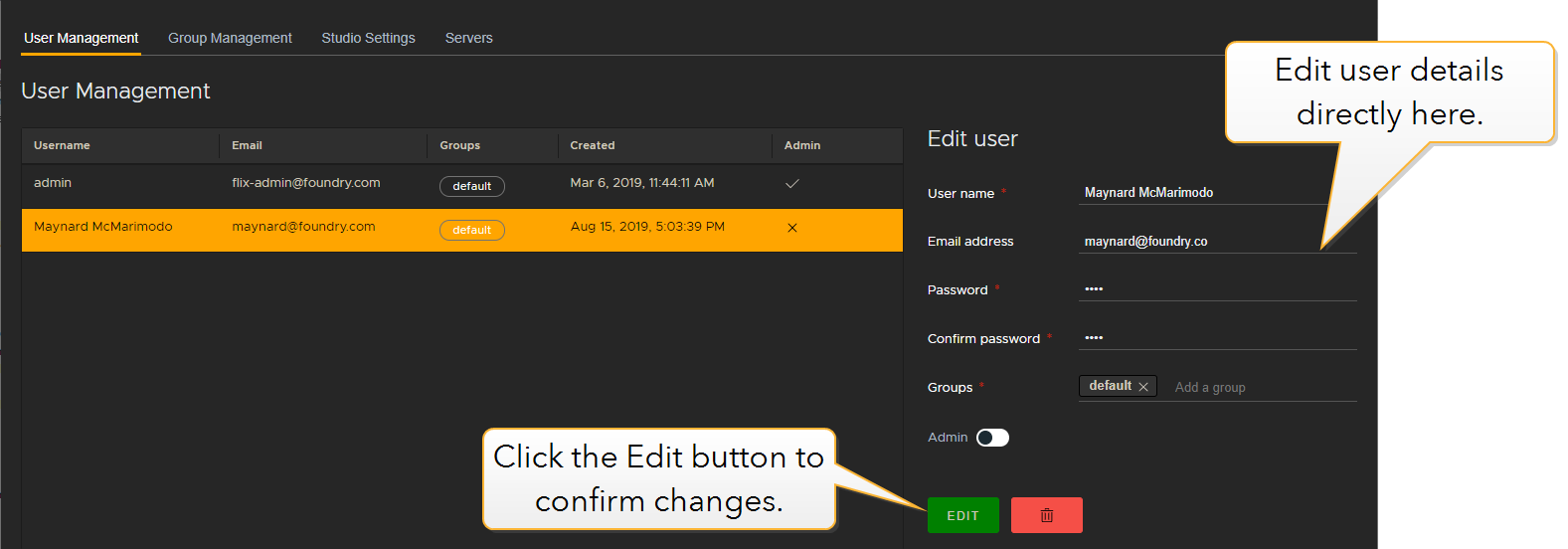
| 3. | To edit a user's details, enter changes directly into the Edit user section. |
The Edit button turns green to show that it has become active.
Note: Only Admin users can edit user details or make accounts Admin accounts.
| 4. | Click the Edit button to confirm the changes. |
The user account is updated with your edits.
To delete a user account:
| 1. | Navigate to File > Management Console. |
| 2. | In the User Management tab, select the user account in the table. |
The selected user account is highlighted in yellow.
| 3. | In the Edit user section, click the Trash button. |
The user account is deleted.
Creating, Editing and Deleting a User Group
You can use groups to allow users to access certain shows.
| 1. | Navigate to File > Management Console. |
| 2. | In the Group Management tab, in the Create Group section, fill in the Group Title field and click Create. |
To edit a user group:
| 1. | Select the group in the table. |
The selected group is highlighted in yellow. To deselect a group click it again.
| 2. | Edit its Title in the Edit Group section. |
| 3. | Click Edit. |
The group is updated.
To delete a user group, select the group in the table and click the Trash button.
Sorry you didn't find this helpful
Why wasn't this helpful? (check all that apply)
Thanks for your feedback.
If you can't find what you're looking for or you have a workflow question, please try Foundry Support.
If you have any thoughts on how we can improve our learning content, please email the Documentation team using the button below.
Thanks for taking time to give us feedback.