What's New in Flix 6.3
New Features
Faster Imports
We’ve also focused on Import Speeds. You’ll notice it is now much faster to import a large number of files (PSDs, JPEGs etc) in your Panel Browser. Panels will now also display a Processing state while your file is being uploaded and transcoded.
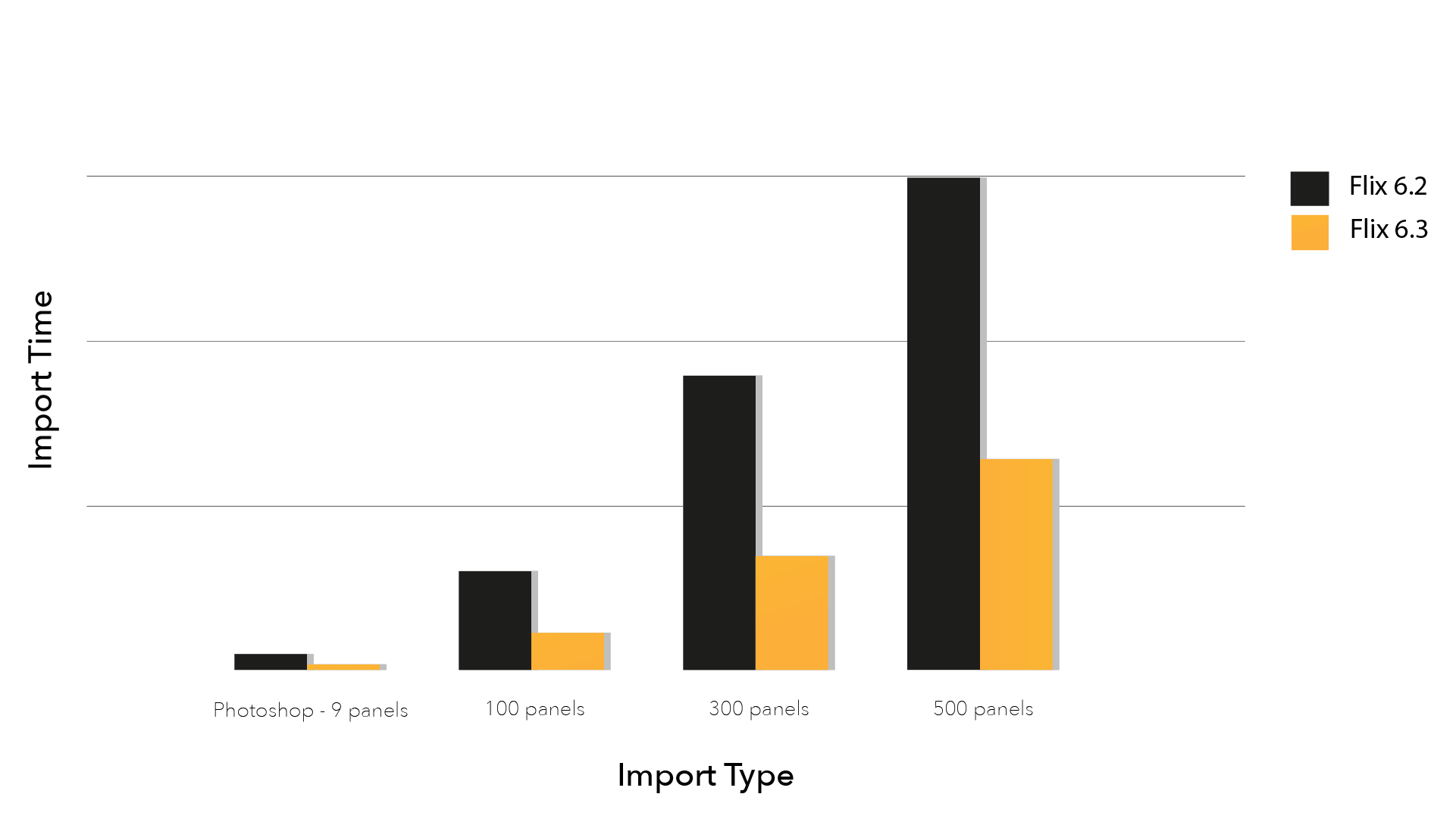
HTTPS
In this release, we’ve added an extra layer of security by adding the option to run Flix over HTTPS, meaning all communication between Flix Client and Flix Server is now fully encrypted.
Asset Directories per show
Your assets are now stored in Separate Directories for Each Show, which makes it easier for your tech teams to track storage needs and move/archive show assets.
Further improvements:
• Duplicate Panel Tool: It’s now possible to duplicate your selected panel(s) in one click (the copy/paste behavior remains unchanged).
• Avid Sort Columns: You can now find “Flix Sort” and “Flix Sort per Revision” in your Avid bins when importing an AAF from Flix, making it easier to know where newly delivered clips are located in your edit.
• Avid Dialogue: When publishing to Avid, Flix can now also export a dialogue file which you can import as Captions, using Avid’s SubCap effect.
• New Avid Clip Colors: Panels delivered to editorial for the first time can now appear in White, or uncolored (None) when imported in Avid.
• QuickTime Subtitles: Your Flix dialogue can now be included in the exported QuickTime as Captions, provided your video player has Subtitles/Captions enabled.
• What’s New: Each Flix release comes with new features, improvements and bug fixes. These are now communicated via a popup when opening Flix.
Finally, we’ve addressed a number of issues which have been reported to our Support Team.
For more information on how to use the new features introduced in Flix 6.3, and to find a detailed list of fixed issues, please refer to our Release Notes for Flix 6.3.
Thanks!
The Flix Team
