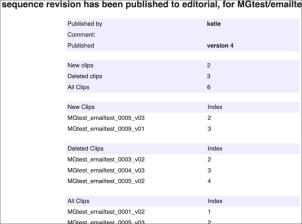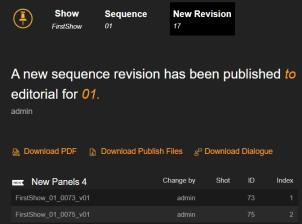What's New in Flix 6.6
Flix 6.6.0 continues to improve and expand upon the back-end server customization options delivered over the 6 series, and strengthens the automation of panel versioning to provide a better collaboration experience when working with others during story development. This update enhances existing workflows and allows fostering of new ones, to facilitate creative iteration and project organization. Your story starts with Flix.
Note: See the navigation bar on the left for links to specific release notes by version.
Load Balancing and Security with Reverse Proxy Servers
Flix 6.6 introduces support for reverse proxy, which is a commonly used intermediary server that manages requests for resources from client applications to different servers across the internet. Using a reverse proxy server allows you to customize the connections between Flix Clients and Flix Servers to fit your studio needs, including:
• Load Balancing - reverse proxy servers can distribute Flix Client requests across the available Flix Servers to maximize efficiency and avoid any one server being overloaded. Some Cloud platforms also offer auto-scaling features that automatically add more servers should client requests overload the capabilities of the initial number of servers.
• Web Acceleration - reverse proxy servers can compress inbound and outbound data, as well as cache commonly requested content, both of which speed up the flow of traffic between clients and servers.
• Security and Anonymity - reverse proxy servers hide the identities of Flix Servers, acting as an additional defense against security attacks, by masking the IP address in a similar way to a VPN.
More Reliable Version Tracking Throughout Flix
Flix 6.6 introduces a number of new image evaluation and comparison techniques to Flix’s versioning system under the hood to make it much more powerful and independent from third-party comparison limitations. These improvements allow Flix to assess the content of an import from Flix Client and determine whether the import is:
• A brand new panel,
• An existing panel, or
• A new version of an existing panel.
These improvements to Flix’s versioning capabilities enhance the overall user experience when collaborating on the same sequence within Flix and add a trusted, automated asset versioning system across all of Flix.
Detailed Publish Information and Access to Publish Files
In Flix 6.6, we have redesigned the publish email notification contents, both for publishes from Flix to Editorial and publishes from Editorial into Flix.
|
|
|
|
Legacy Flix Publish Notification |
Flix 6.6 Publish Notification |
The newly designed email contains:
• Clickable redirects to the relevant show, sequence, or revision in Flix.
• Sequence revision comments.
• Information on:
• New panels.
• New panel revisions.
• Deleted panels.
• Panel duration changes.
• Publish from Editorial only: Camera move changes.
• Publish to Editorial only: A link to published files and Contact Sheet.
Note: The link redirects you to Flix Client and requires you to log in for security purposes before you can access the link.
• Publish to Editorial only: Panel comments added or resolved since the previous publish to Editorial.
macOS Ventura Support
Flix 6.6 qualifies macOS 13.x as a supported operating system for Flix Client.
Storyboard Pro 22 Support
Flix 6.6 supports ingest and round-tripping from Storyboard Pro 2022.