Release Notes for Flix 6.3.3
Release Date
June 17th, 2020
For a detailed guide on upgrading to Flix 6.3.3, refer to the Upgrading to Flix 6.3.3 section at the bottom of this page.
Feature Enhancements
Editorial/Production
• ID 421279 - New Color Range preference allows users to publish clips to Avid in Legal Range. Full Range remains the default setting.
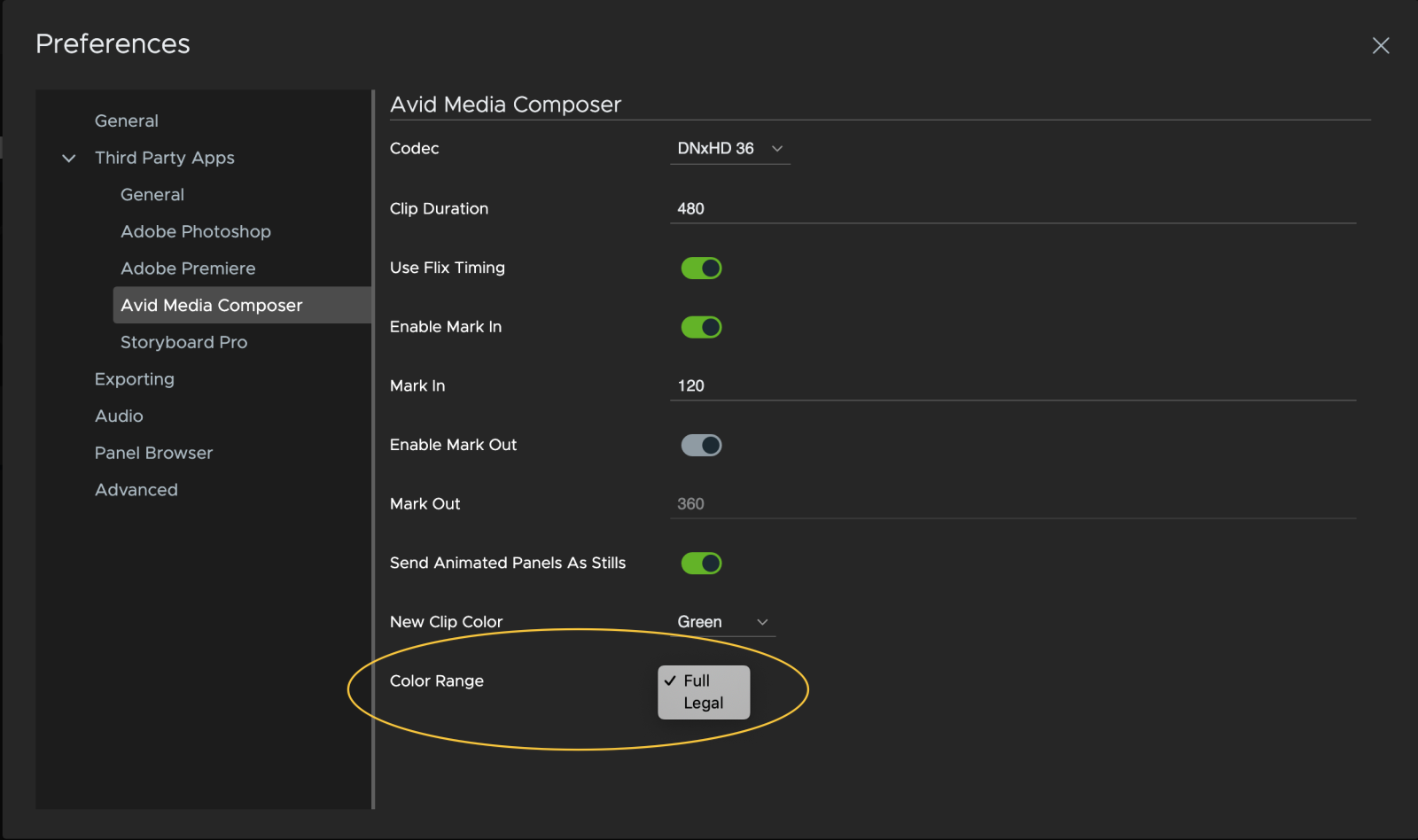
Story/Production
• ID 389380 - Keyboard shortcuts can now be assigned to each Flix command in Photoshop (Beta - Optional, disabled by default).
Under the Hood
• ID 427242 - If a database upgrade is required, Flix Server prompts the upgrade request on start up, instead of failing and requiring the server to re-run with the -db-upgrade flag.
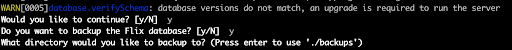
Bug Fixes
General
• ID 431960/432792 - Fixed issue where importing a large number (100s or 1000s) of files into Flix would skip some panels, or import them in the wrong order.
• ID 428281 - Fixed issue where Flix would fail to close or quit in some scenarios, namely after lost connection to Flix Server.
• ID 431744 - The default ports 80 (HTTP) and 443 (HTTPS) now work correctly when provided. Omitting the port when logging into Flix Client also defaults to using ports 80 for HTTP and 443 for HTTPS.
• ID 427337 - Fixed issue where Flix would fail to close after incorrectly prompting to save before quitting.
• ID 427540 - The duration of an exported QuickTime is now locked to the duration of the sequence revision in Flix. Audio is now cut off if it is longer than the sequence duration.
Editorial/Production
• ID 427190 - If attempting to publish a sequence revision already delivered to Editorial, Flix now prompts users to re-download the generated XML/AAFs.
Note: Files for sequence revisions published prior to Flix 6.3.3 cannot be re-downloaded.
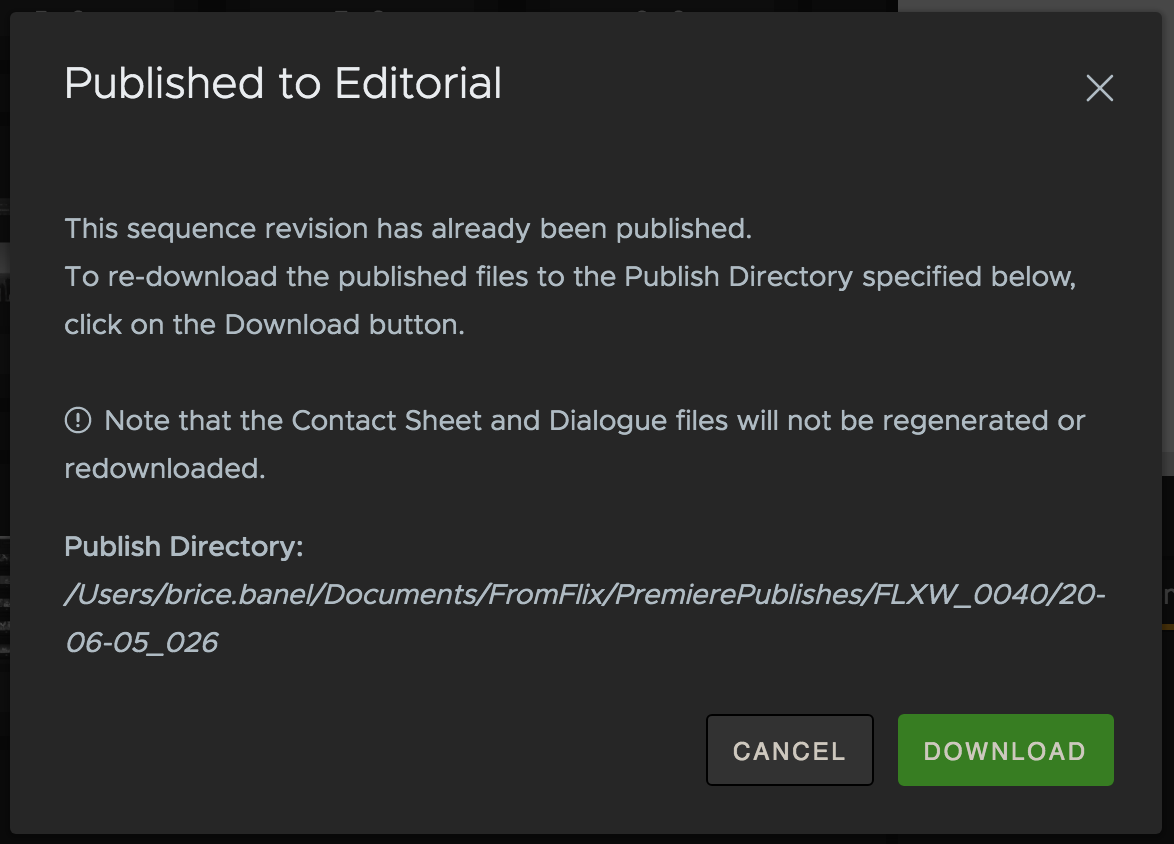
• ID 428973 - Clips published to Premiere now start in the middle, with handles at the head and tail of the clip.
• ID 432825 - Comments added when publishing to Editorial are no longer omitted from the publish email notification.
• ID 435281 - Panels versioned up from Storyboard Pro would not publish to Premiere if the previous panel revision had been published.
• ID 432540 - Fixed issue where importing high-duration clips with effects from Avid would result in missing frames.
• ID 434410 - Improved support for nested sequences imported from Avid.
• ID 434127 - Fixed occasional issue where Flix 5 panels relink to the wrong Flix 6 panels after an import from Avid.
• ID 433148 - Fixed issue where audio imported from Avid AAFs would be missing a file extension, resulting in unsupported audio clips when exporting, namely to Storyboard Pro.
• ID 427078 - Manually versioned up ref panels are no longer offline when published to Avid.
• ID 425850 - Motion effects added to a clip in Premiere no longer require a keyframe in order to be versioned up when brought back into Flix.
• ID 411042 - Manually versioning up a panel in Flix no longer resets any keyframes previously set in Storyboard Pro or Premiere.
• ID 434168 - Files with uppercase or mixed case file extensions imported into Flix no longer fail to publish to editorial due to “unsupported extension” error.
• ID 423491 - Server side errors encountered when importing an XML from Premiere now appear in the UI.
Story/Production
• ID 433156 - Storyboard Pro projects in aspect ratios other than 1.77:1 now maintain their aspect ratio on a round trip through Flix.
• ID 435971 - Fixed issue where animation added to panels revisioned in Storyboard Pro would be inaccurate in Flix.
• ID 433253 - Fixed issue where some panels imported from Storyboard Pro would display empty dialogue lines, preceding actual dialogue.
• ID 432034 - Fixed issue when sending a lot of panels (around 30 or more) at once from the Photoshop plug-in would occasionally result in missing panels.
• ID 426402 - Fixed issue where opening a panel in Photoshop would sometimes open Photoshop without opening the PSD file.
• ID 409510 - Flix Client now warns if users are not running the latest version of the Photoshop plug-in. Also, the correct version number is now displayed on the Flix Version button in Photoshop.
• ID 430312 - Storyboard Pro imports now provide improved user feedback during export, upload and transcode stages.
• ID 409985 - Fixed occasional failure to prompt users of successful Storyboard Pro import.
Under the Hood
• ID 434994 - Fixed issue where Flix Server would not return the default LDAP groups correctly, in cases where the search filter was not set in the config.
• ID 435645 - New --skip-migration CLI flag prevents the server asking whether to migrate assets to show subdirectories, allowing Flix Server to launch without requiring user input.
• ID 405282 - The helper_app_osx/helper_app_windows.exe is now named FlixTransferUtil/FlixTransferUtil.exe and appears as such in the activity monitor/task manager.
• ID 429152 - Redundant folders are no longer created in the root of the asset directory, which now only contains the transfer utility and show subdirectories.
Note: This is only true for deployments for which the 6.3 asset migration was performed. Others will still contain directories and files at the root of the asset directory, representing assets not yet migrated to show subdirectories.
Note: Previously created redundant folders are not automatically cleared, and require users to launch Flix Server with the --clean-assets flag first (see below).
• ID 431768 - Users now have the option to perform an asset directory cleanup, by using the new --clean-assets CLI flag. This removes all empty directories that Flix Server does not need from the root of the asset directory.
Warning: It is not recommended to perform the asset directory cleanup for deployments that have not yet performed the 6.3 asset migration, as this would be a time-consuming process to start Flix Server. If the cleanup was accidentally started, it can always be stopped in order to restart Flix Server.
• ID 431767 - Custom LDAP group name attributes set in Flix config file now find LDAP groups correctly for users upon log in.
• ID 428186 - If a field is set more than once in the config file, Flix Server logs an error and refuses to launch until fixed.
• ID 428206 - Flix now logs errors that trigger “Oops! An Error Occurred” alerts.
• ID 426800 - Fixed amount of chat in server logs when opening a master image.
Flix 5 Migration Tool
A new version of the Migration Tool (v59) has been released along with Flix 6.3.3, with the following updates:
• ID 429208: The migration tool now reuses sequences previously migrated from Flix 5 to Flix 6. For example, if a migration is stopped and restarted halfway, the migration tool detects previously migrated sequences and resumes without creating duplicate sequences.
The new --start-from-revision CLI flag allows the resumption of a sequence migration starting from a specific revision.
• ID 437722 - Animated panels migrated from Flix 5 now start at the correct frame.
• ID 437977 - Panels with the same IDs but different beats in Flix 5 (e.g., a-5 and 5) will be treated as separate panels when migrating to Flix 6.
• ID 393126 - The migration tool only displays information for the specified shows/episodes/sequences when using --list or --migrate.
System Requirements
Flix Server
|
Mac |
Sierra (10.12), High Sierra (10.13), Mojave (10.14) 4GB of RAM |
|
Linux |
CentOS/RHEL 7 (recommended) or 6.10 and higher, Ubuntu 18.04 LTS A 64 bit processor @ 2GHz or higher 4GB of RAM |
Note: Flix Server is currently not available on Windows. Other operating system versions may work with Flix, but have not been fully tested. If you have any problems with a particular operating system, please contact the Foundry Support Team here.
Flix Client
|
Mac |
Sierra (10.12), High Sierra (10.13), Mojave (10.14) 1GB of RAM |
|
Windows |
Windows 10 An SSE2 capable Intel Pentium 4 processor, or later 1GB of RAM |
Note: Flix Client is currently not available on Linux. Other operating system versions may work with Flix, but have not been fully tested. If you have any problems with a particular operating system, please contact the Foundry Support Team here.
Officially-Supported Third-Party Applications
|
Applications |
Supported Versions |
|---|---|
|
Adobe Photoshop |
CC 2017, CC 2018, CC 2019 |
|
Adobe Premiere |
CC 2017, CC 2018, CC 2019 |
|
Avid Media Composer |
8.9, 8.10, 2018.12.10 |
|
Toon Boom Storyboard Pro |
6 (14.20.4) |
Note: Older versions may work, but they haven’t been fully tested with Flix 7.0, so they cannot be listed as officially supported.
If you have any problems with a particular application's version, please contact the Foundry Support Team here.
Upgrading to Flix 6.3.3
From a previous 6.3 version
• DB upgrade (v25 -> v26) - see Upgrading Flix for more information.
• PS Plugin update - see Manually Installing the Photoshop Plug-in for End Users for more information.
From a pre-6.3 version
• DB upgrade ( -> v26) - see Upgrading Flix for more information.
• Asset migration recommended, but not required.
Note: Although not required for 6.3, we recommend performing the asset migration eventually, as future minor (for example 6.5, 6.6) and major (for example 7.0, 8.0) releases may not support assets stored outside of show subdirectories.
• PS Plugin update - see Manually Installing the Photoshop Plug-in for End Users for more information.
• Server config changes - see Server Configuration for more information.
