What's New in Flix 7.1
Flix 7.1 brings new workflow efficiencies and organization, with new tagging and hiding options, show archiving, deletion and restoration, autosave management, and subdirectories for storage. Plus, with beta browser support, you can check in on your shows from anywhere.
Note: See the navigation bar on the left for links to specific release notes by version.
Archive, remove, or restore shows
This much-requested feature aids internal infrastructure management. This gives you the option to archive shows, and bundle all assets in self-contained packages for easy removal, storage, or transfer to other Flix machines — either internally or externally — for improved cross-studio collaboration. Archiving old or inactive projects can improve performance and reduce data storage costs, especially for cloud-hosted instances.
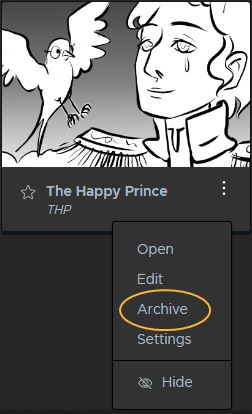
See Archive, Restore or Delete a Show for more information.
Sequence and sequence revision color tags
New color tagging enables you to assign colors to Sequences and Sequence Revisions, supporting a wider variety of workflow customizations, with tags to indicate ownership, state, purpose, or use.
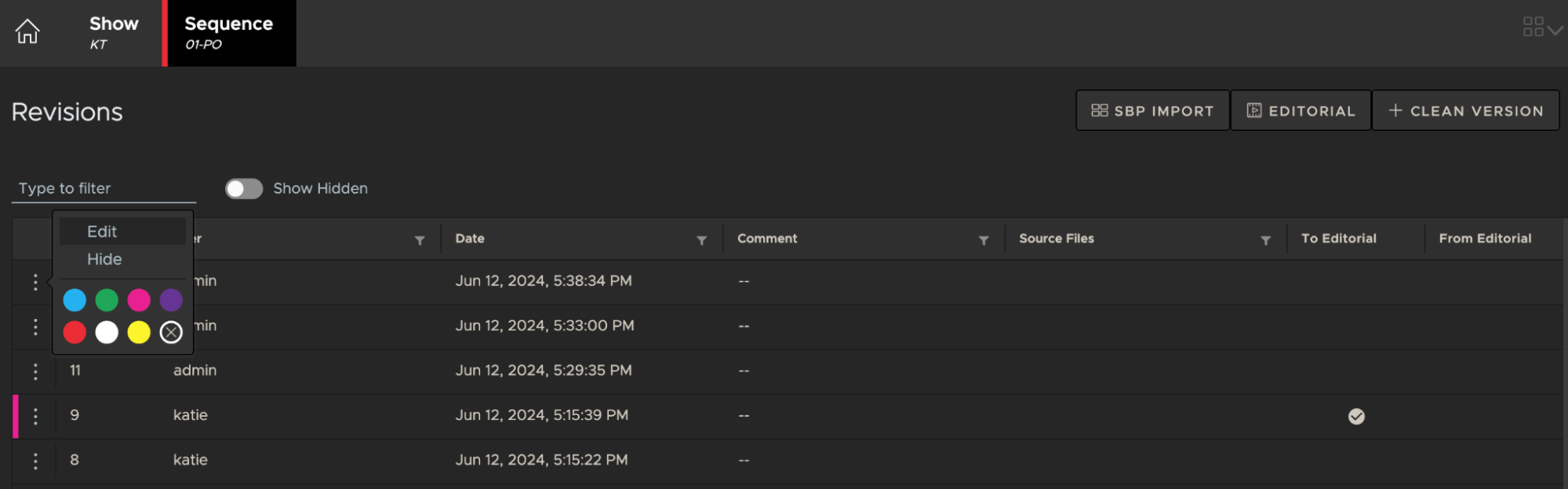
See Color Tagging a Sequence for more information.
Hide episodes, sequence revisions, and panels
In Flix 7.1, you can hide Episodes, Sequence Revisions, and Panels. This feature gives you the option to remove corrupt, unwanted, or scrapped assets from your workspace for enhanced efficiency. Hidden panels provide additional workflow options, such as adding reference artwork without affecting publishes or naming conventions.
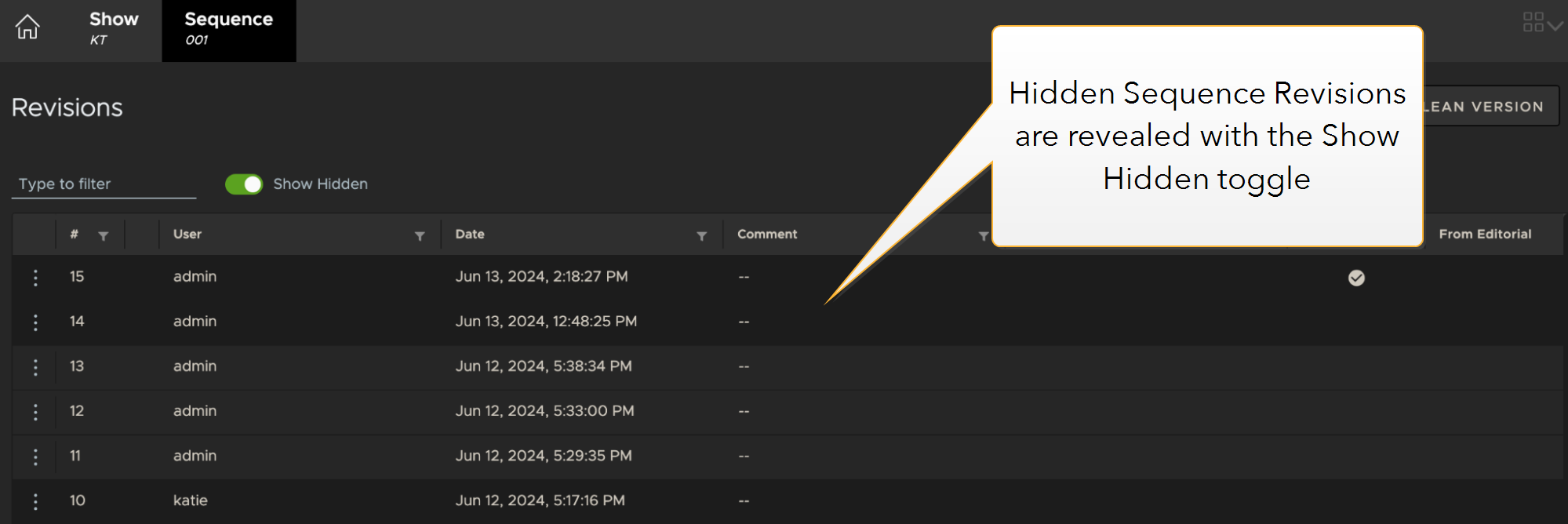
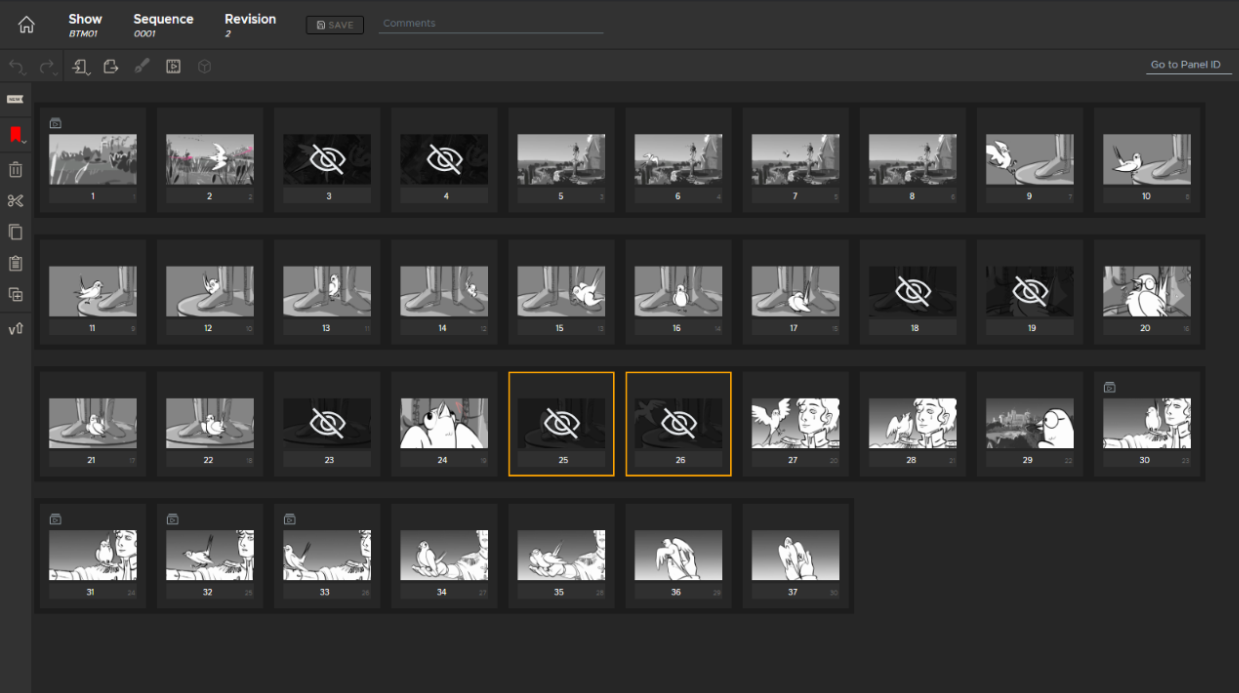
See Hiding an episode, Hiding a Sequence and Hiding Panels for more information.
Sequence revision autosave management
Autosaves are a huge help when you need to revert back to a previous Sequence Revision, but they can lead to a list of hundreds of iterations. In Flix 7.1, you can automatically hide autosaves, plus it’s now clearer which saves are automatic, and which are revisions, making it faster to find what you need, when you need it.
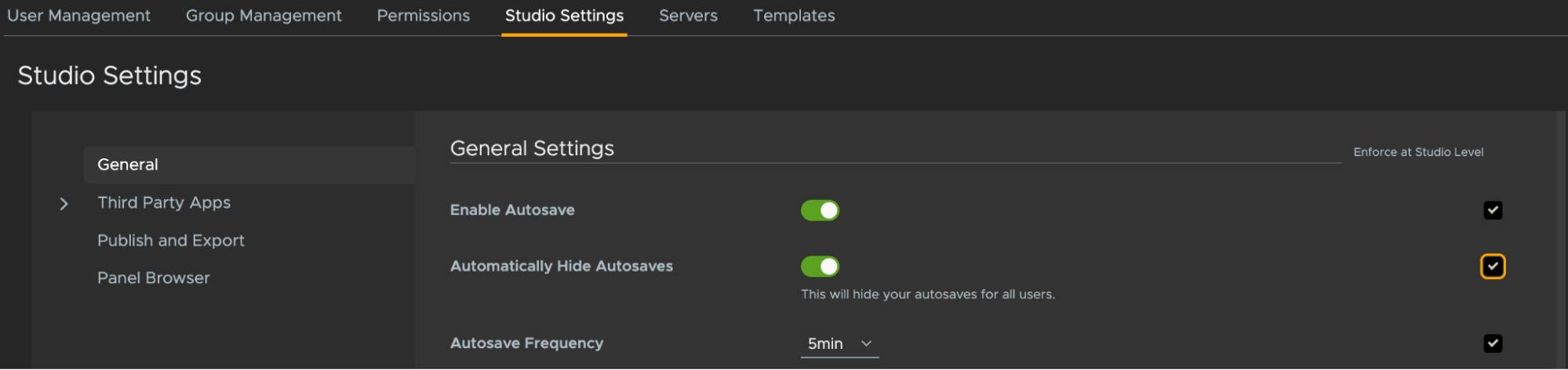
See Flix Preferences for more information.
(Beta) Flix in the Browser
Flix is back in the browser, for greater collaboration and more flexible workflows. Whether you need to give a director quick access to a show or you’re a production assistant needing to check in on a project via an iPad. You’ll have access to all of the same functions as the client application, excluding extensions and plugins.
See Running Flix in a Web Browser (Beta) for more information.
New aspect ratio supported: Univisium (2.0)
The Univisium 2:1 aspect ratio ensures high-quality films and episodes can be shared on streaming platforms and adapted for TV without negatively impacting the image composition. In Flix 7.1, you can now select 2.0 as the aspect ratio when creating a new show.
Store show assets on the server in subdirectories
For large productions with lengthy timescales, we’ve updated Flix’s storage structure from a single directory to multiple subdirectories. This update will provide performance improvements when working on projects with hundreds of thousands of assets.
See Store Show Assets on the Server in Subdirectories for more information.
Flix multi-banner notification system
We’ve improved how Flix feedback is displayed and viewed to ensure that you’re notified in a timely manner, and that you can read and manage multiple notifications intuitively. With this in mind, we’ve improved the notification banners that appear at the top of Flix’s UI to notify of errors, warnings, or process completion in a number of ways.
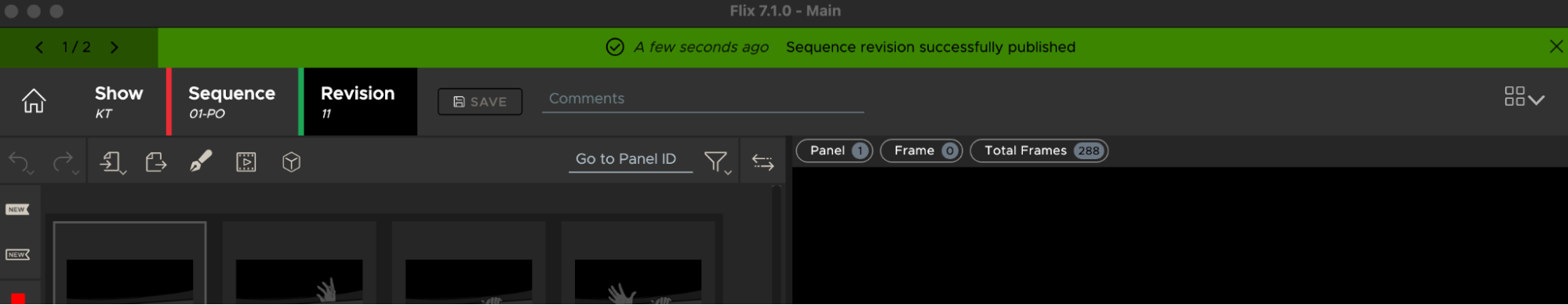
See Flix Preferences for more information.
New improved client logs
Flix 7.1 includes major improvements to the troubleshooting process. With access to Adobe Photoshop and Autodesk Maya extension logs within Flix, and an overhaul of the Client Logs that provides more information, more clearly. This update will make it easier to find the source of an issue, and reduce troubleshooting times.
New download all logs menu
Adding to the improvements of Logs, we’ve also introduced a new menu for unified Log collection and reporting. The Download Logs menu makes Log management easier and quicker, with options to share, report bugs, and download all Logs in one go.
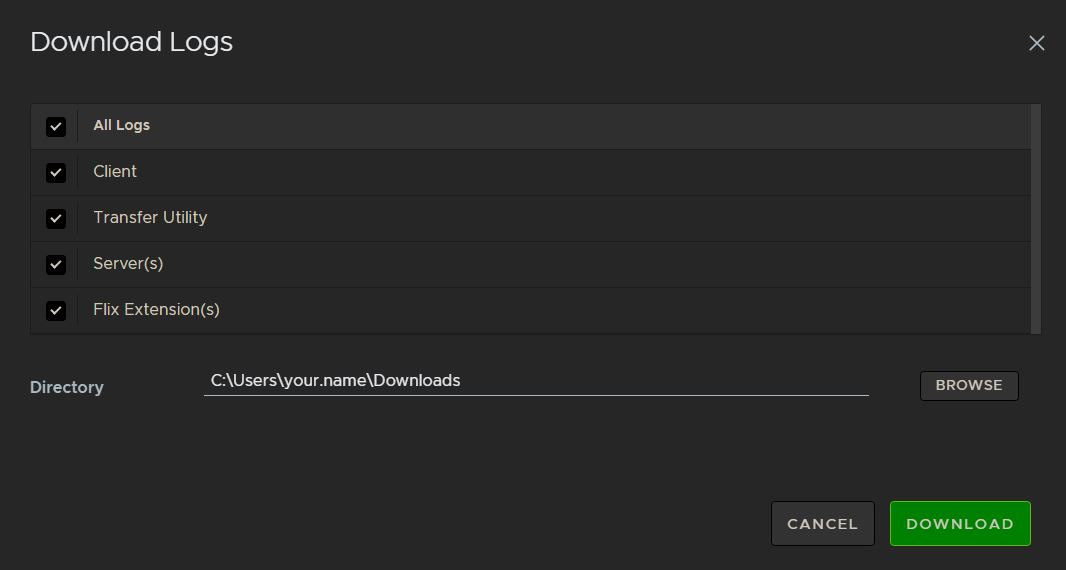
See Download Logs for more information.
Third-party library updates
Following its discontinuation, support for CentOS support has been deprecated in Flix 7.1. To ensure you have time to migrate your pipeline, support won’t be removed until the next release.
Photoshop & Maya 1.1.0 update
Adobe Photoshop and Autodesk Maya version 1.1.0 extensions packages compatible with Flix 7.1 are now available. You can install and manage these with the new extensions management system, introduced in Flix 7.0.
