Filtering and Flagging Media Using Metadata
If searching your project using tags has not filtered your media effectively, you can search for clips containing certain metadata. For example, if you wanted to find all clips that had a particular resolution or frame rate.
To filter or flag using metadata:
| 1. | Right-click the clip that contains the required metadata key and select Open In > Metadata View, or press Alt+D. |
| 2. | Drag-and-drop the required key from the Metadata panel to the bin view search box. |
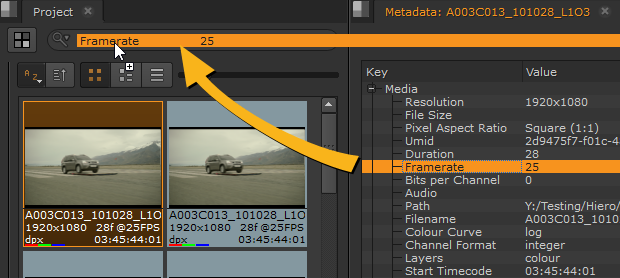
| 3. | Use the metadata key as a filter or flag as described in Filtering and Flagging Media Using Tags. |