Stereoscopic and Multi-View Projects
Hiero provides multi-view support for as many views as you need. The views do not have to be stereo pairs, but since that is the most obvious application, these pages mainly deal with stereoscopic projects. See Creating Views in a Project and Importing Source Clips for more information.
Existing views inside a project are managed in the Viewer, timeline, and in the Properties panel of most soft effects. In the Viewer, all views in the current project are represented by buttons that allow you to switch between views with a single click. See Displaying Views in the Viewer for more information.

The timeline employs a views button ![]() that allows you to switch between views per track. See Displaying Views in the Timeline for more information.
that allows you to switch between views per track. See Displaying Views in the Timeline for more information.

The Properties panel includes a split button ![]() for controls that support multiple views. Split controls only affect individual views. See Applying Changes to Selected Views for more information.
for controls that support multiple views. Split controls only affect individual views. See Applying Changes to Selected Views for more information.
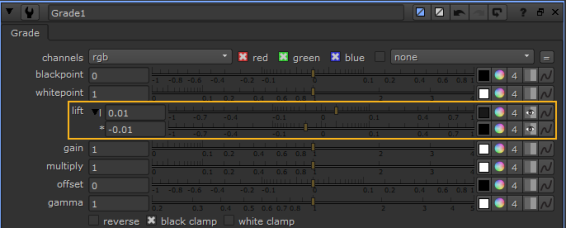
You can export multi-view shots and effects in a similar way to regular shots. See Exporting Multi-View Source Clips for more information.