Synching to VBlank on Linux
Hiero automatically accounts for tearing that can occur due to NVIDIA and OpenGL issues on Linux, but with dual screen setups, you need to specify which screen to synchronize. The __GL_SYNC_DISPLAY_DEVICE environment variable enables you to specify the sync device by appending the screen device name to the variable.
To determine your screen names:
| 1. | From a command line, enter: |
nvidia-settings
The NVIDIA X Server Settings dialog box displays.
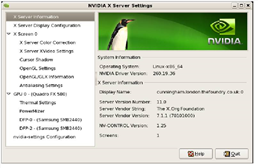
| 2. | Open up the GPU dropdown to display the screen device names. |
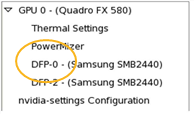
| 3. | Make a note of the device names, for example, DFP-0 or CRT-1. |
Set the __GL_SYNC_DISPLAY_DEVICE environment variable value to the device name as described in Setting Environment Variables.