Release Notes for Nuke and Hiero 14.1v6
Release Date
16 January 2025
Bug Fixes
Rotopaint
- ID 580889 - Points jump when cmd + drag bbox to scale a shape
Viewer Saturation Control
- ID 581172 - Saturation slider not present in the preferences for the viewer
3D
-
ID 519874 - Non-Uniform geometry scale values will not warp 3D handles in 3D viewer's screen space transform mode.
-
ID 558775 - The inputs for the environment light node in the new 3d system now match that of the classic node.
-
ID 560420 - lastmodified doesn't apply textures to some USD files
-
ID 562533 - The frustum wireframe of Camera4 nodes does not represent its Window Translate, Window Scale, or Window Roll knobs
-
ID 563418 - Light options under 'node name' knob does not update while switching between the options - classic 3D system
-
ID 578704 - GeoTransform now detects an animated axis input
-
ID 582051 - The GeoUVProject node produces incorrect results if indexed "st" attributes are present
-
ID 582635 - The ParticleExpression node's new operator and the "only on new" condition work correctly for particles generated from ParticleSpawn nodes.
-
ID 585463 - The Viewer shows the correct values when the show_point_num knob is enabled.
-
ID 588168 - Spherical projection mode in UVProject and GeoUVProject works correctly.
BlinkScript
- ID 552594 - Some frames will fail with a crash in terminal when using Top-down and rendering multiple frames with a specific Blinkscript node in Linux
Exporting
-
ID 479281 -
Fixed: Hiero/Nuke Studio always import the latest clip version when building track, even if the version number is defined in the preset/structure
When building a track from export structure, there is a 'Use Latest Version' checkbox.- When the box is checked, building track creates track items set to the latest version available for the underlying media
- When the box isn't checked, building track uses the same version as the track that the process draws from
-
ID 486035 - Fixed: Exporting Sequences with a soft effect as the bottom active track error with a unhelpful error message saying 'NoneType' object has no attribute 'getJumpName'
-
ID 516447 - Fixed: Hiero unable to export clip length audio
-
ID 536334 - Fixed: Hiero returns an empty error message when it is unable to overwrite an existing file
-
ID 562767 - Fixed: Exporting comps creates ModifyMetaData nodes for all tagged frames in a sequence, even if the Tags does not apply to the exported shot
Knobs
- ID 568305 - Nuke crashes when the value of an EvalString_Knob is set to a long string [LINUX ONLY]
Node
-
ID 215654 - ZDefocus outputs black pixels with certain focus plane values
-
ID 431602 - The background remains black when specific settings are used in the ZDefocus node
Performance
- ID 589604 - Nuke locks up sometimes when comp cache limit is reached
Python
-
ID 556538 - Python DeprecationWarning messages occur when PYTHONDEVMODE is enabled
-
ID 567990 - Fixed: hiero.ui.activeView() returns None when the Viewer is in fullscreen
-
ID 581730 - Nuke's Script Editor no longer autofills PySide2 modules
Sync Review
-
ID 579815 - Fixed: Versioning is slower while a Sync Session is active
-
ID 580906 - Fixed: UI performance decreases when a Sync Session is active
-
ID 580907 - Fixed: Playback performance can change unexpectedly when a Sync Session is active
Timeline
-
ID 275037 - Collapsing a track with a large number of soft effects no longer causes tracks to overlap.
-
ID 574874 - Fixed: An "Exception handling element" error occurs in Nuke Studio/Hiero when importing EDL files that contain an unknown transition and a Dissolve transition on the same clip
-
ID 579497 - Zooming in on the timeline Viewer during playback results in blurriness or flickering on the image
-
ID 580273 - Track height now adjusts when replacing a clip in the timeline that had soft effects
-
ID 580651 - Right-clicking a track item that is not auto-selected will no longer include the auto-selected clip. Right-clicking an auto-selected clip will also no longer hard-select the clip, maintaining the auto-selection.
-
ID 582645 - Opening a project with a large stack of soft effects no longer results in overlapping tracks in the UI.
USD
- ID 588822 - Retrieving a std::string from usg::Value no longer crashes when using a custom USD version.
Versions
- ID 574495 - Fixed: Nuke Studio/Hiero freezes when Scan for Versions encounters a corrupt file
Viewer
-
ID 577615 - Fixed: Deleting a track in the Viewer's A or B buffer stops the Viewer from caching all frames
-
ID 588255 - Changing the Viewer's downrez can also change the result of SphericalTransform nodes
ZDefocus
- ID 371415 - Running more than one session with GPU based nodes causes "Couldn't find Function ******** " to occur within Viewer and Frame Server
Known Issues
3D
-
ID 532048 - DirectLight not illuminating scene objects in 3D Hydra
-
ID 544629 - Selected overlapping vertices not drawn
BlinkScript
- ID 538645 - Heavy Blinkscripts with multiple parameters will sometimes render incorrectly on Mac Arm
CaraVR
- ID 551945 - Undo command not removing all Camera Ingest nodes
Color
-
ID 537033 - OCIODisplay's display and view knobs not updated after changing OCIO config in Nuke
-
ID 543135 - Switching to another config loads wrong Input Transform
Exporting
- ID 591686 - H264 Codec Profile setting is not saved inside Nuke Studio/Hiero Export Presets
MacOS
-
ID 542483 - Floating point errors between ARM and INTEL hardware
-
ID 560317 - Playback/Caching of ProRes files is worse in Nuke Studio/Hiero 14.1/15.0 than 14.0 on macOS
Machine Learning
-
ID 551424 - CopyCat: When training on windows, the training progress bar takes some time to appear.
-
ID 553337 - The training Contact sheet doesn't reframe when selecting different trainings
-
ID 588838 - Training causes properties to scroll down automatically
Miscellaneous
- ID 545900 - An OVRService (Open VR) error occurs when launching Nuke
Monitor Out
-
ID 548315 - Timeline - 12 bit 4:4:4 on BMD shows incorrect output when there is an aspect ratio mismatch between the Output Resolution and the Display Mode (Studio)
-
ID 563868 - Floating Window sometimes not rendering when switching between Timeline and Node Graph
Node
-
ID 569186 - A warning appears in the console when changing knobs in the Glint Node while upstream of a Merge node with the mask enabled for the Glint node
-
ID 581199 - The UnrealReader's Picker knobs do not Add or Remove items from the Layer List
NodeGraph
- ID 591075 - An error is given when rendering with a specific script in Nuke.
OpenAssetIO
-
ID 546692 - Nuke displays balReader not found with correct OpenAssetIO setup
-
ID 547439 - color profile appears to have not loaded errored for braw files
Soft Effects/Transitions
-
ID 548563 - Moving the denominator knobs in LensDistortion can cause UI to block. Workaround: work in proxy mode
-
ID 548998 - Soft effects in error state stop Inferences in the soft effect stack from affecting the viewer
-
ID 553436 - Black boxes appear in viewer when using BoxBlur2D kernel
Sync Review
- ID 581464 - Adding soft effects will remove In and Out points from other session
Timeline
-
ID 545782 - Disabling/Enabling Tracks and Track Items causes the UI Spinner to appear
-
ID 581186 - Clone soft effects do not update when the original is edited
-
ID 581508 - During looped playback, Switching between playheads, with disk-cache enabled and in/out points set, causes a long pause before playback resumes.
USD
- ID 579394 - The pxr module fails to import * due to missing UsdAbc module in Nuke
Viewer
-
ID 581510 - Zooming out to 1% and playing back the footage causes the paused image to downres
-
ID 588634 - Timeline Viewers can display incorrect results when Proxy Resolution is 1:1 and the zoom level changes
-
ID 592171 - The Viewer's playback range becomes locked when the Playhead is selected if the playback range was previously locked
Qualified Operating Systems
-
macOS Monterey (12.x), or macOS Ventura (13.x). Nuke 14.1 is supported under Rosetta emulation on Apple's silicon hardware and M1 and M2 chips. Native support is available in Nuke 15.0 on Apple's M1 and M2 hardware.
For more information on Foundry products and supported macOS versions, see Foundry Knowledge Base article
Q100592. -
Windows 10 (64-bit) or Windows 11 (64-bit)
-
Linux 7.6 to 7.9 (64-bit)
Nuke requires libnuma to run under Linux distributions, the library is required by the Nablet H264 Codec SDK.
The currently supported version of VFX Reference Platform includes library versions that are only compatible with CentOS/RHEL 7.6 to 7.9.
Other operating systems may work, but have not been fully tested.
Requirements for Nuke's GPU Acceleration
If you want to enable Nuke to calculate certain nodes using the GPU, there are some additional requirements.
NVIDIA
An NVIDIA GPU with graphics drivers capable of running CUDA 11.8, or above. A list of the compute capabilities of NVIDIA GPUs is available at https://developer.nvidia.com/cuda-gpus
The compute capability is a property of the GPU hardware and can't be altered by a software update.
With graphics drivers capable of running CUDA 11.8, or above. On Windows and Linux, CUDA graphics drivers are bundled with the regular drivers for your NVIDIA GPU. Driver versions 522.06 (Windows) and 520.61.05 (Linux), or above are required. See https://www.nvidia.com/Download/Find.aspx for more information on compatible drivers.
We recommend using the latest graphics drivers, where possible, regardless of operating system.
AMD
Bitwise equality between GPU and CPU holds in most cases, but for some operations there are limitations to the accuracy possible with this configuration.
-
On Windows and Linux, an AMD GPU from the following list:
Other AMD GPUs may work, but have not been fully tested.
- AMD Radeon PRO W7900
-
AMD Radeon PRO W6600
-
AMD Radeon PRO W6800
-
AMD Radeon Pro W5700
-
AMD Radeon RX 6800 XT
For information on the recommended driver for each GPU, see https://www.amd.com/en/support
-
On Mac, integrated AMD GPUs are supported on the following Intel CPU Macs:
- Any late 2013 Mac Pro onward (including 2019 Mac Pro),
- Mid-2015 MacBook Pros onward, and
- Late 2017 iMac Pros onward.
All supported Mac Pros include a multi-GPU support option, where applicable. Bitwise equality between GPU and CPU holds in most cases, but for some operations, there are limitations to the accuracy possible with this configuration.
Although AMD GPUs are enabled on other Mac models, they are not officially supported and used at your own risk.
Multi-GPU Processing
Nuke's GPU support includes an Enable multi-GPU support option. When enabled in the preferences, GPU processing is shared between the available GPUs for extra processing speed.
Multi-GPU processing is only available for identical GPUs in the same machine. For example, two NVIDIA GeForce GTX 1080s or two AMD Radeon™ Pro WX 9100s.
GPU Requirements for the Machine Learning Toolset
Training using the CopyCat node requires an NVIDIA GPU, with compute capability 3.5 or above; or MacOS Apple silicon integrated GPUs.
If an appropriate GPU is not available, Inference and other machine learning plug-ins can run on the CPU with significantly degraded performance.
Developer Notes
As Nuke develops, we sometimes have to make changes to the API and ABI under the hood. We try to keep these changes to a minimum and only for certain releases, but from time to time API and ABI compatibility is not guaranteed. See the following table for the situations when you may have to recompile your plug-ins and/or make changes to the source code.
| Release Type | Example | Compatibility | Recompile | Rewrite |
|---|---|---|---|---|
| Version | 14.0v1 to 14.0v2 | API and ABI | ||
| Point | 14.0v1 to 14.1v1 | API | ⬤ | |
| Major | 14.0v1 to 15.0v1 | - | ⬤ | ⬤ |
Additionally, node Class() names occasionally change between major releases. While these changes do not affect legacy scripts, you may not get the results you were expecting if a node class has been modified. The toolbars.py file, used to create Nuke's node toolbar, contains all the current node class names and is located in <install_directory>/plugins/nukescripts/ for reference.
As an example, between Nuke 13 and Nuke 14, the Axis node Class() changed from Axis3 to Axis4. In the toolbars.py file for the two releases, the entries for the Axis node appear as follows:
m3Dclassic.addCommand(
"Axis",
"nuke.createNode(\"Axis3\")",
icon="Axis.png",
tag=MenuItemTag.Classic,
node="Axis3",
tagTarget=MenuItemTagTargetFlag.TabMenu)
m3D.addCommand(
"Axis",
"nuke.createNode(\"Axis4\")",
icon="Axis_3D.png",
tag=MenuItemTag.Beta, node="Axis4")