Installing on Linux
The installation bundle installs the entire Nuke family, including Hiero and HieroPlayer, and icons for the various components appear in your installation folder.
Note: Some modern anti-virus software may wrongly assume that certain files in the Nuke installer are suspicious. Examples of these files include libnuke-12.0.0.so and geolib-runtime-prof.so. If you have trouble installing Nuke on your machine, try disabling your anti-virus software before installation. Don't forget to restart your anti-virus software after installation.
| 1. | Download the correct .tgz file from our website at https://www.foundry.com/products/hiero/download and extract the .run installer. |
| 2. | Install Nuke from the .run file with the following terminal command, replacing <version number> with the current version: |
sudo ./Nuke<version number>-linux-x86_64.run
Note: If you leave out sudo from the terminal command, you need to ensure that you have sufficient
permissions to install Nuke under your current working directory.
After the Nuke application files have been installed, the installer also runs a post-installation script that creates the following directory:
/usr/local/foundry/RLM
If you don’t have sufficient permissions on the /usr/local folder for this directory to be created, the post-installation script prompts you for your sudo password as necessary.
The installer displays the End User Licensing Agreement (EULA) and prompts you to accept it.
| 3. | If you agree with the EULA, enter y and press Return to continue. (If you don’t agree with the EULA and press N instead, the installation is canceled.) |
Tip: You can skip the EULA step using the --accept-foundry-eula option, which means you agree to the terms of the EULA:
sudo ./Nuke<version number>-linux-x86_64.run --accept-foundry-eula
To see the EULA, please refer to End User License Agreement.
By default, Nuke is installed in the current working directory.
| 4. | Proceed with Launching on Linux. |
Tip: You can also use the following options after the terminal command when installing Nuke:
--prefix=/home/biff/nuke_installs
Specifies a different install directory, in this case, nuke_installs.
--help
Displays additional installer options.