Release Notes for Nuke and Hiero 11.3v3
Release Date
21 March 2019
Qualified Operating Systems
• macOS High Sierra (10.13) or macOS Mojave (10.14)
• Windows 7 or Windows 10 (64-bit)
• CentOS 6 or CentOS 7 (64-bit)
Other operating systems may work, but have not been fully tested.
Requirements for Nuke's GPU Acceleration
If you want to enable Nuke to calculate certain nodes using the GPU, there are some additional requirements.
NVIDIA
An NVIDIA GPU with compute capability 2.0 (Fermi) or above. A list of the compute capabilities of NVIDIA GPUs is available at www.nvidia.co.uk/object/cuda_gpus_uk.html.
Note: The compute capability is a property of the GPU hardware and can't be altered by a software update.
With graphics drivers capable of running CUDA 8.0 & 6.5 or above.
• On Windows and Linux, CUDA graphics drivers are bundled with the regular drivers for your NVIDIA GPU. Driver version r361 or above is required.
Go to http://www.nvidia.com/Download/Find.aspx?lang=en-us for more information.
• On Mac, the CUDA driver is separate from the NVIDIA graphics driver and must be installed, if you don't have it already. The minimum requirement is driver version r361 which can be downloaded from www.nvidia.com/drivers.
Note: We recommend using the latest graphics drivers, where possible, regardless of operating system.
AMD
• On Windows and Linux, an AMD GPU and driver from the following list:
|
Windows GPU |
Driver |
Linux GPU |
Driver |
|---|---|---|---|
|
AMD FirePro W8100 |
AMD FirePro W8100 |
||
|
AMD FirePro W9100 |
AMD FirePro W9100 |
||
|
AMD Radeon R9 Fury X |
AMD Radeon R9 Fury X |
||
|
AMD Radeon RX 480 |
AMD Radeon RX 480 |
||
|
AMD Radeon Pro WX 7100 |
AMD Radeon Pro WX 7100 |
Note: Other AMD GPUs may work, but have not been fully tested.
• On Mac, AMD GPUs are supported on any Mac Pro running Mac OS X Mavericks (10.9.3 ), mid 2015 MacBook Pros onward, and late 2017 iMac Pros. Bit-wise equality between GPU and CPU holds in most cases, but for some operations there are limitations to the accuracy possible with this configuration.
Warning: Although AMD GPUs are enabled on Mac Pros manufactured prior to the late 2013 model, they are not officially supported and used at your own risk.
Multi-GPU Processing
Nuke's GPU support includes an Enable multi-GPU support option. When enabled in the preferences, GPU processing is shared between the available GPUs for extra processing speed.
Note: Multi-GPU processing is only available for identical GPUs in the same machine. For example, two NVIDIA GeForce GTX 1080s or two AMD FirePro W9100s.
New Features
Nuke, Nuke Studio, and Hiero Viewers now include an OpenGL Stereo mode which allows you to see both views at once on a 3D monitor for review purposes.
Note: OpenGL Stereo mode is not available on Mac due to limitations in macOS.
Feature Enhancements
The Nuke User Guide and Node Reference Guide are now available to download as PDFs from https://learn.foundry.com under PDF Documentation.
Bug Fixes
• ID 155998 - UI: Layouts spanning two monitors were not display correctly on reload.
• ID 159131/198430 - Windows only: Sony F55 .mxf files on external drives could not be read if there was a space in a directory name.
• ID 270870 - LensDistortion: Undistort and Redistort produced poor results compared to STMap warps.
• ID 275171 - Export: The Burn-in gizmo only displayed correct clip information for the first clip on each track.
• ID 354473 - Project: Overwriting a Nuke Studio project in a synchronized Dropbox watch folder displayed an error.
• ID 357615 - Linux only: Dragging and dropping URL-based data into the Node Graph caused a double callback of the function.
• ID 367451 - VectorDistort: GPU settings were unavailable with a vanilla Nuke license.
• ID 369832 - VectorCornerPin: Pressing Shift during a manual transform in the Viewer caused the handles to behave erratically.
• ID 370233 - VectorCornerPin: Adjusting controls in the Properties panel did not always update the transform handles' bounding box.
• ID 370683 - VectorCornerPin: The Keys tooltip in the Properties panel was incorrect.
• ID 370847 - VectorCornerPin: Adding a keyframe with no SmartVector input caused Nuke to crash.
• ID 373955 - VectorCornerPin: CUDA memory allocation errors were occasionally displayed during playback between keyframes.
• ID 373956 - SmartVector: Computing SmartVectors in conjunction with VectorCornerPin was slow.
• ID 374174 - VectorCornerPin: The Copy From, Copy To, and Set to Input knobs in the Properties panel did not support drag-and-drop editing.
• ID 374224 - VectorCornerPin: The internal vector cache was overwriting itself incorrectly.
• ID 374418 - VectorCornerPin: Opening or closing a group knob in the Properties panel erased cached vectors between user keyframes.
• ID 374916 - VectorCornerPin: The Properties panel tooltips were out of date.
• ID 374922 - VectorCornerPin: Setting the Viewer proxy to a value less than 1:1 caused the source image to disappear.
• ID 375186 - ARRIRAW: The Read node's Look Editor controls were incorrectly exposed by default.
• ID 375792 - VectorCornerPin: Changing the SmartVector input did not reset the auto-calculated to Viewer widgets.
• ID 375846 - Linux and Windows only: AMD GPUs did not display an image in Nuke Studio's timeline Viewer.
• ID 375904 - VectorCornerPin: Setting the Viewer proxy to a value less than 1:1 with pre-rendered SmartVectors did not work as expected.
• ID 375935 - LensDistortion: Marquee select did not work as expected on links in the Viewer.
• ID 376019 - Timeline Multi-view: The view buttons did not update correctly from single view to other stereo modes.
• ID 376045 - ARRIRAW: Dropping files with more than one period in the file name from the Project panel to the Node Graph displayed a temporary error on the Read node.
• ID 376078 - CameraTracker: Clicking Update Track or Update Solve in the Properties panel displayed a 'Node' object is not iterable error.
• ID 376342 - LiveGroup: Override knobs from 3D nodes, such as TransformGeo, were locked when LiveGroups were published.
• ID 376388 - Soft Effects: Using certain expressions in a Text effect caused flickering in the Viewer.
• ID 376529 - Timeline Multi-View: Changing the views in a project with a floating monitor output window open caused Nuke Studio to crash.
• ID 378078 - Windows 10 Pro for Workstations only: Reading certain .mxf files displayed The specified module could not be found - mxfReader.dll in the Viewer.
• ID 378716 - Timeline Multi-View: Views specified in template scripts were incorrectly overridden by the Preferences > Project Defaults > Views options.
• ID 379724 - Timeline Multi-View: Certain soft effects did not work as expected in stereo projects containing blended tracks.
• ID 379823 - Timeline Multi-View: Splitting knobs per view did not work as expected for the Crop soft effect.
• ID 380449 - VectorDistort: Setting the Viewer proxy to a value less than 1:1 with pre-rendered SmartVectors did not work as expected.
• ID 381688 - Timeline Multi-View: Versioning up a clip changed the file path from an image sequence, such as example.%04d.dpx, to a single frame file path.
• ID 381704 - Versioning: Changing the version of a clip with different frame ranges per version did not work as expected.
• ID 383218 - DeepHoldout: Certain Deep .exr images connected to the holdout input caused Nuke to crash.
• ID 383268 - LensDistortion: The Filter dropdown options did not map correctly to the options in legacy scripts.
• ID 383779 - Versioning: Scanning for versions on clip that relied on a remapped OS path in the Preferences did not work as expected.
New Known Issues Specific to Nuke 11.3
This section covers new known issues and gives workarounds for them, where appropriate.
• ID 386217 - LensDistortion: Adding a LensDistortion2 node to the Node Graph displays a Warning: enumeration index value cannot be converted to int for item Lanczos4 message on the command line. This message does not affect operation and can be ignored.
• ID 376534 - Timeline Multi-View: Switching to and from the timeline Viewer OpenGL Stereo mode causes playback to pause. Press play to resume playback.
• ID 366048 - Linux only: Running heavy Particles simulations occasionally display the OS not responding error dialog.
Developer Notes
Here are the changes relevant to developers. See Help > Documentation from the Nuke menu bar or https://learn.foundry.com/nuke/developers/113/ndkdevguide/appendixc/index.html for more information.
As Nuke develops, we sometimes have to make changes to the API and ABI under the hood. We try to keep these changes to a minimum and only for certain releases, but from time to time API and ABI compatibility is not guaranteed. See the following table for the situations when you may have to recompile your plug-ins and/or make changes to the source code.
|
Release Type |
Example |
Compatibility |
Recompile |
Rewrite |
|---|---|---|---|---|
|
Version |
10.0v1 to 10.0v2 |
API and ABI |
|
|
|
Point |
10.0v1 to 10.5v1 |
API |
|
|
|
Major |
10.0v1 to 11.0v1 |
- |
|
|
Additionally, node Class() names occasionally change between major releases. While these changes do not affect legacy scripts, you may not get the results you were expecting if a node class has been modified. The toolbars.py file, used to create Nuke's node toolbar, contains all the current node class names and is located in <install_directory>/plugins/nukescripts/ for reference.
As an example, between Nuke 9 and Nuke 10, the CameraShake node Class() changed from CameraShake2 to CameraShake3. In the toolbars.py file for the two releases, the entries for the CameraShake node appear as follows:
m.addCommand("CameraShake", "nuke.createNode(\"CameraShake2\")", icon="CameraShake.png")
m.addCommand("CameraShake", "nuke.createNode(\"CameraShake3\")", icon="CameraShake.png")
New Features
There are no new features in this release.
Feature Enhancements
There are no feature enhancements in this release.
Bug Fixes
• ID 372904 - Qt: The QT_PLUGIN_PATH environment variable did not append custom libraries to Nuke's library list.
• ID 380355/380361 - Python: Calling hiero.ui.openInViewer() caused Nuke Studio to crash.
• ID 381050 - Python: Adding a custom menu to the Properties panel did not work as expected.