Release Notes for Nuke and Hiero 11.3v6
Release Date
08 November 2019
Qualified Operating Systems
• macOS High Sierra (10.13) or macOS Mojave (10.14)
• Windows 7 or Windows 10 (64-bit)
• CentOS 6 or CentOS 7 (64-bit)
Other operating systems may work, but have not been fully tested.
Requirements for Nuke's GPU Acceleration
If you want to enable Nuke to calculate certain nodes using the GPU, there are some additional requirements.
NVIDIA
An NVIDIA GPU with compute capability 2.0 (Fermi) or above. A list of the compute capabilities of NVIDIA GPUs is available at www.nvidia.co.uk/object/cuda_gpus_uk.html.
Note: The compute capability is a property of the GPU hardware and can't be altered by a software update.
With graphics drivers capable of running CUDA 8.0 & 6.5 or above.
• On Windows and Linux, CUDA graphics drivers are bundled with the regular drivers for your NVIDIA GPU. Driver version r361 or above is required.
Go to http://www.nvidia.com/Download/Find.aspx?lang=en-us for more information.
• On Mac, the CUDA driver is separate from the NVIDIA graphics driver and must be installed, if you don't have it already. The minimum requirement is driver version r361 which can be downloaded from www.nvidia.com/drivers.
Note: We recommend using the latest graphics drivers, where possible, regardless of operating system.
AMD
Note: Bit-wise equality between GPU and CPU holds in most cases, but for some operations there are limitations to the accuracy possible with this configuration.
• On Windows and Linux, an AMD GPU and driver from the following list:
|
Windows GPU |
Driver |
Linux GPU |
Driver |
|---|---|---|---|
|
AMD FirePro W8100 |
AMD FirePro W8100 |
||
|
AMD FirePro W9100 |
AMD FirePro W9100 |
||
|
AMD Radeon R9 Fury X |
AMD Radeon R9 Fury X |
||
|
AMD Radeon RX 480 |
AMD Radeon RX 480 |
||
|
AMD Radeon Pro WX 7100 |
AMD Radeon Pro WX 7100 |
Note: Other AMD GPUs may work, but have not been fully tested.
• On Mac, AMD GPUs are supported on any Mac Pro running Mac OS X Mavericks (10.9.3), mid 2015 MacBook Pros onward, and late 2017 iMac Pros.
Warning: Although AMD GPUs are enabled on Mac Pros manufactured prior to the late 2013 model, they are not officially supported and used at your own risk.
Multi-GPU Processing
Nuke's GPU support includes an Enable multi-GPU support option. When enabled in the preferences, GPU processing is shared between the available GPUs for extra processing speed.
Note: Multi-GPU processing is only available for identical GPUs in the same machine. For example, two NVIDIA GeForce GTX 1080s or two AMD FirePro W9100s.
New Features
There are no new features in this release.
Feature Enhancements
There are no new feature enhancements in this release.
Bug Fixes
• ID 347416 - Deep: Writing output containing Deep data using the standard Write node caused Nuke to crash.
• ID 352422 - Read/Write: Importing a previously exported .mov clip displayed a PAL format warning.
• ID 352820 - Node Graph: Copying and pasting nodes duplicated any user knobs in the copies.
• ID 357332 - Expressions: Rendering a script from the command line using expressions containing channels() (Python) or layers (Tcl) did not work as expected.
• ID 385582 - Timeline Multi-View: Rendering multi-view comps in new projects did not work as expected.
• ID 391897 - Soft Effects: Copying and pasting effects did not work as expected after reopening a Nuke Studio project.
• ID 393519 - Deep: Using DeepHoldout operations on multi-sample deep images created artifacts in the Viewer.
• ID 394039 - DeepHoldout produced incorrect results when deep pixels intersected.
• ID 399879 - ARRI ADA-5: The fine-tuning controls was missing from the node Properties panel.
• ID 399908 - Deep: Using DeepRecolor with target input alpha enabled on a single channel created artifacts in the other channels.
• ID 402361 - OCIO: All LUTs from config files were loaded, even if they were not used, causing Nuke to start up more slowly.
• ID 409069 - Deep: Using DeepRecolor with target input alpha enabled on all channels removed deep samples incorrectly.
• ID 409739 - QuickTime: Files rendered using the mov32 encoder did not export nclc data correctly.
New Known Issues Specific to Nuke 11.3
This section covers new known issues and gives workarounds for them, where appropriate.
• ID 413755 - Windows only: The NDK examples Makefile does not compile as expected.
• ID 396084 - OCIO Roles: Reconnecting media sets the clip colorspace to " " and displays an error in the Viewer.
As a workaround, select a different colorspace and then switch back to required colorspace to clear the error.
• ID 392942 - macOS only: The out of range warnings are currently always active in Nuke's scopes.
• ID 374580 - Linux only: Switching between workspaces with OpenGL Stereo and other modes active in the Viewer occasionally causes Nuke Studio to crash.
• ID 366048 - Linux only: Heavy Particles simulations occasionally display the OS not responding error dialog.
Developer Notes
Here are the changes relevant to developers. See Help > Documentation from the Nuke menu bar or https://learn.foundry.com/nuke/developers/113/ndkdevguide/appendixc/index.html for more information.
As Nuke develops, we sometimes have to make changes to the API and ABI under the hood. We try to keep these changes to a minimum and only for certain releases, but from time to time API and ABI compatibility is not guaranteed. See the following table for the situations when you may have to recompile your plug-ins and/or make changes to the source code.
|
Release Type |
Example |
Compatibility |
Recompile |
Rewrite |
|---|---|---|---|---|
|
Version |
11.0v1 to 11.0v2 |
API and ABI |
|
|
|
Point |
11.0v1 to 11.2v1 |
API |
|
|
|
Major |
10.0v1 to 11.0v1 |
- |
|
|
Additionally, node Class() names occasionally change between major releases. While these changes do not affect legacy scripts, you may not get the results you were expecting if a node class has been modified. The toolbars.py file, used to create Nuke's node toolbar, contains all the current node class names and is located in <install_directory>/plugins/nukescripts/ for reference.
As an example, between Nuke 9 and Nuke 10, the CameraShake node Class() changed from CameraShake2 to CameraShake3. In the toolbars.py file for the two releases, the entries for the CameraShake node appear as follows:
m.addCommand("CameraShake", "nuke.createNode(\"CameraShake2\")", icon="CameraShake.png")
m.addCommand("CameraShake", "nuke.createNode(\"CameraShake3\")", icon="CameraShake.png")
New Features
There are no new features in this release.
Feature Enhancements
• ID 393974 - Python: A new method, Node.parent(), has been added to return a GroupNode Python object for the current parent Group.
Bug Fixes
• ID 377366 - Documentation: The NDK examples Makefile did not compile as expected.