Release Notes for Nuke and Hiero 12.0v1
Release Date
27 September 2019
Qualified Operating Systems
• macOS High Sierra (10.13) or macOS Mojave (10.14)
• Windows 7 or Windows 10 (64-bit)
• CentOS 7.4 (64-bit), or later
Warning: Nuke 12.0v1 Non-Commercial is not supported on Mac. The software will launch but will not be fully functional.
Note: The VFX Platform 2019 upgrade includes library versions that are only compatible with CentOS 7.4, or later. Nuke 12 is qualified on the Centos 7.4, 7.5, and 7.6 distributions.
Other operating systems may work, but have not been fully tested.
Requirements for Hiero's GPU Acceleration
If you want to enable Nuke to calculate certain nodes using the GPU, there are some additional requirements.
NVIDIA
An NVIDIA GPU with compute capability 3.0 (Kepler) or above. A list of the compute capabilities of NVIDIA GPUs is available at https://developer.nvidia.com/cuda-gpus
Note: The compute capability is a property of the GPU hardware and can't be altered by a software update.
With graphics drivers capable of running CUDA 10.1 or above. On Windows and Linux, CUDA graphics drivers are bundled with the regular drivers for your NVIDIA GPU. Driver versions 418.96 (Windows) and 418.39 (Linux), or above are required. See https://www.nvidia.com/Download/Find.aspx for more information.
Note: We recommend using the latest graphics drivers, where possible, regardless of operating system.
AMD
Note: Bit-wise equality between GPU and CPU holds in most cases, but for some operations there are limitations to the accuracy possible with this configuration.
• On Windows and Linux, an AMD GPU from the following list:
Note: Other AMD GPUs may work, but have not been fully tested.
• Radeon™ RX 480
• Radeon™ Pro WX 7100
• Radeon™ Pro WX 9100
• Radeon™ Pro SSG
• Radeon™ Pro WX 8200
Note: For information on the recommended driver for each GPU, see https://www.amd.com/en/support
• On Mac, AMD GPUs are supported on any late 2013 Mac Pro, mid 2015 MacBook Pros onward, and late 2017 iMac Pros.
Warning: Although AMD GPUs are enabled on other Mac models, they are not officially supported and used at your own risk.
Multi-GPU Processing
Hiero's GPU support includes an Enable multi-GPU support option. When enabled in the preferences, GPU processing is shared between the available GPUs for extra processing speed.
Note: Multi-GPU processing is only available for identical GPUs in the same machine. For example, two NVIDIA GeForce GTX 1080s or two AMD Radeon™ Pro WX 9100s.
New Features
CaraVR in NukeX
The majority of CaraVR’s nodes have been integrated into NukeX, giving you access to tools for VR and stereo workflows and improvements to traditional 2D workflows.
• C_Solver and C_Stitcher improve results for non-traditional camera setups and can help remove artifacts on different types of footage. Multiple camera setups become a lot easier to manage with CaraVR’s tools, allowing you to toggle between custom camera setups and solve to generate a single image.
• C_CameraIngest enables you to work with cameras in Nuke's 3D space to easily match your rig and camera offsets.
• C_SphericalTransform offers a more varied toolkit than Nuke's own SphericalTransform node with GPU accelerated results.
• C_STMap node provides more options for artists working with STMaps, including GPU acceleration for quicker results and the ability to read position passes generated by C_GenerateMap to help reduce artifacts in extreme cases.
• C_DisparityGenerator creates disparity maps for stereo images. C_DisparityGenerator differs from the Ocula version in that it can also map in latlong space, meaning disparity vectors are mapped as they pass the edge of the frame when the image wraps around.
DNxHR
Nuke now reads Avid DNxHR footage encoded with the following compression levels in the .mxf container format:
• DNxHR LB - Low Bandwidth (8-bit 4:2:2) Offline Quality
• DNxHR SQ - Standard Quality (8-bit 4:2:2) (suitable for delivery format)
• DNxHR HQ - High Quality (8-bit 4:2:2)
• DNxHR HQX - High Quality (12-bit 4:2:2) (UHD/4K Broadcast-quality delivery)
• DNxHR 444 - Finishing Quality (12-bit 4:4:4) (Cinema-quality delivery)
EdgeExtend
EdgeExtend uses in-painting to provide a GPU accelerated way to approximate correct, unpremultiplied foreground colors in the soft boundary regions of keyed and roto’d objects. The node Properties allow you to erode and dilate the sample region and includes the ability to recover the original high-frequency detail and noise.
Inpaint
The Inpaint node provides smooth GPU accelerated in-painting, which can be used for fast marker removal, beauty work, and object replacement.
The Stretch controls allow you to bias the in-painting in a defined direction and the Detail controls allow the cloning of high-frequency textures from another part of the source, or even a different image.
GridWarpTracker
GridWarpTracker builds on Nuke’s original GridWarp node with an improved, user-friendly interface. If you have a NukeX license, you can track your grids using the optional SmartVector input and add animated Adjustment Grids to refine the results of the warp.
Using a combination of the Adjustment Grids and GridWarpTracker’s new ability to quickly link the From and To grids, you can easily create a tracked warp.
Interaction Performance Improvements
We have overhauled the way that Nuke redraws its UI to improve performance at scale. Previously, as a script’s node count passed 1000 nodes, the framerate of the UI would begin to drop, causing Nuke’s UI to feel unresponsive. We now expect the UI frame rate to be approximately 30 fps with node counts well above 10000, maintaining interactivity and responsiveness for large scripts.
Monitor Output SDK Updates
We have updated our monitor out plug-ins to support the latest AJA and BlackMagic SDKs. AJA now supports 15.0.1 drivers, or later, and BlackMagic now supports 10.11.4, or later.
OCIO Roles
OCIO roles allow you to set custom role names for different colorspaces to make it easier for artists to instinctively know which LUT to use for any given piece of footage. For instance, if an element is coming from your matte painting department and should always be brought into Nuke as sRGB, you can create a matte painting role, which is associated with the sRGB colorspace for your artist to select.
This feature introduces a new colorspace knob that makes OCIO roles the primary method for selecting colorspaces. All of the colorspaces in the OCIO config file are still accessible, but they have been grouped together into a colorspaces menu beneath the roles. OCIO roles are set up within your config file. Have a look at the aces 1.1 config.ocio file shipped with Nuke for some examples:
<install_dir>/plugins/OCIOConfigs/configs/aces_1.1/config.ocio
Error handling has also been improved, so that when artists switch between shows, there is no mishandling of the roles and LUTs available.
OpenEXR Optimization
OpenEXR has been upgraded to version 2.3 and is compiled with SSE4 (Streaming SIMD Extensions 4) to take advantage of certain OpenEXR optimizations. In addition, Nuke's ExrReader memory management and image initialization has been optimized.
Playback Performance Improvements
The new playback improvements are aimed at supporting higher resolutions, higher frame rates, and consistency in the playback engine.
RED SDK
The R3D SDK has been updated as part of the VFX Platform 2019 work. The new library version is R3D 7.1.0.
Note: Nuke does not currently support GPU accelerated decoding and debayering of .r3d files on NVIDIA GPUs with compute capability 3.x (Kepler), due to a known issue in the R3D SDK. A list of the compute capabilities of NVIDIA GPUs is available at: https://developer.nvidia.com/cuda-gpus
Sony OpenCL Support
Sony footage processing on OpenCL-enabled GPUs has been improved.
Sony SDK 3.3
Sony support has been upgraded to version 3.3, supporting v4 of the VENICE camera and introducing X-OCN XT.
VFX Platform 2019 Compliance
This is a significant update to Nuke's core libraries and numerous third-party libraries, with the aim to provide a common target platform for building software for the VFX industry. For more information on the library versions shipped with Nuke 12, see Third-Party Libraries.
Viewer Soft Selection
A new Soft Selection mode ![]() has been added to Nuke's 3D Viewer. When you select a vertices or faces in the Viewer, the new mode makes additional selections according to a Falloff Radius and Falloff Curve in the Viewer's node Properties > 3D tab under Soft Selection.
has been added to Nuke's 3D Viewer. When you select a vertices or faces in the Viewer, the new mode makes additional selections according to a Falloff Radius and Falloff Curve in the Viewer's node Properties > 3D tab under Soft Selection.
Feature Enhancements
DeepMerge
The DeepHoldout node has been combined with the DeepMerge node to avoid duplication of controls. Enabling the new volumetric holdout control allows you to remove only the volume of depth specified by the holdout, leaving any 'deeper' samples unaffected.
Expressions
Cloned nodes containing knob expressions or knob links no longer draw connecting arrows to the originating node or nodes. For clarity, only the clone link is drawn in the Node Graph.
ParticleEmitter
• ParticleEmitter now uses the correct frame range of its inputs for emitted geometry particles, rather than using the default geometry frame range of 1-1 and ignoring any animation in the texture applied to the geometry.
To update legacy scripts to run with the new ParticleEmitter, add a FrameRange node after the geometry to set its frame range correctly. For example, if you have an clip with frame range 1-50 used as a particle input and wanted to change this to a Card textured with the same clip, you need to add a FrameRange node with range 1-50 after the Card node, because geometry has its own frame range and doesn't inherit the frame range from its texture(s).
• The random numbers generated by ParticleEmitter have changed to make them more stable for use in downstream nodes.
• Particle rotation velocity has been corrected so that it rotates around the initial velocity vector.
Feature Enhancements
• ID 142939 - GridWarp: Holding Cmd/Ctrl to offset the transform handle did not work as expected.
• ID 146852 - GridWarp: Setting the center of rotation for multiple point selections did not work as expected.
• ID 215644 - Vertex selection mode for 3D Viewer that allows you to hit F to orbit around the center of the selected vertices instead of the entire model.
• ID 325821 - Add active_views functionality to Nuke OCIO configurations.
• ID 355465 - Allow the Holdout setting in DeepMerge to only take out the area in the deep volume where Holdout is in place, but not anything behind it.
• ID 394132 - EdgeExtend: Adding input is premultiplied checkbox.
• ID 394139 - EdgeExtend: Adding subpixel values to Erode.
• ID 394370 - EdgeExtend: Adding checkbox to Output Extended Edge Mask to Mask a Channel.
• ID 395216 - Qt: Add floating window pane name to title bar.
Bug Fixes
• ID 130524 - Deep: Overlapping point samples were not handled correctly.
• ID 141800 - UI: Changing the Viewer node name didn't immediately update the Viewer tab.
• ID 142948 - GridWarp: The Warp slider had the same effect on the source and destination grids.
• ID 142977 - GridWarp: Selecting both grids and then rotating the transform handle could not be undone.
• ID 143467 - GridWarp: A Tracker-linked grid followed the track incorrectly in a customer script.
• ID 144283 - ARRIRRAW: Interaction with ARRIRAW footage in Nuke was sluggish.
• ID 145143 - GridWarp: Selections between src and dst points did not work as expected.
• ID 147032 - Windows only: Playback of .exr files was slower on Windows than on Linux and macOS.
• ID 147303 - GridWarp: Pasting previously copied frames into the Dope Sheet did not work as expected.
• ID 147480 - GridWarp: Right-clicking in the Properties panel and selecting No animation on all knobs created a keyframe on the center controls.
• ID 149388 - Windows only: Importing .mxf files was sluggish when compared to other OS.
• ID 153281 - Particles: ParticleSpawn alters the position of original particles.
• ID 153512 - Random order start option not working with 3D particles.
• ID 154998 - GridWarp: Single point selections incorrectly displayed a transform/selection box when selected straight after a multi-selection.
• ID 156788 - UI: Reloading a script discarded font changes applied to node labels.
• ID 158140 - Expression/MergeExpression: Command line renders referencing .exr channel information in expressions displayed an error in the Viewer.
• ID 181176 - Windows only: Reading .exr and .dpx files over a network in the Node Graph was slower than expected.
• ID 207540 - Merge: Connecting the mask input with multiple A inputs caused Nuke to crash.
• ID 217619 - OCIO: Conforming a sequence relying on OCIO colorspaces displayed an out of range error in the Viewer.
• ID 233144 - NDK: The DD::Image::Quaternion::slerp() function did not work as expected.
• ID 277578 - macOS only: Clicking Detect in the LensDistortion node's Properties panel caused Nuke to crash.
• ID 305280 - Node Graph: Nodes upstream of Transform nodes were incorrectly evaluated when the Viewer was not attached to the node tree.
• ID 306249 - macOS only: Expression links between nodes in the Node Graph did not always draw correctly.
• ID 306256 - macOS only: Toggling Fullscreen mode (Alt + S) placed the interface under the menu bar.
• ID 309568 - Windows only: Adding a GridWarp to a multi-view script displayed an error.
• ID 309790 - Linux only: Text in the Viewer was hard to read.
• ID 309793 - Linux only: Attempting to dock floating panels occasionally caused them to disappear.
• ID 313056 - Monitor Output: Nuke Studio did not playback 4K .dpx clips at 25 fps on some machines.
• ID 324897 - macOS only: Graphs in Node properties are overlapping, not re drawing and turning black while Scrolling in properties.
• ID 332224 - ARRIRAW: Certain .ari files did not load settings from metadata as expected.
• ID 332302 - macOS only: Qt 5.6.1 build is missing QtWebEngine.
• ID 334119 - macOS only: Adding text to a Text soft effect occasionally caused Nuke Studio to crash.
• ID 347416 - Deep: Writing output containing Deep data using the standard Write node caused Nuke to crash.
• ID 352216 - OCIO: Certain .config files did not work as expected in Nuke Studio.
• ID 352422 - Read/Write: Importing a previously exported .mov clip displayed a PAL format warning.
• ID 352820 - Node Graph: Copying and pasting nodes duplicated any user knobs in the copies.
• ID 353576 - macOS only: Editing shots on Nuke's timeline with certain NVIDIA GPUs installed caused macOS to log out.
• ID 355263 - Monitor Output: Changing Viewer settings, such as downrez and proxy mode, did not always update the monitor correctly.
• ID 357332 - Expressions: Rendering a script from the command line using expressions containing channels() (Python) or layers (Tcl) did not work as expected.
• ID 357643 - VectorToMotion: The gizmo displayed an error when input channels were missing from the first and last frames of a sequence.
• ID 358000 - Soft Effects: Adjusting effect properties caused flickering between blended layers.
• ID 362835 - Linux only: The implementation of the method DD::Image::ReadWriteLock::readLock() did not check for possible errors.
• ID 366386 - Playback: The framerate in Nuke varied between 23-25 fps during playback of 24 fps sequences.
• ID 370232 - VectorCornerPin: Selecting all vertices using Ctrl/Cmd+A and then dragging a point caused the transform widget to disappear.
• ID 371300 - Particles: colour values differ when geo nodes are used.
• ID 371664 - macOS only: Calculating certain ZDefocus nodes on Macs with certain AMD FirePro GPUs caused Nuke to crash.
• ID 373241 - Viewer: The gain control did not work as expected when use GPU in viewer when possible was enabled.
• ID 373244 - Viewer: Adjusting the gain control produced slightly different output on the CPU and GPU.
• ID 374129 - GridWarp: Creating a new grid using the Draw Boundary tool and then holding Shift to gang the x and y bounds of the grid caused Nuke to crash.
• ID 376078 - CameraTracker: Clicking Update Track or Update Solve displayed a 'Node' object is not iterable error.
• ID 377964 - VectorCornerPin: Scaling the points transform widget in the Viewer and then holding Shift to gang the x and y scale amount did not work as expected.
• ID 379017 - Linux: Reading in a multilayered EXR's compressed using PIZ will cause a memory crash when down-rezzing in the viewer.
• ID 379165 - GridWarp: Shift-dragging multiple points caused Nuke to crash.
• ID 380231 - Viewer Stereo Modes: Multi-view comp playback in Nuke Studio was unreliable.
• ID 381686 - Viewers: The playback range control's tooltip was incorrect.
• ID 382024 - Multi-View Projects: Expanding or collapsing split knobs on a Grade soft effect changed the view selected in the Viewer.
• ID 382912 - GPU Acceleration: On machines with three of the same type of GPU installed, creating a ZDefocus node with enable multi_GPU support enabled occasionally caused Nuke to crash.
• ID 384363 - Node Graph: Force cloning (Ctrl/Cmd+Alt+Shift+K) more than two nodes simultaneously displayed a blank error message.
• ID 384660 - Linux only: Switching workspaces occasionally redrew the Node Graph panel incorrectly.
• ID 385582 - Timeline Multi-View: Rendering multi-view comps in new projects did not work as expected.
• ID 386104 - UI: Switching workspace resized the window incorrectly.
• ID 386331 - Monitor Output: The monitor out plug-ins did not load as expected, displaying error code: 126 on the command line.
• ID 386609 - Dope Sheet: Saving, clearing, and reloading a script and then adjusting a keyframe caused Nuke to crash.
• ID 387102 - macOS only: Calculating certain BlinkScript nodes on Macs with certain AMD FirePro GPUs caused Nuke to crash.
• ID 387269 - Soft Effects: The OCIOColorspace and OCIOFileTransform effect's error messaging was ambiguous.
• ID 387272 - OCIO: Missing LUT errors were ambiguous.
• ID 387392 - Applying the HDR2084 colorspace in ApplyLUT nodes in legacy scripts did not work as expected.
• ID 387788 - Export: H.264 .mov files could not be exported at 4K resolution.
• ID 388485 - Documentation: The Shot Manager Example in the Nuke Python Dev Guide did not write to the database if the timeline contained a soft effect.
• ID 389961 - Comp Viewer: Setting the clip warning to exposure disabled GPU acceleration.
• ID 390403 - The Pixel Analyzer displayed incorrect values when using BIT data and comparing it to the Viewer channel data.
• ID 390629 - DEEP: The Min Range is not changing the deep front position.
• ID 391378 - BlinkScript node has very bad performance when sampled.
• ID 391649 - preferences close when you change color management the first time.
• ID 391884 - Nuke NDK GeoOp crash with FrameHold.
• ID 391897 - After reopening a Nuke Studio project, copying and pasting soft effects no longer works.
• ID 392029 - Cloning Write nodes continually makes CaraVR parameters.
• ID 392167 - ST2084: Selecting the ST2084 does not correctly display colorspace.
• ID 392348 - Message text is displayed incorrectly when expressions result in unicode characters in a Text2 node.
• ID 392523 - Viewer Selection Mode has no tool Tip.
• ID 392678 - ST2084: ApplyLUT is not correctly outputting ST2084 colorspace.
• ID 392685 - ST2084 appearing in viewer process.
• ID 392694 - PySide2: The QSound module was missing.
• ID 392719 - Mac: Studio Ram Cache starting Caching in the wrong place in timeline for Stereo EXR's.
• ID 392740 - Particles: Random numbers for particles change if another emitter is added.
• ID 392798 - LensDistortion Detection: When detecting a grid the detection was not accurate and produced incorrect undistorted output.
• ID 392990 - Naming conventions for cloned nodes has changed since 11.3.
• ID 393293 - Nuke NDK: The DD::Image::Quaternion inverse method actually returned inverse squared.
• ID 393519 - Artefacts appear when using DeepHoldout operations on multi-sample deep images.
• ID 393556 - LensDistortion: Features were not detected in the whole frame.
• ID 393560 - Nuke crashes on script clear when Node Panel is open and has a Table_Knob.
• ID 394039 - DeepHoldout produced incorrect results when Deep pixels intersected.
• ID 394469 - Sony Studio: Unable to export a MOV file type out when Relative Resolution knob is set to 1:1.
• ID 394743 - Timeline Playback: Shuttle tool plays back fast when near center of viewer.
• ID 395148 - Qt Mac: Full-screen display preference not working.
• ID 395326 - DNxHD Linux: Crash when reading in a particular MOV DNxHD clip.
• ID 395954 - Opening a clip in the Finder will cause Nuke Studio to hang (macOS 10.14).
• ID 396037 - Qt Mac: Icons and checkboxes stay highlighted.
• ID 396313 - VectorCornerPin: Delete All Keys button has disappeared.
• ID 396407 - Project settings not displaying custom config set in preferences.
• ID 396498 - Reading 720p 100 DNxHD clips will look incorrect in viewer.
• ID 398312 - Evaluating SmartVectors for stereo views throws an error in the right view.
• ID 399350 - LIN: Terminal Nuke requires Pulseaudio library, when it shouldn't.
• ID 399470 - VectorCornerPin: TransformJack missing from main.
• ID 399879 - ARRI ADA-5: Fine-tuning controls missing.
• ID 399956 - ARRI: Improve Arri Reader slow performance.
• ID 400953 - Playback stops when changing monitor output while playing back.
• ID 400970 - ARRI: Copying and pasting when ADA-5 options are expanded will be collapsed with pasted read node.
• ID 400991 - ARRI ADA5: Fine-tuning knobs options are missing after copying and pasting / Legacy scripts/ Loading a project/ Creating a comp.
• ID 401265 - BlinkScript: Can't do member access on sampler in BlinkScript.
• ID 403697 - Reading in Avid MXF clips will look incorrect in viewer.
• ID 403904 - QFileDialog automatically closes when opened via a context menu.
• ID 407130 - Localization of clips in Project Bin crashing Nuke Studio.
New Known Issues Specific to Nuke 12.0v1
This section covers new known issues and gives workarounds for them, where appropriate.
Note: NVIDIA GPUs with compute capability of 3.0 (Kepler) cannot process .r3d files due to a known issue in the R3D SDK preventing decoding and debayering. Nuke defaults to CPU processing when reading .r3d files with these cards installed. A list of the compute capabilities of NVIDIA GPUs is available at: www.nvidia.co.uk/object/cuda_gpus_uk.html
Other Known Issues
• ID 405246 - High DPI: Launching Nuke via comp redraws anything part of the desktop in the UI.
• ID 404902 - Nuke Studio stops responding after reconnecting media Hiero::ThreadPool.
• ID 404501 - OCIO: Unable to export from Nuke Studio due to error that incorrect Colorspace has been used but the user has in fact chosen a valid one.
• ID 404490 - OCIO: Comps do no always respect changes to the Read node's Colorspace control in the timeline environment when opened in the comp environment.
• ID 404248 - Windows only: Cannot silently install if /ACCEPT-FOUNDRY-EULA is after /D.
• ID 404189 - Bin View: Disparity channels are not displayed consistently in clip thumbnails.
• ID 403804 - Linux only: Switching resolution on the HTC Vive HMD occasionally displays black output in the headset. As a workaround, update the Viewer by changing frame or press F5 to refresh the headset output.
• ID 403337 - High DPI: when changing primary monitor the UI gets messy.
• ID 403210 - Qt Mac: Swapping between full screen and non full screen workspaces are not holding their previous scale.
• ID 403141 - Monitor out colourspace when set to A/B is not matching Viewer.
• ID 402331 - CameraShake viewer controls remaining after the node is deleted.
• ID 402330 - High DPI: Denoise noise analysis message being cut off in viewer.
• ID 402095 - macOS only: Monitor output currently stutters or jumps when playback begins.
• ID 401946 - High DPI: F_WireRemoval on screen controls are smaller.
• ID 401936 - Timeline Editing: Audio is not currently muted if the Viewer frame rate is different to the sequence frame rate.
• ID 401168 - High-DPI: DeepCrop lines are thinner than 11.3.
• ID 400816 - High DPI: Preview of frame in Viewer when moving cuts not scaled correctly or in correct position.
• ID 400599 - High DPI: Double line around integer knob in Preferences.
• ID 400579 - High DPI: Double line highlight around file browser path knob.
• ID 400543 - High DPI: Viewer Wipe controls in Studio are smaller and thinner.
• ID 400508 - High DPI: Wipe bounding box outline thinner and smaller than in 11.3.
• ID 400506 - High DPI: F_Align node bounding box outline thinner and smaller than in 11.3.
• ID 400505 - High DPI: Cornerpin node bounding box outline thinner and smaller than in 11.3.
• ID 400504 - High DPI: adjustBBox node bounding box outline thinner and smaller than in 11.3.
• ID 400497 - High DPI: Crop node bounding box outline thinner and smaller than in 11.3.
• ID 400476 - High DPI: C_Tracker points are thinner than in 11.3.
• ID 400465 - High DPI: C_CameraSolver outline and points are thinner.
• ID 400463 - High DPI: Double line highlight around how many properties can be opened in the Panel.
• ID 400445 - High DPI: F_WireRemoval controls smaller and icon is different on default.
• ID 400389 - High DPI: F_Steadiness controls are thinner.
• ID 400387 - High DPI: F_RigRemoval controls smaller and default is more square.
• ID 400268 - High DPI: F_Align control and outlines are smaller and thinner.
• ID 400232 - High DPI: Camera Tracker Thumbnails bar not scaled to fit width of Viewer.
• ID 400101 - High DPI: Sparkles Bounding box outline thinner and smaller than in 11.3.
• ID 399741 - Monitor Output: Opening a project set to 4K output and immediately enabling monitor output through an AJA Kona 4 card displays garbage on the monitor.
As a workaround, switch to another format or send a different image to the monitor to correct the image.
• ID 399232 - Python: Declaring TimeBase(None) causes Nuke to crash.
• ID 399228 - High DPI: Moving Nuke between monitors which have different scaling ratios causes GLWidgets to draw incorrectly.
• ID 398978 - GridWarpTracker: Selecting grids Pythonically does not update the node Properties correctly.
• ID 398880 - High DPI: Changing scaling of 4K monitor while in full screen mode doesn't close full screen window when exiting the mode and Studio hangs.
• ID 398862 - High DPI: All knobs disappear if scaling on monitor is changed while Nuke is open.
• ID 398213 - macOS only: Dragging the interface to or from a Retina display to a second screen causes the Node Graph to flicker.
• ID 397668 - Windows only: Nuke Studio stops responding after reconnecting media - OpenEXR default threadpool.
• ID 397516 - DNxHR: Certain .mov file transfer_function metadata in Nuke does not match when compared to nclc atom.
• ID 397218 - Inpaint: The stretch amount knob is temporally unstable.
• ID 394789 - macOS only: The boundaries of the Properties panel flicker when scrolling up and down through the controls.
• ID 394720 - macOS only: Exiting Fullscreen mode causes the Viewer to lose focus.
• ID 394480 - SonySDK: Comps exported from Nuke Studio including disabled .mxf shots produce Read nodes with no MXF options in the Properties panel.
• ID 394458 - Viewer Selection: Add ability to display / work in an 'isolated selected area' - Feature Request.
• ID 394286 - Audio is incorrectly cut off for certain shots referencing .mp4 files.
• ID 394019 - macOS only: Enabling Fullscreen mode changes the depth of floating windows, resulting in some windows being obscured.
• ID 393373 - GridWarpTracker: Dragging multiple grid vertices and holding Shift does not snap points to the grid.
• ID 393052 - macOS only: Tooltips occasionally don't display correctly.
• ID 392223 - macOS only: The installer window is slightly blurry on launch. As a workaround, resize the windows manually to sharpen the image.
• ID 392143 - GridWarpTracker: Moving keyframes created by auto-key in the Curve Editor or Dope Sheet adds another keyframe at the current frame.
• ID 392127 - GridWarpTracker: The magnifying window displayed over grid vertices during mouse-over changes position if you press Ctrl/Cmd.
• ID 329885 - GridWarpTracker: Morph Amount will get greyed out when going from Warp to Morph.
• ID 390551 - GridWarpTracker: Enabling Invert stops the preview working as expected.
• ID 389356 - GridWarpTracker: Attempting to use GridWarpTracker in vanilla Nuke only displays a license error once.
• ID 388836 - GridWarpTracker: Toggling grid visibility does not affect the transform widget.
• ID 388835 - Timeline Playback: Enabling Monitor Output can cause the Viewer to drop frames during playback.
• ID 388455 - High DPI: Hovering down list in menu is leaving orange highlight outlines around items.
• ID 387848 - Alembic: Loading .abc files into Nuke and then closing the application prints error messages on the command line.
• ID 387314 - BMX-DNxHR: BMX returns 0 for component_depth for DNX_444_COMPRESSION_ID.
• ID 386719 - Windows only: AJA Kona 4 12-bit dual link 1080p50a, 1080p59.94a, and 1080p60a output is incorrect.
• ID 386517 - Timeline Playback: Clicking the skip to start button and clearing the playback cache simultaneously causes Nuke Studio to crash.
• ID 383542 - GridWarpTracker: Adding a NoOp downstream of a GridWarpTracker with linked knobs occasionally causes Nuke to crash.
• ID 379710 - GridwarpTracker: ESC key not canceling gridwarp track.
• ID 352534 - Comps turning black in sequence.
Developer Notes
Here are the changes relevant to developers. See Help > Documentation from the Nuke menu bar or https://learn.foundry.com/nuke/developers/120/ndkdevguide/appendixc/index.html for more information.
As Nuke develops, we sometimes have to make changes to the application programming interface (API) and application binary interface (ABI) under the hood. We try to keep these changes to a minimum and only for certain releases, but from time to time API and ABI compatibility is not guaranteed. See the following table for the situations when you may have to recompile your plug-ins and/or make changes to the source code.
|
Release Type |
Example |
Compatibility |
Recompile |
Rewrite |
|---|---|---|---|---|
|
Version |
11.2v1 to 11.2v2 |
API and ABI |
|
|
|
Point |
11.1v1 to 11.2v1 |
API |
|
|
|
Major |
11.0v1 to 12.0v1 |
- |
|
|
Additionally, node Class() names occasionally change between major releases. While these changes do not affect legacy scripts, you may not get the results you were expecting if a node class has been modified. The toolbars.py file, used to create Nuke's node toolbar, contains all the current node class names and is located in <install_directory>/plugins/nukescripts/ for reference.
As an example, between Nuke 9 and Nuke 10, the CameraShake node Class() changed from CameraShake2 to CameraShake3. In the toolbars.py file for the two releases, the entries for the CameraShake node appear as follows:
m.addCommand("CameraShake", "nuke.createNode(\"CameraShake2\")", icon="CameraShake.png")
m.addCommand("CameraShake", "nuke.createNode(\"CameraShake3\")", icon="CameraShake.png")