Release Notes for Nuke and Hiero 12.2v1
Release Date
21 July 2020
Warning: As a result of the current COVID-19 lockdown here in the UK, Foundry cannot guarantee that our usual high standards of QA have been applied to Nuke's monitor output functionality, including VR headset support, in this release.
Qualified Operating Systems
• macOS Mojave (10.14) or macOS Catalina (10.15)
Note: We recommend macOS Mojave customers update to 10.14.6 to take advantage of performance enhancements.
• Windows 10 (64-bit)
• CentOS 7.4 (64-bit), or later
Note: The VFX Platform 2019 upgrade includes library versions that are only compatible with CentOS 7.4, or later. Nuke 12.1 is qualified on the Centos 7.4, 7.5, and 7.6 distributions.
Other operating systems may work, but have not been fully tested.
Requirements for Nuke's GPU Acceleration
If you want to enable Nuke to calculate certain nodes using the GPU, there are some additional requirements.
NVIDIA
An NVIDIA GPU with compute capability 3.0 (Kepler) or above. A list of the compute capabilities of NVIDIA GPUs is available at https://developer.nvidia.com/cuda-gpus
Note: The compute capability is a property of the GPU hardware and can't be altered by a software update.
With graphics drivers capable of running CUDA 10.1 or above. On Windows and Linux, CUDA graphics drivers are bundled with the regular drivers for your NVIDIA GPU. Driver versions 418.96 (Windows) and 418.39 (Linux), or above are required. See https://www.nvidia.com/Download/Find.aspx for more information.
Note: We recommend using the latest graphics drivers, where possible, regardless of operating system.
AMD
Note: Bit-wise equality between GPU and CPU holds in most cases, but for some operations there are limitations to the accuracy possible with this configuration.
• On Windows and Linux, an AMD GPU from the following list:
Note: Other AMD GPUs may work, but have not been fully tested.
• Radeon™ RX 480
• Radeon™ Pro WX 7100
• Radeon™ Pro WX 9100
• Radeon™ Pro SSG
• Radeon™ Pro WX 8200
Note: For information on the recommended driver for each GPU, see https://www.amd.com/en/support
• On Mac, AMD GPUs are supported on any late 2013 Mac Pro, mid 2015 MacBook Pros onward, and late 2017 iMac Pros.
Warning: Although AMD GPUs are enabled on other Mac models, they are not officially supported and used at your own risk.
Multi-GPU Processing
Nuke's GPU support includes an Enable multi-GPU support option. When enabled in the preferences, GPU processing is shared between the available GPUs for extra processing speed.
Note: Multi-GPU processing is only available for identical GPUs in the same machine. For example, two NVIDIA GeForce GTX 1080s or two AMD Radeon™ Pro WX 9100s.
New Features
License Roaming
Nuke 12.2 introduces the ability for artists to “roam” licenses for Nuke, NukeX, Nuke Studio, and Hiero. License roaming allows floating license servers to “check-out” licenses for use on machines in a node-locked capacity for up to 30 days, so you can work independently of a license server. Licenses can be checked out and returned through the UI, or by setting environment variables.
Note: Checking licenses in and out must be done from the machine you wish to use the license on, and with a connection to the license server.
To use license roaming you require a Roaming License. Licenses issued Before July 10th 2020 do not support roaming. New roaming licenses will be issued to customers at Maintenance Renewal time. If you are in Current Maintenance and would like to upgrade your licenses to take advantage of this new feature, please submit a request using this form: https://www.foundry.com/nuke-roaming-license
Note: License Roaming is not currently supported with Production Collective and EDU Collective licenses.
Once you have received your license and it's installed on the server, you are ready to roam! See License Roaming on Windows, macOS, or Linux for more information.
Nuke Indie
Nuke Indie is a single user version of Nuke Studio using a log-in licensing model. Nuke Indie is designed for personal, small-scale commercial use and includes most of the features of the commercial version of Nuke Studio.
You can run Nuke Studio in Indie mode using the --indie command line argument. For example, to launch Nuke Studio in Indie mode on Mac, enter:
/Applications/Nuke<version>/Nuke<version>.app/Contents/MacOS/Nuke<version> --indie
See About Indie for more information.
Sync Review (Beta)
Sync review allows artists to connect sessions of Nuke Studio, Hiero and/or HieroPlayer and collaborate on a single project. Each artist has access to the playback controls, annotations, and version system, letting participants run collaborative review sessions.
Sync Review works by connecting through the machine IP or hostname and through a given open port. Footage needs to be available for all participants either locally or through a central server. This feature is in a very early stage of development, but the current functionality may be helpful in the current circumstances.
See Sync Review for more information.
Known Limitations
• While Nuke Studio, Hiero and HieroPlayer can be hosts or clients, HieroPlayer cannot work as a host for Nuke Studio or Hiero pre-created projects.
• HieroPlayer can only view annotations, and when creating new annotations from Nuke Studio or Hiero, the host needs to push the session for HieroPlayer to get the updated annotations.
Linux Terminal Setup
If the host is a Linux machine, run the following command in the terminal prior to launching Nuke:
sudo iptables -I INPUT -p tcp --dport 45124 --syn -j ACCEPT
Firewalls
Certain firewall protection, such as macOS, can prevent syncing. Ensure that you allow Nuke to operate under your network security and privacy settings.
USD
Nuke 12.2 introduces the first part of our USD development for Nuke. It incorporates core USD work and focuses on the ability to read USD data into Nuke using a ReadGeo node.
We have integrated USD with a dedicated scenegraph, which has support for multi-parent loading and the ability to view the entire USD scenegraph, just like Alembic. Normals and Color data are also supported, as well as animated geometry.
See Importing USD Meshes and Point Clouds for more information.
New MOV Reader and Writer
In line with Apple removing support for 32-bit applications, the mov32 Reader/Writer is being deprecated on all platforms. Along with this change, mov64 has also been replaced with a new MOV Reader and Writer.
Note: Some of the older QuickTime codecs will no longer be supported as a result of this work. We would appreciate your feedback on whether any essential codecs are missing.
MOV Reader Updates
- Improved layout and labeling of items
- Improved support for reading .mov files and associated Metadata
- Performance improvements
- AAC Audio support added - Supported formats include .m4a, .mov, and .mp4
MOV Writer Updates
- Improved layout and labeling of items
- Improved support for Writing .mov files and associated Metadata
- Performance improvements
- New Presets added in Nuke Studio
MOV Writer formats supported (Linux, Win, macOS)
- Animation
- ProRes
- DNxHD
- DNxHR
- H.264
- Motion JPEG A
- Motion JPEG B
- MPEG-4
- Photo - JPEG
- PNG
- Uncompressed
Deprecation of mov32
In Nuke 12.2, the mov32 Reader/Writer is hidden. mov32 is still available using the prefix mov32: in the file path, however we now recommend using the standard Nuke controls, as mov32 is scheduled for removal in a future release.
Note: mov32 is not available on macOS Catalina (10.15).
DNxHR MXF Export in Nuke Studio
You can now write DNxHR MXF files in Nuke Studio and Hiero, bringing these inline with support introduced to Nuke 12.1, including OP-Atom and OP-1a Patterns.
Feature Enhancements
R3D and Sony SDK Updates
R3D SDK Update
- Red R3D SDK updated to 7.3.1
- Komodo camera support
R3D IPP2 Workflow Improvement
- R3D Image Pipeline has been updated with the addition of an IPP2 custom setting, which allows you to select your own Primary Color Space and Gamma Curve.
Sony SMDK Update to 4.19.0
- Improvements to platform compatibility
Miscellaneous Enhancements
• ID 420052 - High DPI: UI scaling options have been added to the Preferences > Behaviors > UI Scaling menu.
Bug Fixes
• ID 394981 - C_Blur and Nuke's Blur node did not always produce exactly the same result.
• ID 417542 - PlanarIop: Planar inputs connected to a scanline op occasionally released cached images before all rows had been read, resulting in unnecessary processing overheads.
• ID 422741 - RIP: Images stored in the device cache were occasionally released before being fully consumed.
• ID 422769 - RIP: Unrequested ops were added as consumers to images stored in the device cache.
• ID 423275/430355 - Replacing %40d notation with %9999d in a file path caused Nuke to crash or used a large amount of RAM.
• ID 423513 - C_Blender: Operations that reverted to using the CPU rather than GPU caused Nuke to crash.
• ID 425382 - Deep: The Viewer was not updated to use DeepToImage2 internally.
• ID 428443 - macOS only: Keyboard shortcuts for secondary Viewer inputs, such as Shift+2 to activate A/B wipe, did not work as expected.
• ID 431560 - macOS only: Scripts containing MotionBlur nodes displayed an error in the Viewer when playback stopped.
• ID 431815 - C_Blur: Executing a script containing C_Blur nodes from the command line caused Nuke to become unresponsive or crash.
• ID 438676 - Viewers: Changing the Viewer selection mode did not redraw the selection handles in the Viewer.
• ID 441750 - Linux only: Setting Output to Repair in F_WireRemoval caused Nuke to crash.
• ID 441945/441953 - Export: Dragging a custom export preset into the project export preset panel removed the Content column from the Export Structure panel.
New Known Issues Specific to Nuke 12.2
This section covers new known issues and gives workarounds for them, where appropriate.
Note: Changes to the way motion vectors are calculated in Nuke 12.2 cause any node using the Local option for motion estimation, such as Kronos and VectorGenerator, to render slightly different vectors when compared to legacy versions of Nuke. The default Regularized motion estimation method is unaffected.
• ID 442165 - MOV: Writing out .mov files using the H.264 codec at resolutions above the 4K limit imposed by the codec causes Nuke to crash.
• ID 441989 - USD: Loading a .usd file and then changing the file extension to an unsupported file type, such as .txt, causes Nuke to crash.
• ID 441979 - USD: Deselecting a group in the USD importer and then enabling view entire scenegraph does not load the group.
• ID 441555 - USD: Clicking Cancel in the USD import dialog and then enabling view entire scenegraph does not load the .usd file as expected.
• ID 441439 - R3D: Red decode CPU performance is slower in Nuke 12.2 compared to 12.1 builds.
• ID 441429 - USD: Loading certain .usd files and switching the 3D Viewer selection mode to Vertex or Face selection causes Nuke to crash.
• ID 440943 - USD: Expanding parent and children groups in the scenegraph manually does not create the horizontal scroll bar correctly.
As a workaround, right-click and select expand all to display the scroll bar.
• ID 440566/440488 - USD: Enabling and disabling parents and children in the scenegraph does not always work as expected.
• ID 440295 - Python: Calling addItems() does not update the USD scenegraph automatically.
As a workaround, enable and disable view entire scenegraph to force an update.
• ID 440057 - Roaming: Hiero license roaming with a Nuke Studio license stack is not working as expected.
As a workaround, launch Nuke Studio and select License > Roaming and then set the Workspace to Conforming.
• ID 439958 - USD: The Transform tab controls are occasionally grayed-out for certain .usd files.
As a workaround, reload the .usd file.
• ID 439011 - ApplyMaterial: Selecting filter > name and then clicking choose incorrectly displays Load state icons.
• ID 439002 - ApplyMaterial: Selecting filter > name and then clicking choose allows editing of the read-only names in the scenegraph.
• ID 436998 - Sync Review: The Sync Session menu options should not be available in the Compositing workspace.
• ID 436560/436551 - Sync Review: The formatting in the Sync Session panel and Host and Connect dialogs is inconsistent.
• ID 434956 - USD: Columns in the Scenegraph tab can only be rearranged once.
• ID 434574 - File Formats Update: Reading .mxf files in the HybridLogGamma colorspace defaults to linear incorrectly.
• ID 432438 - Vertex UV values are occasionally displayed incorrectly for .abc and .usd files.
• ID 431643 - Sync Review: Loading a project from a shared network causes the connection to time out if the host and clients are on different networks.
• ID 430779 - File Formats Update: All deprecated IPP2 .r3d colorspaces appear the same as current colorspaces.
• ID 430760 - File Formats Update: DRAGONcolor2 and REDcolor4 use the same IPP2 .r3d colorspace.
• ID 429788 - macOS only: Legacy mov32 presets are no longer retained, choosing a preset always displays the Don't show this message dialog.
• ID 429658 - Sync Review: Dragging annotations does not update positions in sync sessions until the annotation is dropped.
• ID 429656 - Sync Review: Annotation markers in the timeline do not update automatically.
As a workaround, scrub the timeline to force the update.
• ID 428432 - USD: Loading unsupported files in a ReadGeo node fails silently and does not display an error.
• ID 426901 - File Formats Update: In IPP2 Custom mode, enabling the Use GPU checkbox displays grading controls from the IPP2 Pipeline incorrectly.
• ID 425200 - MOV: Legacy Write node Motion JPEG A/B files do not display the Quality control with mov64 selected as the encoder.
• ID 424070 - RIP: Ops requesting unused inputs occasionally prevent images being released from the device cache.
• ID 419327 - File Formats Update: DNxHD and DNxHR .mov files do not display different codec information in the Read node's Properties panel.
Developer Notes
As Nuke develops, we sometimes have to make changes to the API and ABI under the hood. We try to keep these changes to a minimum and only for certain releases, but from time to time API and ABI compatibility is not guaranteed. See the following table for the situations when you may have to recompile your plug-ins and/or make changes to the source code.
|
Release Type |
Example |
Compatibility |
Recompile |
Rewrite |
|---|---|---|---|---|
|
Version |
12.0v1 to 12.0v2 |
API and ABI |
|
|
|
Point |
12.0v1 to 12.1v1 |
API |
|
|
|
Major |
12.0v1 to 13.0v1 |
- |
|
|
Additionally, node Class() names occasionally change between major releases. While these changes do not affect legacy scripts, you may not get the results you were expecting if a node class has been modified. The toolbars.py file, used to create Nuke's node toolbar, contains all the current node class names and is located in <install_directory>/plugins/nukescripts/ for reference.
As an example, between Nuke 9 and Nuke 10, the CameraShake node Class() changed from CameraShake2 to CameraShake3. In the toolbars.py file for the two releases, the entries for the CameraShake node appear as follows:
m.addCommand("CameraShake", "nuke.createNode(\"CameraShake2\")", icon="CameraShake.png")
m.addCommand("CameraShake", "nuke.createNode(\"CameraShake3\")", icon="CameraShake.png")