Release Notes for Nuke and Hiero 13.1v2
Release Date
13 January 2022
Warning: As a result of the current COVID-19 government recommendations here in the UK, much of the Nuke team is still working from home. Currently, Foundry cannot guarantee that our usual high standards of QA have been applied to Nuke's monitor output functionality, including VR headset support, in this release.
Qualified Operating Systems
• macOS Catalina (10.15.x) or macOS Big Sur (11.x)
• Windows 10 (64-bit)
• CentOS 7.4 (64-bit), or later
Note: The currently supported version of VFX Reference Platform includes library versions that are only compatible with CentOS 7.4, or later. Nuke is qualified on the Centos 7.4, 7.5, and 7.6 distributions.
Other operating systems may work, but have not been fully tested.
Requirements for Nuke's GPU Acceleration
If you want to enable Nuke to calculate certain nodes using the GPU, there are some additional requirements.
NVIDIA
An NVIDIA GPU with compute capability 3.0 (Kepler) or above. A list of the compute capabilities of NVIDIA GPUs is available at https://developer.nvidia.com/cuda-gpus
Note: The compute capability is a property of the GPU hardware and can't be altered by a software update.
With graphics drivers capable of running CUDA 10.1 or above. On Windows and Linux, CUDA graphics drivers are bundled with the regular drivers for your NVIDIA GPU. Driver versions 418.96 (Windows) and 418.39 (Linux), or above are required. See https://www.nvidia.com/Download/Find.aspx for more information.
Note: We recommend using the latest graphics drivers, where possible, regardless of operating system.
AMD
Note: Bit-wise equality between GPU and CPU holds in most cases, but for some operations there are limitations to the accuracy possible with this configuration.
• On Windows and Linux, an AMD GPU from the following list:
Note: Other AMD GPUs may work, but have not been fully tested.
• AMD Radeon PRO W6600
• AMD Radeon PRO W6800
• AMD Radeon Pro W5700
• AMD Radeon Pro WX 9100
• AMD Radeon RX 6800 XT
Note: For information on the recommended driver for each GPU, see https://www.amd.com/en/support
• On Mac, integrated AMD GPUs are supported on the following Intel CPU Macs:
• Any late 2013 Mac Pro onward (including 2019 Mac Pro),
• Mid-2015 MacBook Pros onward, and
• Late 2017 iMac Pros onward.
All supported Mac Pros include a multi-GPU support option, where applicable. Bitwise equality between GPU and CPU holds in most cases, but for some operations, there are limitations to the accuracy possible with this configuration.
Warning: Although AMD GPUs are enabled on other Mac models, they are not officially supported and used at your own risk.
Multi-GPU Processing
Nuke's GPU support includes an Enable multi-GPU support option. When enabled in the preferences, GPU processing is shared between the available GPUs for extra processing speed.
Note: Multi-GPU processing is only available for identical GPUs in the same machine. For example, two NVIDIA GeForce GTX 1080s or two AMD Radeon™ Pro WX 9100s.
New Features
There are no new features in this release.
Feature Enhancements
• ID 493594 - Python: You can now set/get the value() of the Monitor Out viewer knob, similar to the other knobs in the MonitorOutNode Properties and UI strip.
• ID 494822 - Versioning: A new versionscanner.log file is created when you version clips and shots up and down in the Project bin or timeline. This file keeps track of all version changes and is a useful tool for troubleshooting and debugging. The file is stored in NUKE_TEMP_DIR/logs. For example, on Windows:
C:/Users/<username>/AppData/Local/Temp/nuke/logs/versionscanner.log
Bug Fixes
• ID 160086 - Blink API: The blinkBlurAndGain example plug-in did not compile correctly.
• ID 372721 - Viewing a CornerPin node with a Crop and VectorBlur upstream caused Nuke to crash.
• ID 379217 - Read/Write: Rendered .exr files did not obtain their node_hash from the Write node.
• ID 420354 - Workspaces: Node panels did not update correctly if the Properties panel was open on a second monitor.
• ID 434540 - Soft Effects: Custom effects did not inherit certain metadata values unless they were specifically named BurnIn.
• ID 466734 - CopyCat: Stopping training on the CPU and then resuming on the GPU, and the opposite, GPU to CPU, did not work as expected.
• ID 467929 - Monitor Out: UHD Psf output modes were not supported as expected.
• ID 468596 - macOS only: Modal dialog prompts added to menu.py always displayed behind the splash screen on start-up and could not be dismissed.
• ID 471825 - Copy/Paste: Copying and pasting a disabled node from the Node Graph to the timeline incorrectly enabled the new soft effect.
• ID 471966 - Python: Adding a tab to the Preferences dialog using the Tab_Knob function did not display the tab as expected.
• ID 473297 - Tracker: Enabling the center_viewer knob in the Viewer controls stopped tracks from stabilizing correctly.
• ID 475867 - BM RAW: Reading certain .braw files displayed an error in the Viewer.
• ID 478738 - Cryptomatte did not allow per-frame metadata changes from sidecar files.
• ID 480813 - Python: Calling list.sort() on a list of nodes did not work as expected.
• ID 486936 - Hydra Viewer: Shadows did not work as expected with translucent materials.
• ID 488198 - Timeline Disk Caching: Adding a soft effect to a cached shot and then undoing the operation showed that the cache has been dropped incorrectly.
• ID 489214 - CopyCat: Starting training when the playhead was not on the first frame of a clip with more than 100 frames displayed an error message.
• ID 489498 - Export: Executing Build Track > From Export Tag occasionally displayed blank frames in the Viewer.
• ID 489578 - Export: Executing Build Track > From Export Tag occasionally ignored metadata in Text soft effects.
• ID 490627 - Create Comp: The default Monitor Out color transform selected in the Project Settings was not applied in the exported .nk script as expected.
• ID 490663 - CopyCat: Clicking Create Inference did not work as expected if the Data Directory file path contained spaces.
• ID 491668 - Timeline Disk Caching: Opening the Properties panel of a Text effect on a cached shot occasionally dropped the cache.
• ID 491756 - Metadata: Single frame, clip-level tags did not retain metadata on export as expected.
• ID 492254 - Timeline Disk Caching: Duplicating a cached sequence and then opening the copy dropped the cache on the duplicate.
• ID 492257 - Timeline Disk Caching: Adding a soft effect to a duplicated sequence dropped the cache on both sequences incorrectly.
• ID 492337 - Metadata: Undoing and redoing actions did not always update the Metadata tab or Text effects with changes to key/value pairs and some values were occasionally discarded by undoing actions.
• ID 492375 - Export: Locked tracks could not be selected in the Export dialog.
• ID 493069 - HieroPlayer: Selecting Editorial > Rename Shots from the right-click context menu did not work as expected.
• ID 493595 - Metadata: Single frame, clip-level tags were not retimed as expected.
• ID 493612 - Metadata: Single frame, clip-level tags were always visible in the Metadata tab, regardless of the playhead position.
• ID 493615 - OFlow: Clip metadata was not retimed as expected.
• ID 494776 - Create Comp: Saving a comp and then returning to the timeline environment occasionally stopped some shots displaying as expected in the timeline Viewer.
• ID 494786 - CatFileCreator: Relative file paths in the Cat File knob were automatically replaced with the full file path when Create .cat file and Inference was executed.
• ID 496681 - OCIO: Setting the OCIO environment variable to a config file that does not exist caused Nuke to crash on launch.
• ID 497600 - STMap: Connecting a Viewer to an STMap node occasionally caused Nuke to crash.
New Known Issues Specific to Nuke 13.1
This section covers new known issues and gives workarounds for them, where appropriate.
• ID 495298 - OCIOv2: Setting the OCIO_ACTIVE_DISPLAYS environment variable in Nuke Studio displays an error message.
As a workaround, set the OCIO environment variable to a valid config to suppress the error.
• ID 495297 - OCIOv2: Setting an invalid OCIO_ACTIVE_DISPLAYS environment variable and then selecting the aces_1.1 OCIO config causes some LUT settings to error or display blank.
• ID 495294 - OCIOv2: Setting an invalid OCIO_ACTIVE_DISPLAYS environment variable in Nuke displays an error on the command line.
• ID 495149 - Viewer: Enabling use GPU for Viewer when possible in the Viewer Properties panel with dithering algorithm set to low frequency causes the Viewer to display no image.
As a workaround with OCIO color management, you can check Enable OCIO GPU path for the GPU Viewer in the Project Settings.
Note: The workaround does not apply to projects running under Nuke color management.
• ID 493899 - 3D Transform Handles: Scale handles do not adjust uniformly when dragging scale planes in World transform space.
• ID 493689 - 3D Transform Handles: Drag scale does not work as expected in the Screen transform space.
• ID 492660 - Metadata: The ordering of multiple ModifyMetaData soft effects is reversed in the Metadata view.
• ID 492019 - Python: CatFileCreator custom knobs cannot be changed Pythonically unless the node Properties are open.
• ID 491076 - 3D Transform Handles: The effect of dragging a scale transform handle is influenced incorrectly by geometry transforms downstream.
• ID 488896 - CatFileCreator: Executing CatFileCreator nodes from the command line with the -ti arguments does not work as expected.
• ID 488767 - UnrealReader: Temporal samples are not taken into account when passing Nuke camera data into UnrealReader.
• ID 488557 - Hydra Viewer: MergeMat does not work as expected with projections.
As a workaround, use Nuke's standard Viewer to view your scene.
• ID 488480 - Hydra Viewer: The alpha channel does not affect material transparency as expected.
• ID 488473 - Hydra Viewer: Meshes do not display textures correctly through ScanlineRender nodes during Viewer caching.
• ID 487606 - OCIOv2: Playback does not display as expected with a LUT soft effect applied that references a .csp file.
• ID 487522 - BM RAW: Video Assist files in the Project bin do not currently display thumbnails.
• ID 487001 - Hydra Viewer: BasicMaterial nodes do not show material diffuse clearly with the default settings.
• ID 486981 - Encryptomatte: The Cryptomatte Layer control does not currently have a tooltip.
• ID 486961 - BM RAW: Importing clips at 12K into Nuke Studio displays a black image in the Viewer.
• ID 486522 - 3D Transform Handles: The back of rotation handles are currently selectable in the 2D Viewer.
• ID 485591 - 3D Transform Handles: Z translate does not work as expected in Screen space mode.
• ID 485347 - Multi-Project Edit: Dragging and dropping clips from multiple projects into an empty timeline does not work as expected.
• ID 485038 - Project Bin: Selecting the root project shifts the focus incorrectly in the Project panel.
• ID 485037 - Multi-Project Edit: Pasting a sequence into a bin does not paste any referenced clips/bins in to the same bin.
• ID 485033 - Multi-Project Edit: Pasting a sequence into a bin expands all contents by default.
• ID 484399 - 3D Viewer: Changing the display type for one 3D object incorrectly affects other objects.
• ID 484159 - 3D Transform Handles: The uniform scale control's drag behavior is dependent on the camera angle.
• ID 484094 - 3D Transform Handles: Dragging a uniform scale handle outside the Viewer does not work as expected.
• ID 483956 - Monitor Out: The mouse pointer position is inaccurate if the aspect ratios for Viewer and physical monitor don't match.
• ID 483819 - 3D Transform Handles: Transform handles appear deformed when viewed through ScanlineRender and zoomed out in 2D Viewer.
• ID 483447 - Hydra Viewer: Certain animated .usd assets are not displayed correctly in some timeline frames.
• ID 482659 - 3D Transform Handles: The scale handles do not work as expected in perspective.
• ID 481818 - 3D Transform Handles: The translate handles do not work as expected in perspective.
• ID 479708 - 3D Transform Handles: 3D Handles are scaled to non-default values by TransformGeo.
• ID 476685 - Soft Effects: OCIODisplay knob values are not preserved when pasted to the Node Graph.
• ID 475494 - Cryptomatte: Using Picker Add/Remove on Tcl expressions incorrectly replaces them with the underlying value.
• ID 471780 - OCIODisplay: Certain error messages include a typo.
• ID 470037 - Python: Cryptomatte selection behavior is inconsistent.
• ID 459009 - OCIOv2: Nuke's Viewer colorspaces incorrectly include (default) in the name.