Deleting Workspaces
You may find that after using Hiero or HieroPlayer on a number of projects, some of the workspaces you created earlier have been superceded by more useful entries. Delete Workspace allows you to clear up your saved files, although you can remove the files manually from the save location.
To delete custom workspaces:
| 1. | Navigate to Window > Workspace > Delete Workspace. |
| 2. | Select the required workspace from the dropdown menu. |
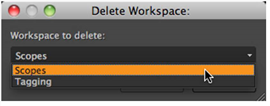
| 3. | Click OK to delete the selected entry. |