Optimizing Read and Decode Performance
The Performance preferences enable you to get the best the results from the hardware you’re using by specifying the number of “threads” used for reading and decoding media.
A thread is, at its most basic level, a series of operations (in this case reading and decoding frames) that operates concurrently with other sets of operations. Most media is read intensive, but highly compressed formats like .jpg are decode intensive. Increasing the number of threads can decrease the time it takes to perform an instruction. For example, decoding a .dpx file using 2 threads, instead of 1, decodes 2 frames in parallel.
Hiero defaults to 4 threads per reader, but as a general rule of thumb, you shouldn’t increase the number of threads above the number of cores in your machine.
You can override the Default number of threads per reader on a format-by-format basis using the override table in the Preferences.
| 1. | Click the |
| 2. | In the Extension column, click the dropdown to select the file extension to override. |
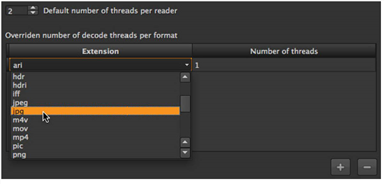
| 3. | Enter the Number of threads to use for the selected format. |
For example, .jpg files rely heavily on decoding so an override setting between 6 and 8 is recommended. Setting the default threads per helper to 6 is not advisable, except on high specification hardware.
| 4. | Click OK to close the Preferences and apply the setting immediately, there is no need to restart the application, so feel free to experiment to achieve the best combination for your setup. |