Saving Workspaces
Once you’re happy with the changes you’ve made to the workspace, navigate to Window > Workspace > Save Workspace.
Enter a name for the workspace, then click OK to preserve your workspace as a workspace file (extension .hws).
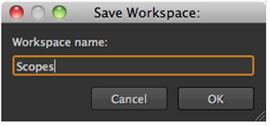
Tip: If you save a workspace called Conforming, Editing, Reviewing, Flipbooking, or Timeline you can override the defaults supplied with either application by clicking Save in the dialog box.
Delete the workspace you created to restore the default layout.