Reconnecting and Refreshing Clips
During the post process, media inevitably changes location or form. You can reload or replace your media using the reconnect, refresh, and rescan functions.
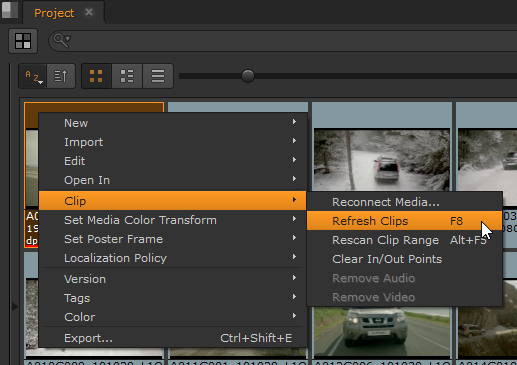
Though all three options deal with reloading source clips, each has a particular use dependent on context:
• Reconnect Media - allows you to redirect the filepath when the source file location changes.
• Refresh Clips (F8) - allows you to reload the clip when the source file location has not changed, such as when work has been done on the clip offline. Selecting refresh only refreshes the clip’s current frame range.
• Rescan Clip Range (Alt+F5) - similar to Refresh Clips, above, but rescan also checks for additional frames that may have been added to the source file and adds them to the source clip’s frame range.