Release Notes for Nuke and Hiero 15.1v4
Release Date
5 November 2024
Feature Enhancements
There are no new feature enhancements in this release.
Bug Fixes
Miscellaneous
-
ID 586747 - Furnace nodes crashes Nuke
-
ID 584121 - Nuke crashes when connecting inputs of linked or cloned Furnace nodes
-
ID 371415 - Running more than one session with GPU based nodes causes "Couldn't find Function ******** " to occur within Viewer and Frame Server
Viewer
-
ID 572736 - Nuke crashes if the Saturation Slider is adjusted while Viewing a ScanlineRender2's forward Layer
-
ID 577615 - Fixed: Deleting a track in the Viewer's A or B buffer stops the Viewer from caching all frames
USD
- ID 585404 - The cmake directory for USD is now added to the FnUSD directory in the nuke install.
3D
-
ID 519874 - [3D Arch][3D UX] Non-Uniform scale values will warp 3d handles in screenspace mode
-
ID 588168 - Spherical projection mode in UVProject and GeoUVProject works correctly.
-
ID 563418 - Light options under 'node name' knob does not update while switching between the options - classic 3D system
Timeline
-
ID 545956 - Fixed: Nuke crashes when using File>Save Comp As... on Windows with a user account containing non-ASCII based characters
-
ID 580273 - Track height now adjusts when replacing a clip in the timeline that had soft effects
-
ID 580651 - Right-clicking a track item that is not auto-selected will no longer include the auto-selected clip. Right-clicking an auto-selected clip will also no longer hard-select the clip, maintaining the auto-selection.
Known Issues
Cloned Nodes
-
ID 588992 - Nuke crashes when removing the last input of a Cloned Switch node
OpenAssetIO
-
ID 575828 - R3D_CDL support appears to crash assetized scripts
-
ID 579556 - Assetisation of asset has a misleading error, should be a 'file not found' error
Qualified Operating Systems
- Nuke 15.0 and later support Apple's silicon hardware.
-
macOS Ventura (13.x), or macOS Sonoma (14.x)
For more information on Foundry products and supported macOS versions, see Foundry Knowledge Base article Q100592.
-
Windows 10 (64-bit) or Windows 11 (64-bit)
-
Linux Rocky 9.0 (64-bit)
Nuke requires libnuma to run under Linux distributions, the library is required by the Nablet H264 Codec SDK.
The currently supported version of VFX Reference Platform includes library versions that are only compatible with Rocky 9.0.
Other operating systems may work, but have not been fully tested.
Requirements for Nuke's GPU Acceleration
If you want to enable Nuke to calculate certain nodes using the GPU, there are some additional requirements.
NVIDIA
An NVIDIA GPU with graphics drivers capable of running CUDA 11.8, or above. A list of the compute capabilities of NVIDIA GPUs is available at https://developer.nvidia.com/cuda-gpus
The compute capability is a property of the GPU hardware and can't be altered by a software update.
With graphics drivers capable of running CUDA 11.8, or above. On Windows and Linux, CUDA graphics drivers are bundled with the regular drivers for your NVIDIA GPU. Driver versions 522.06 (Windows) and 520.61.05 (Linux), or above are required. See https://www.nvidia.com/Download/Find.aspx for more information on compatible drivers.
We recommend using the latest graphics drivers, where possible, regardless of operating system.
AMD
Bitwise equality between GPU and CPU holds in most cases, but for some operations there are limitations to the accuracy possible with this configuration.
-
On Windows and Linux, an AMD GPU from the following list:
Other AMD GPUs may work, but have not been fully tested.
- AMD Radeon PRO W7900
-
AMD Radeon PRO W6600
-
AMD Radeon PRO W6800
-
AMD Radeon Pro W5700
-
AMD Radeon RX 6800 XT
For information on the recommended driver for each GPU, see https://www.amd.com/en/support
-
On Mac, integrated AMD GPUs are supported on the following Intel CPU Macs:
- Any late 2013 Mac Pro onward (including 2019 Mac Pro),
- Mid-2015 MacBook Pros onward, and
- Late 2017 iMac Pros onward.
All supported Mac Pros include a multi-GPU support option, where applicable. Bitwise equality between GPU and CPU holds in most cases, but for some operations, there are limitations to the accuracy possible with this configuration.
Although AMD GPUs are enabled on other Mac models, they are not officially supported and used at your own risk.
Multi-GPU Processing
Nuke's GPU support includes an Enable multi-GPU support option. When enabled in the preferences, GPU processing is shared between the available GPUs for extra processing speed.
Multi-GPU processing is only available for identical GPUs in the same machine. For example, two NVIDIA GeForce GTX 1080s or two AMD Radeon™ Pro WX 9100s.
GPU Requirements for the Machine Learning Toolset
Training using the CopyCat node requires an NVIDIA GPU, with compute capability 3.5 or above; or MacOS Apple silicon integrated GPUs.
If an appropriate GPU is not available, Inference and other machine learning plug-ins can run on the CPU with significantly degraded performance.
Developer Notes
As Nuke develops, we sometimes have to make changes to the API and ABI under the hood. We try to keep these changes to a minimum and only for certain releases, but from time to time API and ABI compatibility is not guaranteed. See the following table for the situations when you may have to recompile your plug-ins and/or make changes to the source code.
| Release Type | Example | Compatibility | Recompile | Rewrite |
|---|---|---|---|---|
| Version | 14.0v1 to 14.0v2 | API and ABI | ||
| Point | 14.0v1 to 14.1v1 | API | ⬤ | |
| Major | 14.0v1 to 15.0v1 | - | ⬤ | ⬤ |
Additionally, node Class() names occasionally change between major releases. While these changes do not affect legacy scripts, you may not get the results you were expecting if a node class has been modified. The toolbars.py file, used to create Nuke's node toolbar, contains all the current node class names and is located in <install_directory>/plugins/nukescripts/ for reference.
As an example, between Nuke 13 and Nuke 14, the Axis node Class() changed from Axis3 to Axis4. In the toolbars.py file for the two releases, the entries for the Axis node appear as follows:
m3Dclassic.addCommand(
"Axis",
"nuke.createNode(\"Axis3\")",
icon="Axis.png",
tag=MenuItemTag.Classic,
node="Axis3",
tagTarget=MenuItemTagTargetFlag.TabMenu)
m3D.addCommand(
"Axis",
"nuke.createNode(\"Axis4\")",
icon="Axis_3D.png",
tag=MenuItemTag.Beta, node="Axis4")