Release Notes for Nuke and Hiero 15.2v4
Release Date
19 June 2025
Bug Fixes
Group View
-
ID 600643 - Group Views will now only expand or close when their '+' icon is clicked, as expected.
Previously, Group Views would intermittently expand and collapse when clicking in the Node Graph, particularly when the Group node and the clicked area were very far apart. This issue, introduced in Nuke 15.1v1, has now been fixed. -
ID 597801 - selectedNode() reports correctly the selected Node in a Group View context of the DAG
-
ID 599700 - When selecting Node > 'Use as input process' Nuke will use that node for the input process and will no longer crash
File Format and SDK updates
- ID 593316 - For Nuke to write all the scanlines on every frame
Rotopaint
- ID 591961 - Nuke no longer crashes if it encounters RotoPaint nodes containing corrupt animation curve data during reading. The corrupt curve will be skipped.
3D
-
ID 508736 - 3D rotation handles in the viewer now rotate consistently across different viewing angles.
-
ID 601158 - Nuke no longer crashes when clicking on Card in 3D viewer
BlinkScript
-
ID 590461 - Local float3 arrays incorrect in process() on OpenCL
-
ID 594763 - Blinkscript doesn't create the correct variable type when mixing float2 and int, depending on the order in which they are called while GPU acceleration is enabled
Colorspace
- ID 599659 - Certain Nuke scripts can use incorrect colorspaces when rendered in Terminal mode
Deep
- ID 594523 - DeepFromFrames does not seem to include the last frame of its frame range
Exporting
- ID 599224 - Comp container's timecode changes when the Nuke script is saved on different frames
File Import
- ID 595653 - Certain JPEG 2000 MXF files do not load correctly in Nuke
Localization
-
ID 597039 - The Localization Policy Preference correctly apply to the Timeline environment in Nuke Studio/Hiero
-
ID 599431 - Localized Clips in Nuke Studio/Hiero default to their original file path if the localized file cannot be found
Logging
- ID 155804 - Nuke no longer produces a runtime error when cancelling Save Comp, Save Comp As, or Open Comp operations.
Multishot
- ID 597063 - Variables panel and other parts of the UI relating to GSVs no longer become unresponsive if a Python script that sets GSVs was executed at startup via the command line.
Python
-
ID 247481 - The Python method for 'reformatState().setType()' doesn't immediately update the UI/Viewer.
-
ID 573244 - The Hiero Python API documentation no longer mentions the deprecated HIERO_PLUGIN_PATH environment variable
-
ID 600810 - test_python_limit_create_node test improperly evaluates Indie/NC python limits
Metadata
-
ID 599839 - There are no Warnings when creating Tag metadata keys via Python that contain multiple "." characters
Qt
-
ID 601177 - Nuke fails to convert QWidget object when using PyQt
Viewer
-
ID 597866 - Opening the properties of any nodes with a Viewer Toolbar no longer causes the image to shift to the right
CopyCat
-
ID 470149 - CopyCat node's resumeTraining knob can be executed in Terminal mode
Indie
-
ID 491572 - [PUBLIC] The 10-node Python limit message states 'Non-commercial' mode in Nuke Indie
Known Issues
Rotopaint
-
ID 599860 - Splines created with "Duplicate and join" do not always update the SplineWarp preview in the Viewer
-
ID 599862 - Nuke crashes when switching between, and editing, bezier shapes in the SplineWarp node, after using the "Duplicate and join" option
3D
-
ID 593942 - USD files dropped in to node graph default to ReadGeo node being used w/ the ReadGeo node placed in wrong location in node graph
-
ID 594827 - GeoPoints mat input is not labelled and is in the wrong place
-
ID 598532 - Removing all Variables in a Var set will remove the Variable set
Exporting
- ID 593352 - H.264 export intermittent crash
File Import
- ID 588371 - Loading files into new builds fails when having env variable set for FileIO
Link Nodes
- ID 591095 - Primatte's colour picker shares data between linked nodes with enabled override
Monitor Out
- ID 593376 - Monitor Out window introduces unremovable unnecessary grey space if resized horizontally
Multishot
-
ID 572587 - non-group nodes root item shows as unnamed
-
ID 577486 - Middle click changes the hit group
-
ID 584182 - Selecting a list option on an inherited variable will change the variable type to string
-
ID 584377 - The height of the Label input box is larger than elsewhere (see the same widget for editing user knobs to the right)
-
ID 587036 - Disabled GSV knob is not scrollable
-
ID 587589 - Cutting (CMD+X) a linked node, then cloning the parent and then pasting creates a cloned link
-
ID 587593 - Copy/Cut with nothing selected results in : 'Cannot copy/cut across multiple groups' error
-
ID 589109 - Nodes in an input tree of a var group should see the variables defined by it
-
ID 589706 - Updating variables using python does not update value until user clicks on the Variable panel
-
ID 590072 - Grouping a group with a child link node breaks link
-
ID 590243 - Variable Switch - Thumbnails will error temporarily before resolving with networked files
-
ID 591907 - Typo in Create Variant popup
-
ID 591987 - Variant switches when trying to adjust value of overridden knob for a first time
-
ID 592017 - Unable to remove "Divider Line" knobs from the panel
-
ID 592891 - Nuke will not recognize blank GSV on file paths
-
ID 593887 - Unnamed (default) GSV set not found for nested group path (python only)
-
ID 595095 - GSV Knob on Root Node does not display variables for VariableGroups which have been nested inside regular Groups
-
ID 595335 - Link node override knob requires hover away to reveal selection
-
ID 596622 - Reinstate the X icon properly to discard variable from panel
-
ID 597057 - Edit options on the Root row should be disallowed
-
ID 597058 - Removing all Variables in a Var set will remove the Variable set
Node
- ID 591134 - HTML/ UTF-8 character sets in the text node no longer work
OpenAssetIO
-
ID 580110 - Knob values inherited from an asset are no longer highlighted after undoing a user change
-
ID 586349 - Knob values don't update on restart or clear caches
-
ID 586454 - Terminal warnings if OPENASSETIO_DEFAULT_CONFIG is set
Python
-
ID 595867 - Knobs containing GSVs do not always return the correct result when evaluated via Python
Quick Export
-
ID 589137 - Exporting shot directly from timeline will show both Quick and Custom export tabs.
-
ID 590316 - Incorrect pixel aspect ratio when exporting to PAL / NTSC
-
ID 591048 - Ranges is unavailable and will default to whole Sequence
-
ID 591049 - Include Annotations is unavailable
-
ID 591377 - Cancelling Quick Export is not deleting a file (Windows only)
-
ID 592312 - Quick export crashes if there is a offline media at the end
-
ID 593290 - Overwriting source file with Quick Export will crash nuke
-
ID 594146 - Issues when exporting sequence with audio track longer then video
-
ID 594590 - Encoders are flushed prematurely in the export process.
-
ID 598754 - Quick export will not export right side view
Qualified Operating Systems
- Nuke 15.0 and later support Apple's silicon hardware.
-
macOS Sonoma (14.x), or macOS Sequoia (15.x)
For more information on Foundry products and supported macOS versions, see Foundry Knowledge Base article
Q100592. -
Windows 10 (64-bit) or Windows 11 (64-bit)
-
Linux Rocky 9.0 (64-bit)
Nuke requires libnuma to run under Linux distributions, the library is required by the Nablet H264 Codec SDK.
The currently supported version of VFX Reference Platform includes library versions that are only compatible with Rocky 9.0.
Other operating systems may work, but have not been fully tested.
Requirements for Nuke's GPU Acceleration
If you want to enable Nuke to calculate certain nodes using the GPU, there are some additional requirements.
NVIDIA
An NVIDIA GPU with graphics drivers capable of running CUDA 11.8, or above. A list of the compute capabilities of NVIDIA GPUs is available at https://developer.nvidia.com/cuda-gpus
The compute capability is a property of the GPU hardware and can't be altered by a software update.
With graphics drivers capable of running CUDA 11.8, or above. On Windows and Linux, CUDA graphics drivers are bundled with the regular drivers for your NVIDIA GPU. Driver versions 522.06 (Windows) and 520.61.05 (Linux), or above are required. See https://www.nvidia.com/Download/Find.aspx for more information on compatible drivers.
We recommend using the latest graphics drivers, where possible, regardless of operating system.
AMD
Bitwise equality between GPU and CPU holds in most cases, but for some operations there are limitations to the accuracy possible with this configuration.
-
On Windows and Linux, an AMD GPU from the following list:
Other AMD GPUs may work, but have not been fully tested.
- AMD Radeon PRO W7900
-
AMD Radeon PRO W6600
-
AMD Radeon PRO W6800
-
AMD Radeon Pro W5700
-
AMD Radeon RX 6800 XT
For information on the recommended driver for each GPU, see https://www.amd.com/en/support
-
On Mac, integrated AMD GPUs are supported on the following Intel CPU Macs:
- Any late 2013 Mac Pro onward (including 2019 Mac Pro),
- Mid-2015 MacBook Pros onward, and
- Late 2017 iMac Pros onward.
All supported Mac Pros include a multi-GPU support option, where applicable. Bitwise equality between GPU and CPU holds in most cases, but for some operations, there are limitations to the accuracy possible with this configuration.
Although AMD GPUs are enabled on other Mac models, they are not officially supported and used at your own risk.
Multi-GPU Processing
Nuke's GPU support includes an Enable multi-GPU support option. When enabled in the preferences, GPU processing is shared between the available GPUs for extra processing speed.
Multi-GPU processing is only available for identical GPUs in the same machine. For example, two NVIDIA GeForce GTX 1080s or two AMD Radeon™ Pro WX 9100s.
GPU Requirements for the Machine Learning Toolset
Training using the CopyCat node requires an NVIDIA GPU, with compute capability 3.5 or above; or MacOS Apple silicon integrated GPUs.
If an appropriate GPU is not available, Inference and other machine learning plug-ins can run on the CPU with significantly degraded performance.
Developer Notes
As Nuke develops, we sometimes have to make changes to the API and ABI under the hood. We try to keep these changes to a minimum and only for certain releases, but from time to time API and ABI compatibility is not guaranteed. See the following table for the situations when you may have to recompile your plug-ins and/or make changes to the source code.
| Release Type | Example | Compatibility | Recompile | Rewrite |
|---|---|---|---|---|
| Version | 14.0v1 to 14.0v2 | API and ABI | ||
| Point | 14.0v1 to 14.1v1 | API | ⬤ | |
| Major | 14.0v1 to 15.0v1 | - | ⬤ | ⬤ |
Additionally, node Class() names occasionally change between major releases. While these changes do not affect legacy scripts, you may not get the results you were expecting if a node class has been modified. The toolbars.py file, used to create Nuke's node toolbar, contains all the current node class names and is located in <install_directory>/plugins/nukescripts/ for reference.
As an example, between Nuke 13 and Nuke 14, the Axis node Class() changed from Axis3 to Axis4. In the toolbars.py file for the two releases, the entries for the Axis node appear as follows:
m3Dclassic.addCommand(
"Axis",
"nuke.createNode(\"Axis3\")",
icon="Axis.png",
tag=MenuItemTag.Classic,
node="Axis3",
tagTarget=MenuItemTagTargetFlag.TabMenu)
m3D.addCommand(
"Axis",
"nuke.createNode(\"Axis4\")",
icon="Axis_3D.png",
tag=MenuItemTag.Beta, node="Axis4")