Release Notes for Nuke and Hiero 16.0v4
Release Date
19 June 2025
Bug Fixes
Group View
-
ID 600643 - Group Views will now only expand or close when their '+' icon is clicked, as expected.
Previously, Group Views would intermittently expand and collapse when clicking in the Node Graph, particularly when the Group node and the clicked area were very far apart. This issue, introduced in Nuke 15.1v1, has now been fixed. -
ID 597801 - selectedNode() reports correctly the selected Node in a Group View context of the DAG
-
ID 599700 - When selecting Node > 'Use as input process' Nuke will use that node for the input process and will no longer crash
File Format and SDK updates
- ID 593316 - For Nuke to write all the scanlines on every frame
Rotopaint
- ID 591961 - Nuke no longer crashes if it encounters RotoPaint nodes containing corrupt animation curve data during reading. The corrupt curve will be skipped.
3D
-
ID 508736 - 3D rotation handles in the viewer now rotate consistently across different viewing angles.
-
ID 546181 - Rotation handles in the 3d viewer now have better precision when there is a large scaling.
-
ID 559219 - Mapped images now appear with colours from EnvironmentLight node input in Nuke.
-
ID 585629 - ScanlineRender will no longer fail to render all geometry
-
ID 589429 - WriteGeo ignores upstream TimeOffset nodes when exporting Cameras/Axis'
-
ID 595186 - The USD Camera locator for a nuke camera node now appears at the correct location when the camera node is directly connected to the viewer.
-
ID 601158 - Nuke no longer crashes when clicking on Card in 3D viewer.
BlinkScript
-
ID 590461 - Local float3 arrays incorrect in process() on OpenCL
-
ID 594763 - Blinkscript doesn't create the correct variable type when mixing float2 and int, depending on the order in which they are called while GPU acceleration is enabled
Colorspace
- ID 599659 - Certain Nuke scripts can use incorrect colorspaces when rendered in Terminal mode
Deep
- ID 594523 - DeepFromFrames does not seem to include the last frame of its frame range
Exporting
- ID 599224 - Comp container's timecode changes when the Nuke script is saved on different frames
File Import
- ID 595653 - Certain JPEG 2000 MXF files do not load correctly in Nuke
Hydra Viewer
- ID 488557 - MergeMat now merging projections in the Hydra 3D view
Localization
-
ID 597039 - The Localization Policy Preference correctly apply to the Timeline environment in Nuke Studio/Hiero
-
ID 599431 - Localized Clips in Nuke Studio/Hiero default to their original file path if the localized file cannot be found
Logging
- ID 155804 - Nuke no longer produces a runtime error when cancelling Save Comp, Save Comp As, or Open Comp operations.
MacOS
- ID 598535 - The cut, copy, and paste commands are no longer disabled when right-clicking inside the Curve editor in Nuke on macOS.
Metadata
-
ID 599839 - [PUBLIC] There are no Warnings when creating Tag metadata keys via Python that contain multiple "." characters
Monitor Out
- ID 597858 - Monitor Out no longer displays Black when used with Contact Sheet and certain Monitor Out settings
Multichannel Soft Effects
-
ID 597925 - Multichannel soft effects correctly affect the alpha channel
-
ID 598935 - Colour channel no longer affected whilst only alpha is selected in soft effects
-
ID 599121 - Adjusting RGBA colour with soft effects correctly update alpha
Multishot
- ID 597063 - Variables panel and other parts of the UI relating to GSVs no longer become unresponsive if a Python script that sets GSVs was executed at startup via the command line.
Python
-
ID 247481 - The Python method for 'reformatState().setType()' doesn't immediately update the UI/Viewer.
-
ID 573244 - The Hiero Python API documentation no longer mentions the deprecated HIERO_PLUGIN_PATH environment variable
-
ID 598731 - hiero.core.TrackItem.thumbnail() now does work for MOV or MXF files
-
ID 600810 - test_python_limit_create_node test improperly evaluates Indie/NC python limits
Qt
-
ID 600432 - Fix deprecation warnings for x(), y(), pos() and localPos() in Qt
-
ID 601177 - Nuke fails to convert QWidget object when using PyQt
Soft Effects/Transitions
- ID 595880 - Over operation in Merge Kernel works correctly
VFX Reference Platform CY2024
- ID 598483 - (Mac) Hover Focus correctly switch to Full Focus on Right Click in Viewers/DAG
Viewer
- ID 506840 - Pixels at the top of the image are displaying incorrectly when zooming/moving the image in the Viewer
-
ID 597866 - Opening the properties of any nodes with a Viewer Toolbar no longer causes the image to shift to the right
CopyCat
-
ID 470149 - CopyCat node's resumeTraining knob can be executed in Terminal mode
Indie
-
ID 491572 - [PUBLIC] The 10-node Python limit message states 'Non-commercial' mode in Nuke Indie
Known Issues
3D
-
ID 575077 - ScanlineRender2 overscan error - error notification due to wrong knob name
-
ID 575330 - GeoCard 'Control Points' knob becomes unaligned when the type is changed from 'none'
-
ID 576826 - Scanline render2 producing jagged edges in shadow
-
ID 577583 - Popup scenegraph to replace existing mask rather than appending
-
ID 579086 - Prim::setMetadataByDictKey(const Token\&, const Token\&, const Value\&) method added
-
ID 579552 - GeoCard does not highlight when the node is selected
-
ID 579729 - Framehold not working when connected to the material input of GeoCard/GeoCube
-
ID 581736 - GeoXform in edit mode sets new nodes created under it as children of the modified node
-
ID 581737 - Switching GeoXform node from edit mode to create mode duplicates the node connected to it in the viewer
-
ID 582899 - ScanlineRender doesn't produce correct normals
-
ID 583116 - SLR2 not updating animated objects in windows OS
-
ID 583624 - Scenegraph overrides payloads load rules set in the node graph
-
ID 584419 - New snap menu pivot to bbox has unexpected results for some imported assets
-
ID 584677 - GeoPointsToMesh only handles default/vertex normals
-
ID 584735 - PoissonMesh and GeoPointsToMesh often hang
-
ID 584997 - Snap menu's pivot-to (orientation only) affects geometry if scale knobs are not all 1
-
ID 585615 - Matching expressions don't work with list based collections
-
ID 586470 - Hydra output on Intel Mac with Intel GPU has random colors and doesn't clear on redraw
-
ID 586966 - Translation issue for assets with z or x axis facing up in nuke
-
ID 587190 - Clipping plane disrupts geo in viewer when looking through camera
-
ID 587425 - Bleeding issues addressed in face mode selection
-
ID 587675 - Environment Lights Displaying upside down in the Hydra Viewer
-
ID 587677 - slr2 stripey Z depth output
-
ID 587941 - GeoConstrain Local Matrix has no effect if Specify Matrix is enabled
-
ID 588710 - GeoInstance transform doesn't animate
-
ID 589529 - Crash connecting an old camera or Axis to a GeoScene node
-
ID 590139 - GeoCard: should display the Rows/Columns when selected like the classic system
-
ID 590140 - GeoCard: doesn't always display materials with an alpha less then one
-
ID 590142 - GeoCard: double clicking GeoCard node should show the node as selected in the 3D viewer
-
ID 590890 - Animated snap takes a long time if there are a lot of nodes, even if they are not connected
-
ID 591633 - 2D Image information bar is still present in 3D viewer
-
ID 591859 - Frame object in viewer broken
-
ID 593942 - USD files dropped in to node graph default to ReadGeo node being used w/ the ReadGeo node placed in wrong location in node graph
-
ID 594827 - GeoPoints mat input is not labelled and is in the wrong place
-
ID 597476 - Write node render time increases significantly when viewing a 3d scene while rendering
-
ID 598532 - Removing all Variables in a Var set will remove the Variable set
-
ID 599185 - [3D Arch] Issues selecting rotation axes handles
-
ID 599296 - [3DArch] Rotopaint changes not rendered via SLR2
BlinkScript
-
ID 584226 - When a bracket is off screen, and then scrolled to, it is not highlighted
-
ID 588560 - Special Characters break the indicator
-
ID 588764 - The Safety Rails feature of BlinkScripts for guarding against out-of-bounds access is not enabled on the GPUs of Intel Macs
-
ID 590444 - BlinkScript Editor draws off the edge of the screen when viewing large kernels
Contact Sheet
-
ID 589639 - Comparing sequences with different resolutions scales the images in the viewer relative to their respective resolutions
-
ID 590036 - Nuke crashes when Pick Mode is enabled in a Sync Session.
-
ID 590037 - When Contact Sheet is enabled before a Sync Review session is started, Nuke will crash
-
ID 590045 - Preview players no longer have a gap between them
-
ID 592114 - Clips disappear from the Contact Sheet if there are missing frames
-
ID 592510 - (Only MacOS) Show Annotations toggle causes MO device to show purple
-
ID 592550 - Monitor Out SDI and NDI not updating on Contact Sheet Viewer playback
-
ID 592786 - Moving a clip in the Timeline may un-highlight other clips in Pick Mode
-
ID 593392 - Undoing dropping clip into empty sequence will toggle the Contact Sheet button ON.
-
ID 593421 - Cmd + Left Click on a track doesn't select any of the track items
-
ID 593593 - Pick mode Selects Timeline Transitions
-
ID 593597 - Player Cache bar does not get drawn correctly in Contact Sheet viewer
-
ID 593632 - setPage, setMaximumColumnCount and setMaximumRowCount python API allows the user to set float values
-
ID 593854 - Closing and Opening an Soft-effect in the properties bin changes the Contact Sheet current frame
-
ID 593986 - EXRs with missing layers doesn't display a border
-
ID 594210 - Shift - H Toggle Tag Filtering Hotkeys only works once in the TimelineView
-
ID 594326 - Changing pages removes In and Out points for the Contact Sheet Viewer
-
ID 594350 - Changing the Row/Col on the last page doesn't update correctly
-
ID 594389 - Setting Tag Filtering via the python while the Contact Sheet Viewer isn't open won't display clips after creating a Contact Sheet Viewer
-
ID 594564 - When a Contact Sheet Viewer is open some scopes become locked
-
ID 598477 - Sequence Frame tags can't be added in Contact Sheet viewer anymore
-
ID 600332 - [Contact Sheet] Contact Sheet Viewer does not update on zoom
Documentation
- ID 594582 - Preferences > Docs > documentation source is pointing to 'local' when set to 'foundry'
Exporting
- ID 589757 - FrameServer errors that are thrown before a render starts are shown in the terminal running the Nuke process, but they don't appear in the Background Renders panel's logs tab.
File Import
- ID 588371 - Loading files into new builds fails when having env variable set for FileIO
Link Nodes
- ID 591095 - Primatte's colour picker shares data between linked nodes with enabled override
MacOS
-
ID 585808 - UI line width is limited to 16 pixels (macOS)
-
ID 587863 - Nuke viewer capped at 60 fps (macOS)
-
ID 594658 - Terminal error spits out error "Zink: Failed to get IOSurface"
-
ID 594761 - Launching Nuke from the GUI icons will crash upon start-up on some Macs
-
ID 598538 - The Rename Shots menu shortcut for Shift+Option+/ now requires Control to be pressed on macOS.
-
ID 600732 - [PUBLIC] Nuke freezes when loading a PoissonMesh node workflow from a previous Nuke version on macOS (ARM)
Miscellaneous
- ID 587583 - (Windows) Crash using older AMD drivers. Crash with 31.0.12027.9001 on a Radeon Pro WX 7100. No crash with 31.0.21916.1002 and 31.0.21018.6011 on a Radeon Pro WX 7100, and 32.0.11027.1003 on a AMD Radeon RX6700 XT.
Monitor Out
-
ID 586498 - Scaling floating window stretches and squeezes the image while being resized (Windows)
-
ID 593376 - Monitor Out window introduces unremovable unnecessary grey space if resized horizontally
-
ID 594057 - Small blank MO Floating Window may appear when using VR
-
ID 597952 - Changing knobs in the Node Graph in Nuke Studio can cause the monitor out display to flip upside down
Multichannel Soft Effects
-
ID 576380 - Bin items show RGB channel indicator, even if they are not present.
-
ID 582547 - Adjusting the mask knob during playback does not result in a correct mask
Multishot
-
ID 572587 - non-group nodes root item shows as unnamed
-
ID 577486 - Middle click changes the hit group
-
ID 584182 - Selecting a list option on an inherited variable will change the variable type to string
-
ID 584377 - The height of the Label input box is larger than elsewhere (see the same widget for editing user knobs to the right)
-
ID 587036 - Disabled GSV knob is not scrollable
-
ID 587589 - Cutting (CMD+X) a linked node, then cloning the parent and then pasting creates a cloned link
-
ID 587593 - Copy/Cut with nothing selected results in : 'Cannot copy/cut across multiple groups' error
-
ID 588192 - GeoImport Gsv file knob is not working as expected passing string vars
-
ID 589109 - Nodes in an input tree of a var group should see the variables defined by it
-
ID 589706 - Updating variables using python does not update value until user clicks on the Variable panel
-
ID 590072 - Grouping a group with a child link node breaks link
-
ID 590243 - Variable Switch - Thumbnails will error temporarily before resolving with networked files
-
ID 591907 - Typo in Create Variant popup
-
ID 591987 - Variant switches when trying to adjust value of overridden knob for a first time
-
ID 592017 - Unable to remove "Divider Line" knobs from the panel
-
ID 592891 - Nuke will not recognize blank GSV on file paths
-
ID 593887 - Unnamed (default) GSV set not found for nested group path (python only)
-
ID 595095 - GSV Knob on Root Node does not display variables for VariableGroups which have been nested inside regular Groups
-
ID 595335 - Link node override knob requires hover away to reveal selection
-
ID 596622 - Reinstate the X icon properly to discard variable from panel
-
ID 597057 - Edit options on the Root row should be disallowed
-
ID 597058 - Removing all Variables in a Var set will remove the Variable set
-
ID 597503 - GSVs in a Read node's file-path can fail to evaluate when the Nuke script is Saved/Autosaved
Node
- ID 591134 - HTML/ UTF-8 character sets in the text node no longer work
Node Graph
- ID 595321 - (MacOS Only) Postage Stamp image gets premults if macOS HDR is enabled
OpenAssetIO
-
ID 580110 - Knob values inherited from an asset are no longer highlighted after undoing a user change
-
ID 586349 - Knob values don't update on restart or clear caches
-
ID 586454 - Terminal warnings if OPENASSETIO_DEFAULT_CONFIG is set
Project
- ID 597160 - Saving unicode control characters (0001 to 001F) in a .hrox stops you being able to open the project
Python
-
ID 595867 - Knobs containing GSVs do not always return the correct result when evaluated via Python
-
ID 596598 - Nuke crashes when trying to add a QtWebEngineWidgets.QWebEngineView to a Nuke panel
Quick Export
-
ID 589137 - Exporting shot directly from timeline will show both Quick and Custom export tabs.
-
ID 590316 - Incorrect pixel aspect ratio when exporting to PAL / NTSC
-
ID 591048 - Ranges is unavailable and will default to whole Sequence
-
ID 591049 - Include Annotations is unavailable
-
ID 591377 - Cancelling Quick Export is not deleting a file (Windows only)
-
ID 592312 - Quick export crashes if there is a offline media at the end
-
ID 593290 - Overwriting source file with Quick Export will crash nuke
-
ID 593293 - Crash when layer is chosen in viewer
-
ID 594146 - Issues when exporting sequence with audio track longer then video
-
ID 594590 - Encoders are flushed prematurely in the export process.
-
ID 595141 - Quick Export - crash when a rendering a section that has just audio at the end
-
ID 598754 - Quick export will not export right side view
Timeline
-
ID 580026 - Active playhead selection prevents use of select track tool for other shots in the sequence
-
ID 580654 - Hard selecting an already soft-selected item with select or effect selector tool doesn't update the UI
-
ID 582613 - Shift + Dragging on an empty spot of the timeline causes the current soft selection to go into a hard selection
-
ID 590942 - When a shot has a number of soft effects, the user is unable to resize the thumbnail of a shot after re-opening a project
-
ID 593981 - Preview players appear empty before the images load
UI
- ID 594565 - Maximising a minimised Nuke window doesn't draw the DAG and Viewers in the Animation
VFX Reference Platform CY2024
-
ID 586456 - AVP renderer doesn't work in Nuke
-
ID 587691 - Moving mouse in and out of Curve Editor and Dope Sheet widgets causes the playheads to update - Timeline
Viewer
-
ID 580551 - Paused image has a 1px blur when zoomed in at around 180-220%
-
ID 594100 - Changing color channels using hotkeys between Node Graph Viewer and Timeline Viewer is broken
Windows
- ID 600301 - Wacom tablet pressure is not working in Nuke on Windows
Qualified Operating Systems
- Nuke 15.0 and later support Apple's silicon hardware.
-
macOS Sonoma (14.x), or macOS Sequoia (15.x)
For more information on Foundry products and supported macOS versions, see Foundry Knowledge Base article
Q100592. -
Windows 10 (64-bit) or Windows 11 (64-bit)
-
Linux Rocky 9.0 (64-bit)
Nuke requires libnuma to run under Linux distributions, the library is required by the Nablet H264 Codec SDK.
The currently supported version of VFX Reference Platform includes library versions that are only compatible with Rocky 9.0.
Other operating systems may work, but have not been fully tested.
Requirements for Nuke's GPU Acceleration
If you want to enable Nuke to calculate certain nodes using the GPU, there are some additional requirements.
NVIDIA
An NVIDIA GPU with graphics drivers capable of running CUDA 11.8, or above. A list of the compute capabilities of NVIDIA GPUs is available at https://developer.nvidia.com/cuda-gpus
The compute capability is a property of the GPU hardware and can't be altered by a software update.
With graphics drivers capable of running CUDA 11.8, or above. On Windows and Linux, CUDA graphics drivers are bundled with the regular drivers for your NVIDIA GPU. Driver versions 522.06 (Windows) and 520.61.05 (Linux), or above are required. See https://www.nvidia.com/Download/Find.aspx for more information on compatible drivers.
We recommend using the latest graphics drivers, where possible, regardless of operating system.
AMD
Bitwise equality between GPU and CPU holds in most cases, but for some operations there are limitations to the accuracy possible with this configuration.
-
On Windows and Linux, an AMD GPU from the following list:
Other AMD GPUs may work, but have not been fully tested.
- AMD Radeon PRO W7900
-
AMD Radeon PRO W6600
-
AMD Radeon PRO W6800
-
AMD Radeon Pro W5700
-
AMD Radeon RX 6800 XT
For information on the recommended driver for each GPU, see https://www.amd.com/en/support
-
On Mac, integrated AMD GPUs are supported on the following Intel CPU Macs:
- Any late 2013 Mac Pro onward (including 2019 Mac Pro),
- Mid-2015 MacBook Pros onward, and
- Late 2017 iMac Pros onward.
All supported Mac Pros include a multi-GPU support option, where applicable. Bitwise equality between GPU and CPU holds in most cases, but for some operations, there are limitations to the accuracy possible with this configuration.
Although AMD GPUs are enabled on other Mac models, they are not officially supported and used at your own risk.
Multi-GPU Processing
Nuke's GPU support includes an Enable multi-GPU support option. When enabled in the preferences, GPU processing is shared between the available GPUs for extra processing speed.
Multi-GPU processing is only available for identical GPUs in the same machine. For example, two NVIDIA GeForce GTX 1080s or two AMD Radeon™ Pro WX 9100s.
GPU Requirements for the Machine Learning Toolset
Training using the CopyCat node requires an NVIDIA GPU, with compute capability 3.5 or above; or MacOS Apple silicon integrated GPUs.
If an appropriate GPU is not available, Inference and other machine learning plug-ins can run on the CPU with significantly degraded performance.
Developer Notes
As Nuke develops, we sometimes have to make changes to the API and ABI under the hood. We try to keep these changes to a minimum and only for certain releases, but from time to time API and ABI compatibility is not guaranteed. See the following table for the situations when you may have to recompile your plug-ins and/or make changes to the source code.
| Release Type | Example | Compatibility | Recompile | Rewrite |
|---|---|---|---|---|
| Version | 14.0v1 to 14.0v2 | API and ABI | ||
| Point | 14.0v1 to 14.1v1 | API | ⬤ | |
| Major | 14.0v1 to 15.0v1 | - | ⬤ | ⬤ |
Additionally, node Class() names occasionally change between major releases. While these changes do not affect legacy scripts, you may not get the results you were expecting if a node class has been modified. The toolbars.py file, used to create Nuke's node toolbar, contains all the current node class names and is located in <install_directory>/plugins/nukescripts/ for reference.
As an example, between Nuke 13 and Nuke 14, the Axis node Class() changed from Axis3 to Axis4. In the toolbars.py file for the two releases, the entries for the Axis node appear as follows:
m3Dclassic.addCommand(
"Axis",
"nuke.createNode(\"Axis3\")",
icon="Axis.png",
tag=MenuItemTag.Classic,
node="Axis3",
tagTarget=MenuItemTagTargetFlag.TabMenu)
m3D.addCommand(
"Axis",
"nuke.createNode(\"Axis4\")",
icon="Axis_3D.png",
tag=MenuItemTag.Beta, node="Axis4")