Conforming Using Hiero
Conforming describes the process of matching up the footage from a shoot with the required edit decisions to create a meaningful timeline. Hiero accepts sequences either from EDLs (edit decision lists), OTIO (OpenTimelineIO), AAFs (advanced authoring format), or Final Cut Pro XML files from a specified directory structure containing the source media files. Hiero attempts to conform the media, warning you if there are missing media.
Hiero conforms EDLs into single tracks, and OTIOs, AAFs and XMLs into multi-track timelines. You can either conform into a brand new timeline, or into an existing timeline by adding new tracks. For example, when conforming multiple EDLs into the same timeline, you would add new tracks for each EDL sequence conformed.
See Project Settings, Importing Sequences, and Conforming Sequences for more information.