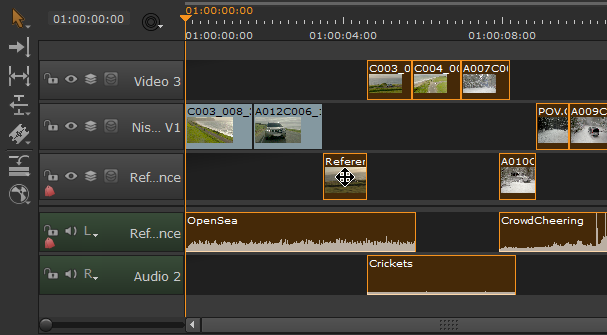Using the Selection Tools
The timeline editing tools include a marquee selection tool and several context dependent track selection tools.
The marquee Select tool, activated by clicking the tool or pressing Q three times, allows you to make multiple selections quickly by lassoing shots.
Hold Shift to add to the selection:

The track selection tools, activated by clicking the tool or by pressing W, selects multiple items depending on the initial selection:
• Select Track to Right or Left - all shots right or left of the target shot are selected, within a single track.

• Select All in Track - all shots on the target track are selected, regardless of the item selected.
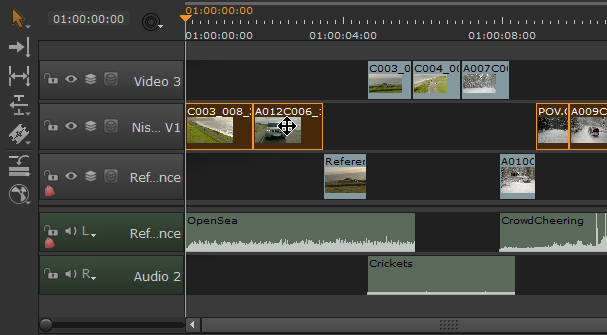
• Select All Tracks Right or Left - all shots right or left of the target item are selected, regardless of which track they occupy.