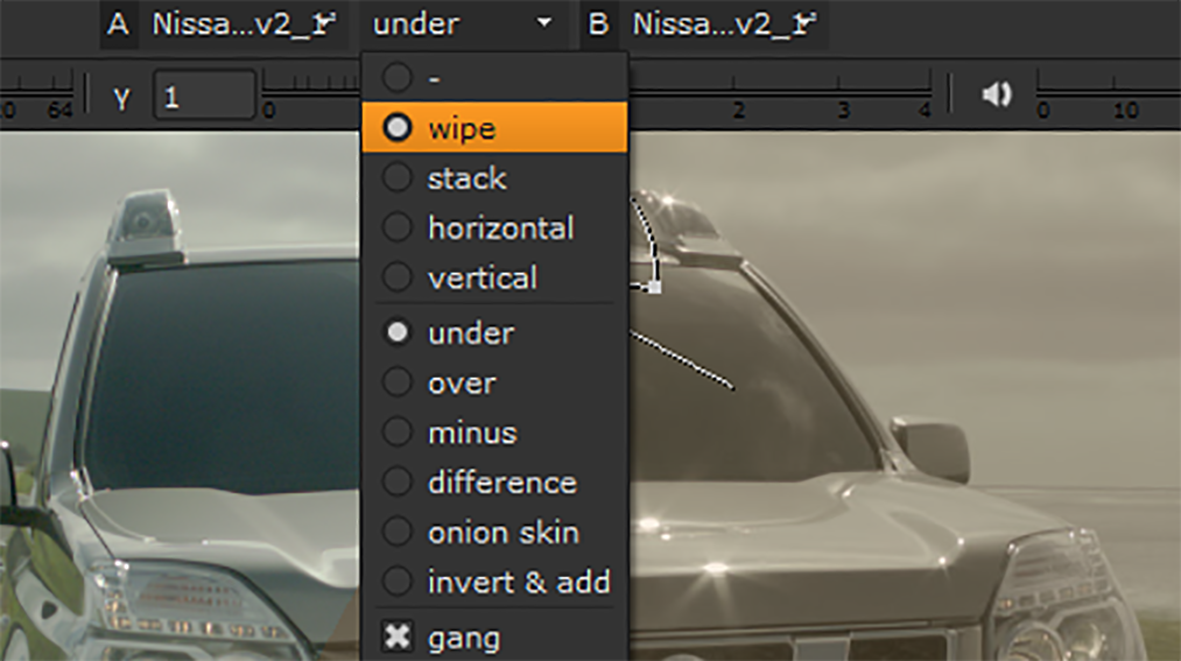Using Reference Media
Importing a reference version of your timeline enables you to compare your current timeline against the reference media to avoid issues with continuity, missed frames, and so on.
To import reference media, click Set Reference Media and use the browser to locate the required file.
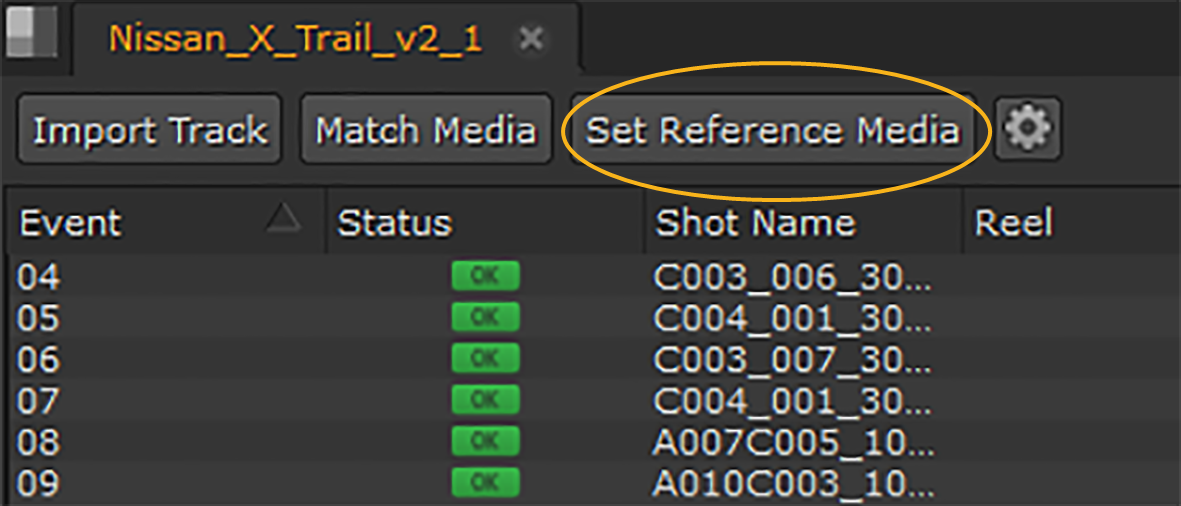
The reference media is automatically imported into Reference tracks, pushing existing tracks outward, and marked with the Reference Media tag.
After importing the reference media, use the show/hide icon or A/B input tools to compare the current timeline against the reference clip. SeeComparing Media for more information.